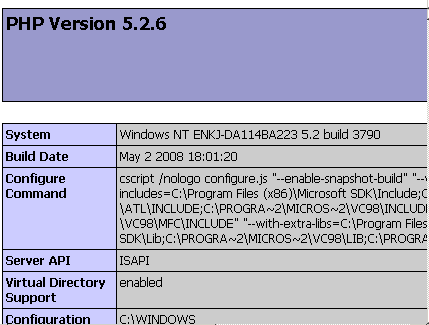如果你家里有多台电脑,还有各种虚拟机,那你一定会经常需要激活Windows和Office。现在WIN10或者WIN11的KMS软件都会被提示病毒,让人很不放心。以前用过Koolshare里的KMS激活插件,觉得非常好用。于是尝试在Unraid中安装KMS Docker,过程也非常简单。
第一步:安装KMS Docker
应用中心搜索KMS,安装VLMCSD-KMS-Server,其中只有一个端口参数为1688。
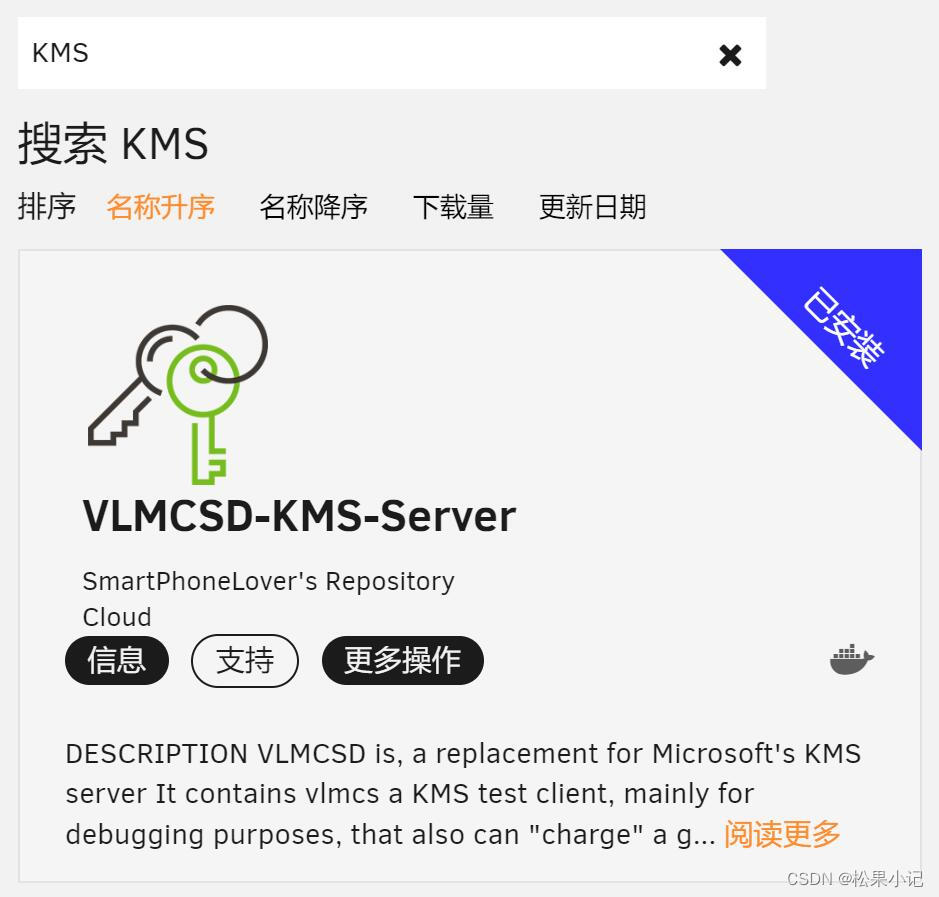
第二步:Windows中操作
(1)激活Windows
打开Windows的PowerShell或者CMD,逐行运行以下命令:
slmgr.vbs -upk
slmgr /ipk xxxxx-xxxxx-xxxxx-xxxxx-xxxxx
slmgr.vbs -skms Unraid的IP地址:1688
slmgr.vbs -ato
slmgr.vbs -dlv
(2)激活Office x86
cd \Program Files (x86)\Microsoft Office\Office16
cscript ospp.vbs /sethst:Unraid的IP地址
cscript ospp.vbs /setprt:1688
cscript ospp.vbs /inpkey:xxxxx-xxxxx-xxxxx-xxxxx-xxxxx
cscript ospp.vbs /act
cscript ospp.vbs /dstatusall
(3)激活Office x86_64
cd \Program Files\Microsoft Office\Office16
cscript ospp.vbs /sethst:Unraid的IP地址
cscript ospp.vbs /setprt:1688
cscript ospp.vbs /inpkey:xxxxx-xxxxx-xxxxx-xxxxx-xxxxx
cscript ospp.vbs /act
cscript ospp.vbs /dstatusall
(以上参考官方说明:https://github.com/mikolatero/docker-vlmcsd)
CDKEY:
Windows: Key Management Services (KMS) client activation and product keys for Windows Server and Windows | Microsoft Learn
Office 2013: GVLKs for KMS and Active Directory-based activation of Office, Project, and Visio – Deploy Office | Microsoft Learn
Office 2016 & 2019 & 2021: GVLKs for KMS and Active Directory-based activation of Office, Project, and Visio – Deploy Office | Microsoft Learn
原文链接:https://blog.csdn.net/GouShengver36/article/details/127436357?ops_request_misc=%257B%2522request%255Fid%2522%253A%2522171836911016800180644671%2522%252C%2522scm%2522%253A%252220140713.130102334.pc%255Fblog.%2522%257D&request_id=171836911016800180644671&biz_id=0&utm_medium=distribute.pc_search_result.none-task-blog-2~blog~first_rank_ecpm_v1~times_rank-27-127436357-null-null.nonecase&utm_term=UNRAID%E7%B3%BB%E7%BB%9F