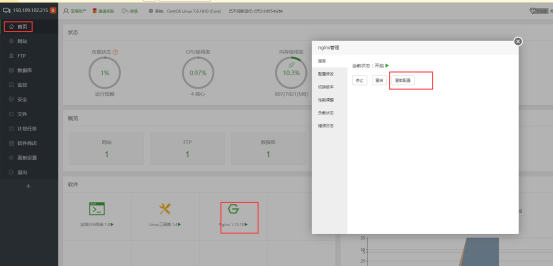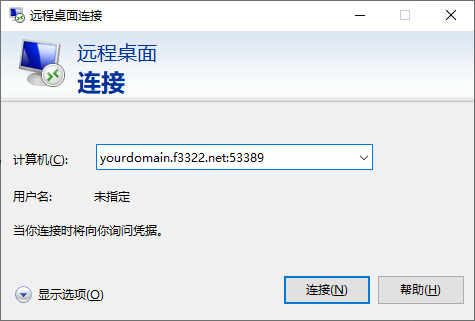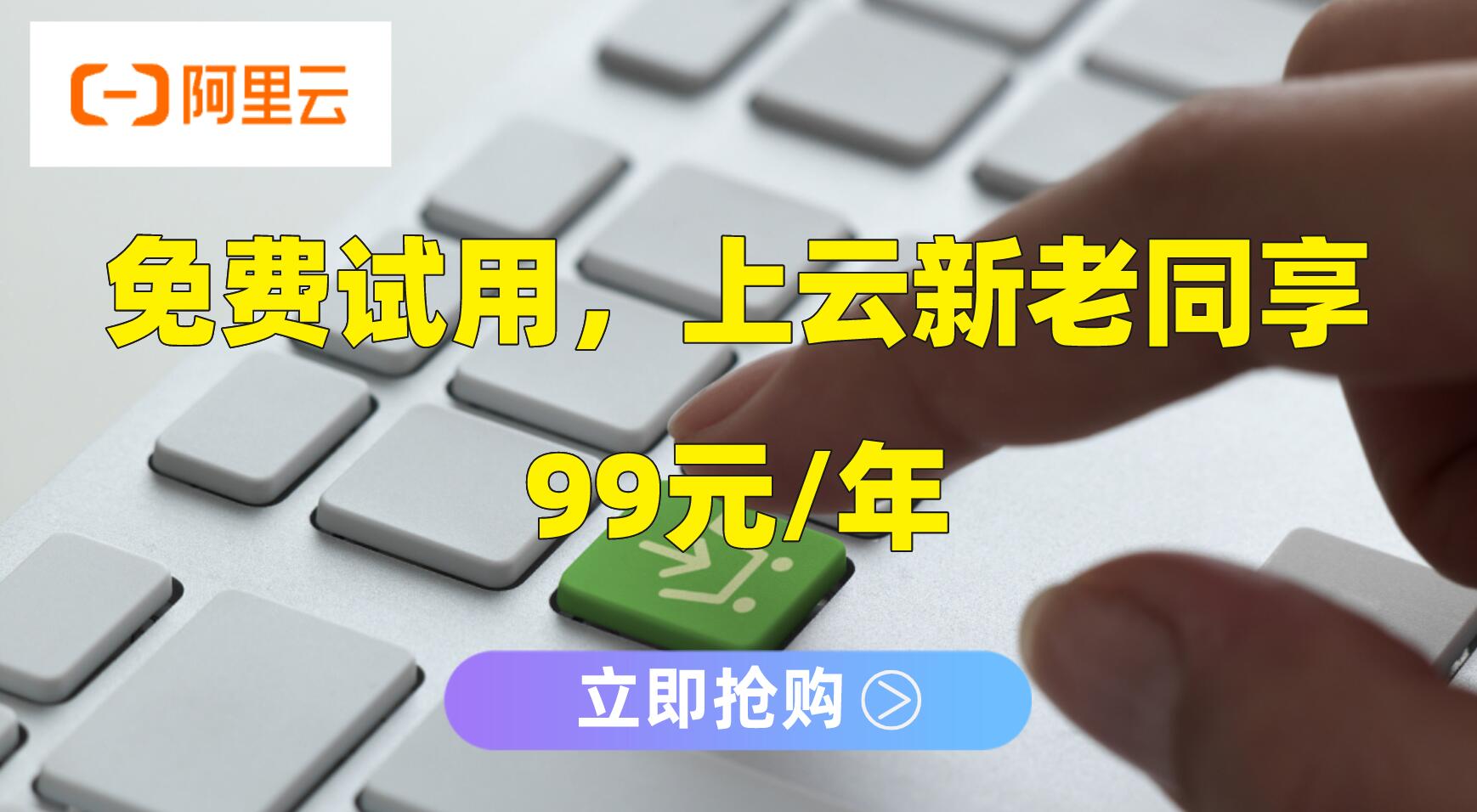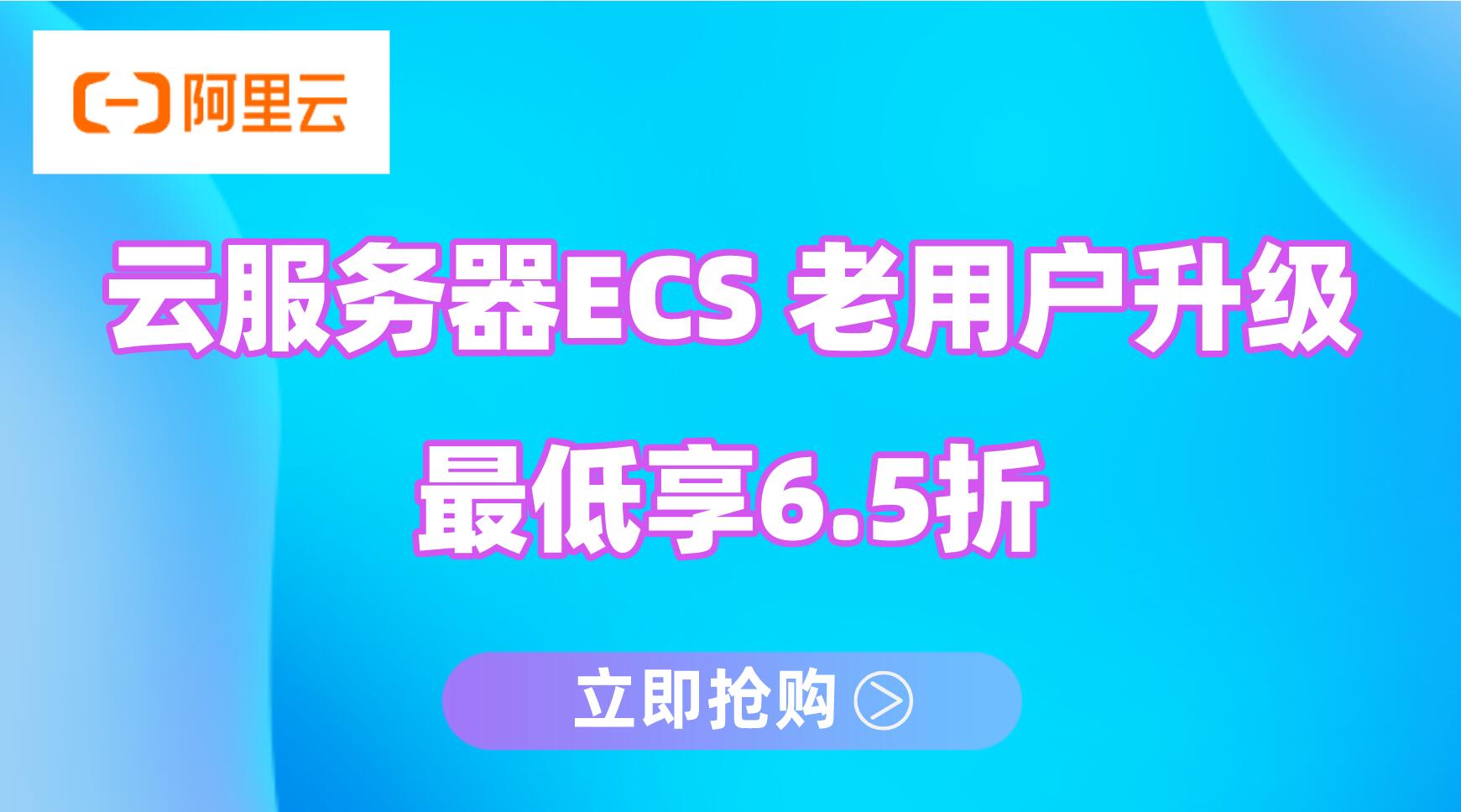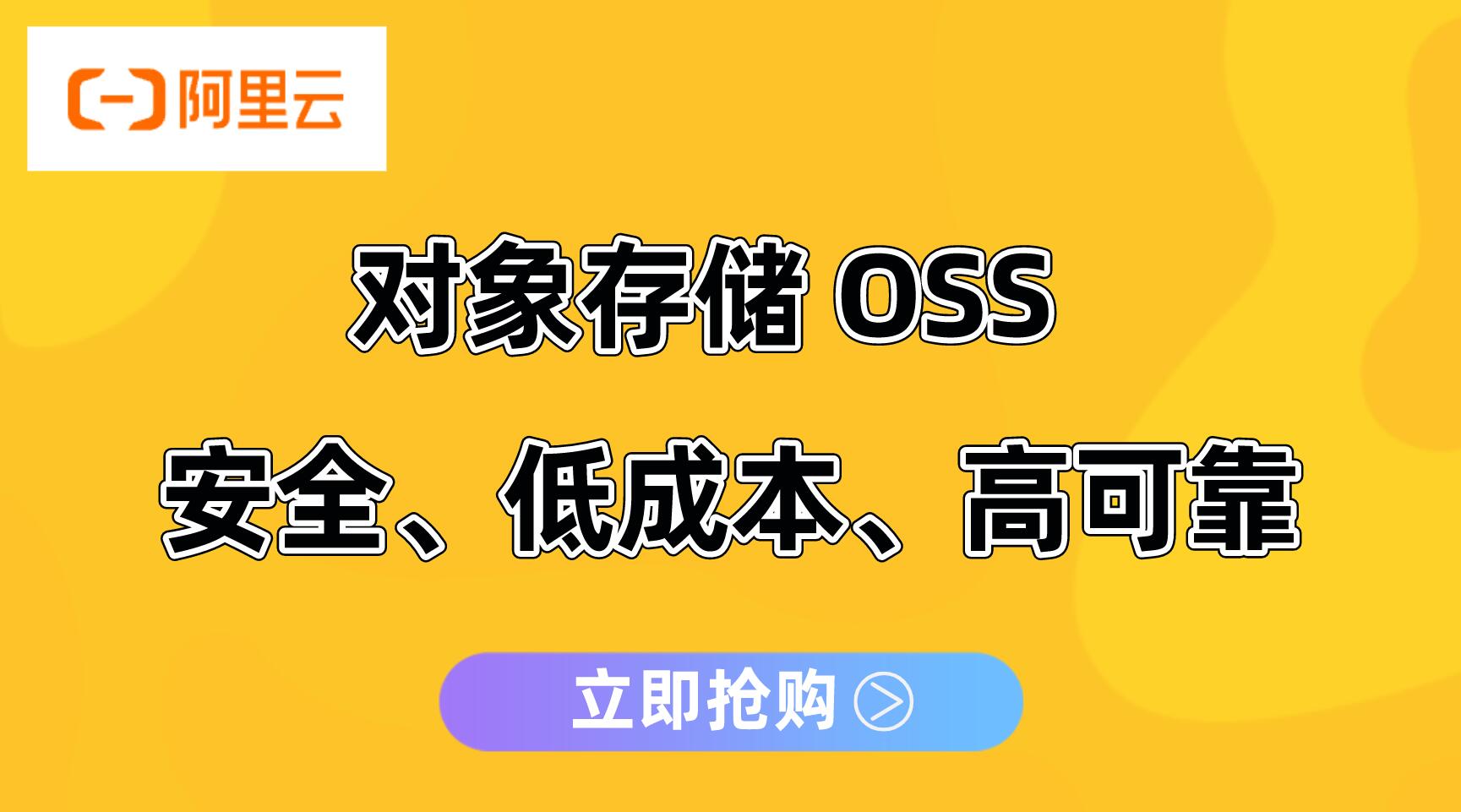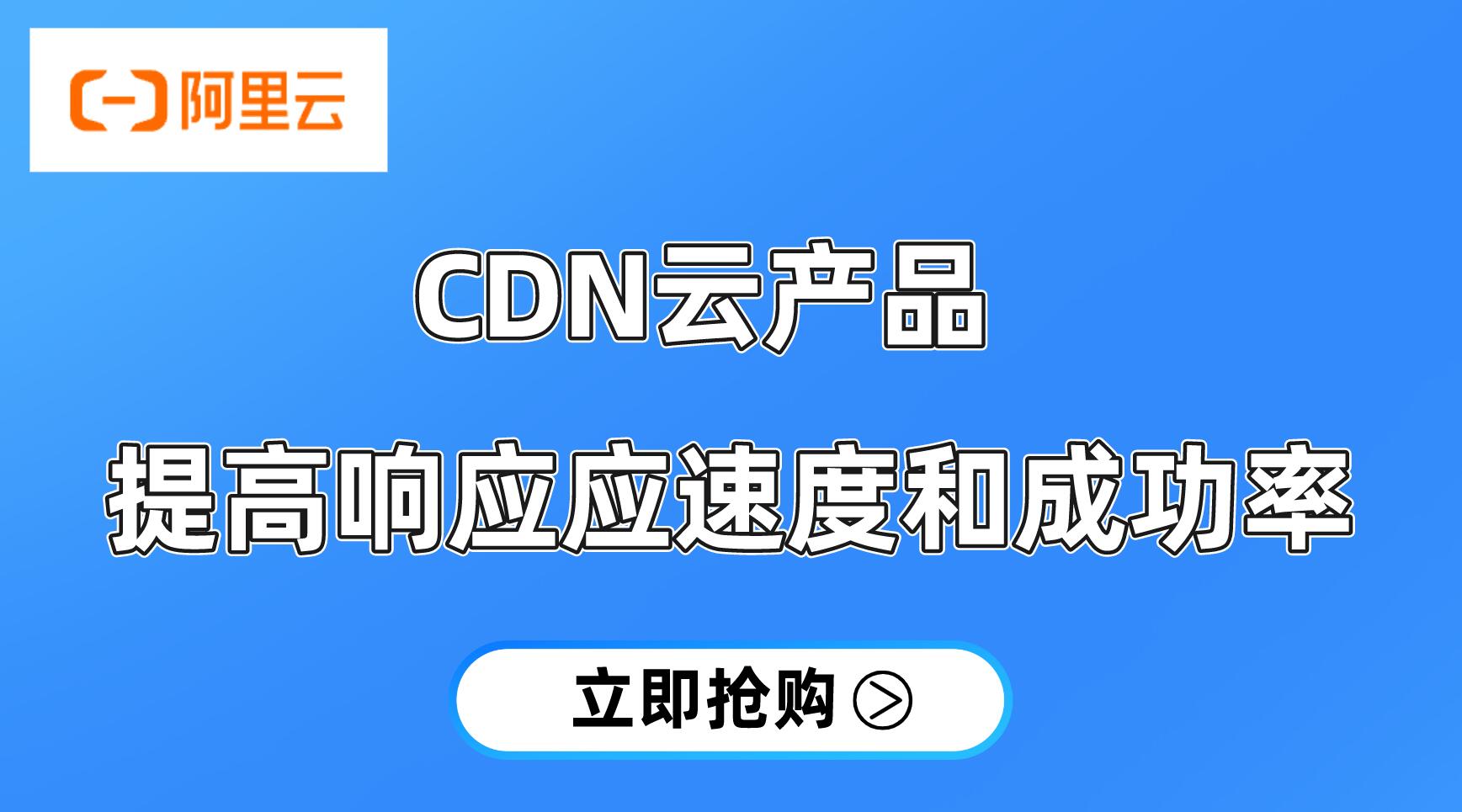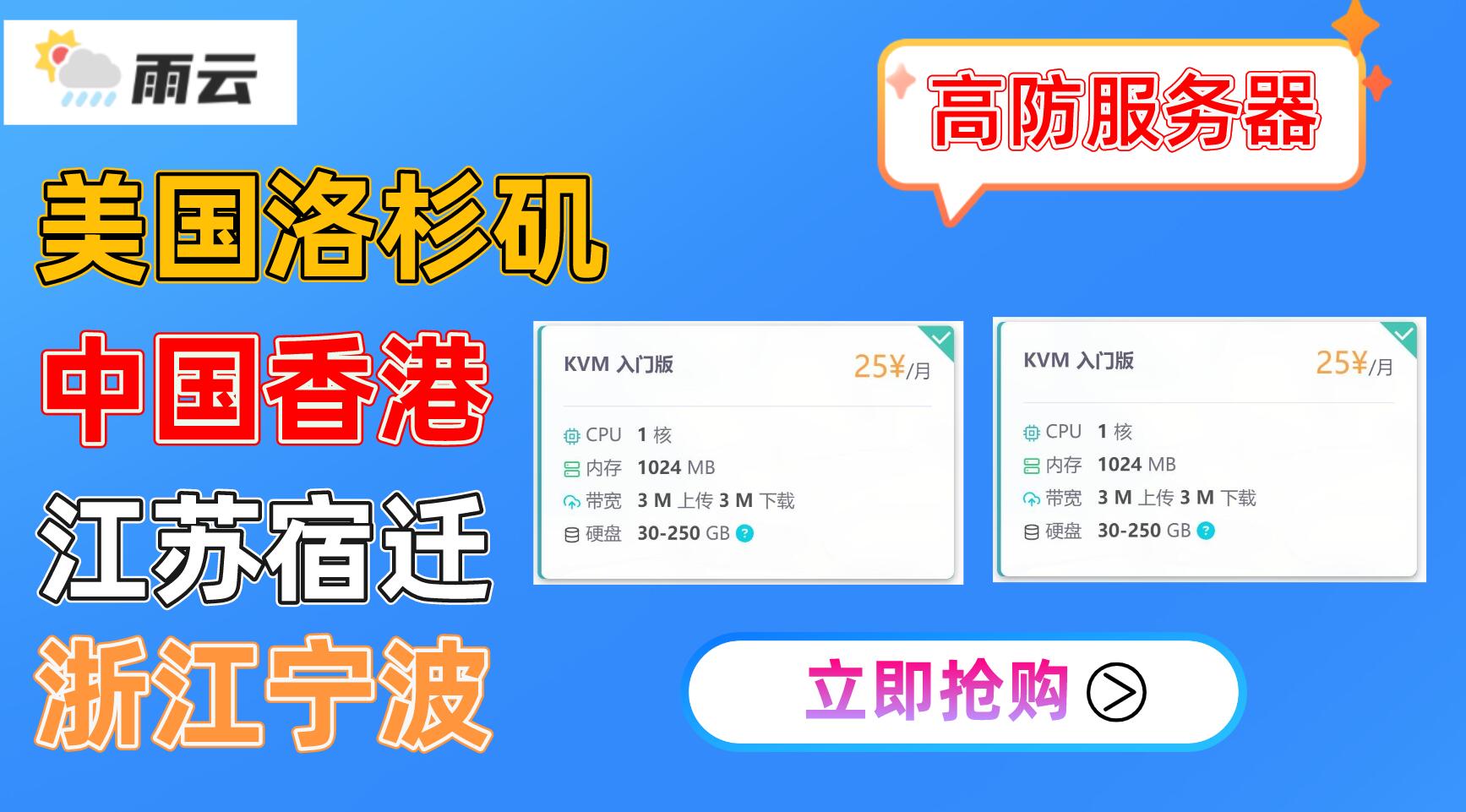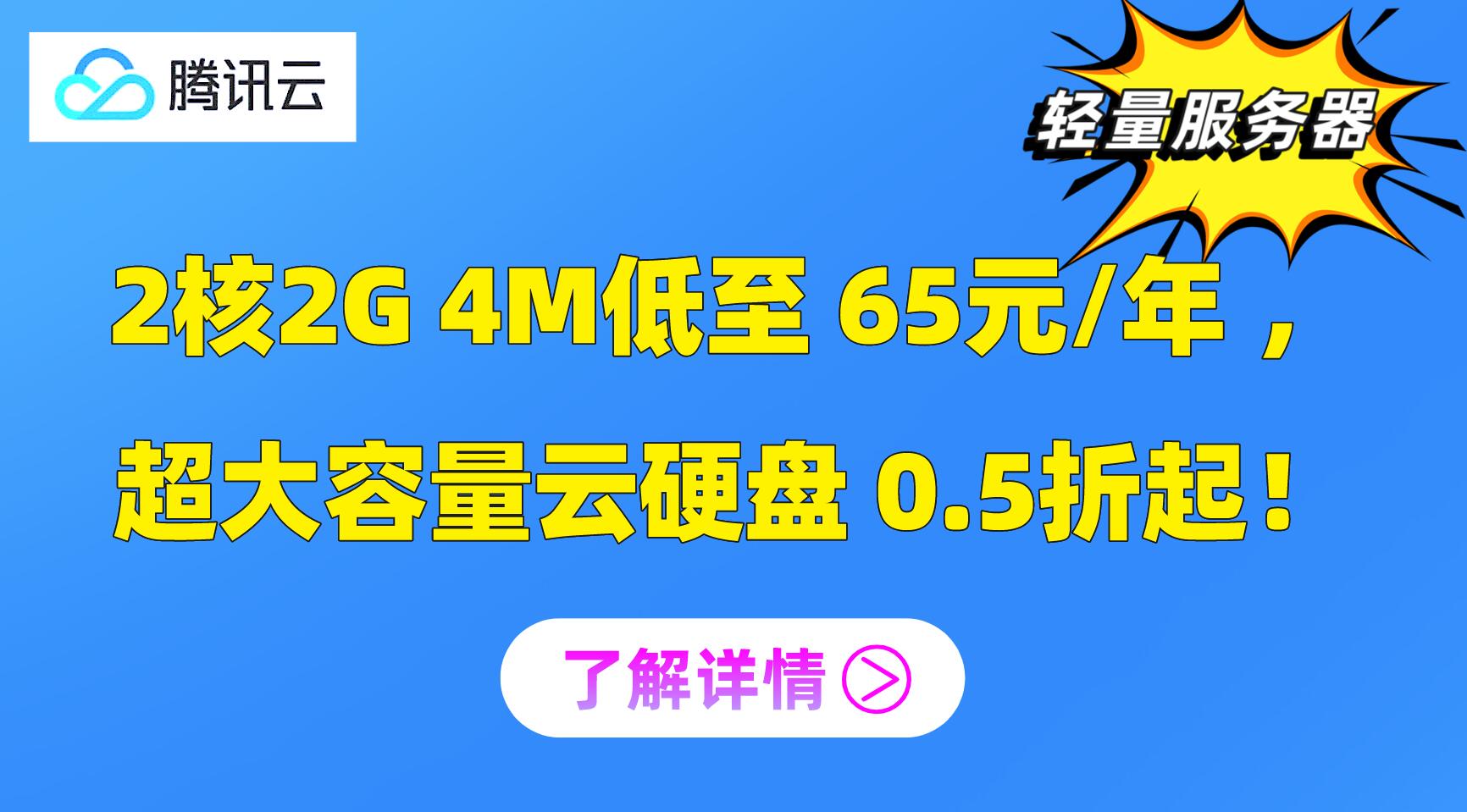我正在尝试将nginx配置为反向代理(使用运行via的nginx docker容器 network_mode: host )对于Tine20 Docker容器(使用Apache2作为Web服务器)。
我正在使用以下反向代理配置:
server { listen 443 ssl http2; server_name ${DOMAIN}; ssl_certificate /etc/letsencrypt/live/${PATH}/fullchain.pem; ssl_certificate_key /etc/letsencrypt/live/${PATH}/privkey.pem; ssl_dhparam /etc/ssl/dhparams.pem; ssl_ciphers "ECDHE-RSA-AES128-GCM-SHA256:ECDHE-ECDSA-AES128-GCM-SHA256:ECDHE-RSA-AES256-GCM-SHA384:ECDHE-ECDSA-AES256-GCM-SHA384:DHE-RSA-AES128-GCM-SHA256:DHE-DSS-AES128-GCM-SHA256:kEDH+AESGCM:ECDHE-RSA-AES128-SHA256:ECDHE-ECDSA-AES128-SHA256:ECDHE-RSA-AES128-SHA:ECDHE-ECDSA-AES128-SHA:ECDHE-RSA-AES256-SHA384:ECDHE-ECDSA-AES256-SHA384:ECDHE-RSA-AES256-SHA:ECDHE-ECDSA-AES256-SHA:DHE-RSA-AES128-SHA256:DHE-RSA-AES128-SHA:DHE-DSS-AES128-SHA256:DHE-RSA-AES256-SHA256:DHE-DSS-AES256-SHA:DHE-RSA-AES256-SHA:AES128-GCM-SHA256:AES256-GCM-SHA384:AES128-SHA256:AES256-SHA256:AES128-SHA:AES256-SHA:AES:CAMELLIA:DES-CBC3-SHA:!aNULL:!eNULL:!EXPORT:!DES:!RC4:!MD5:!PSK:!aECDH:!EDH-DSS-DES-CBC3-SHA:!EDH-RSA-DES-CBC3-SHA:!KRB5-DES-CBC3-SHA"; ssl_protocols TLSv1 TLSv1.1 TLSv1.2; ssl_prefer_server_ciphers on; ssl_session_cache shared:SSL:10m; add_header Strict-Transport-Security "max-age=63072000; includeSubdomains; preload" always; add_header X-Frame-Options SAMEORIGIN; add_header X-Content-Type-Options nosniff; ssl_session_tickets off; ssl_stapling on; ssl_stapling_verify on; root /etc/letsencrypt/webrootauth; location / { proxy_pass http://${UPSTREAM}; proxy_set_header Host $host; proxy_set_header X-Forwarded-For $remote_addr; proxy_set_header X-Forwarded-Proto $scheme; proxy_cache anonymous; proxy_buffering off; proxy_http_version 1.1; proxy_set_header Upgrade $http_upgrade; proxy_set_header Connection $http_connection; } location /.well-known/acme-challenge { alias /etc/letsencrypt/webrootauth/.well-known/acme-challenge; location ~ /.well-known/acme-challenge/(.*) { add_header Content-Type application/jose+json; } } } server { listen 80; server_name ${DOMAIN}; return 301 https://$server_name$request_uri; } Tine20容器内的Apache使用以下配置:
# Apache and PHP configuration for Tine 2.0 # # Alias /tine20 /usr/share/tine20 # Alias /Microsoft-Server-ActiveSync /usr/share/tine20/Microsoft-Server-ActiveSync # some people prefer a simple URL like http://tine20.example.org # in this case you also have to disable to Alias lines above <VirtualHost *:80> DocumentRoot /usr/share/tine20 ServerName ${SERVER_NAME} </VirtualHost> <Directory /usr/share/tine20> Order Allow,Deny Allow from all DirectoryIndex index.php Options +ExecCGI <IfModule mod_php5.c> Define PHP_MODULE_INSTALLED </IfModule> <IfModule mod_php7.c> Define PHP_MODULE_INSTALLED </IfModule> <IfDefine PHP_MODULE_INSTALLED> php_admin_value max_input_time 120 php_admin_value include_path .:/usr/share/tine20:/usr/share/tine20/library:/usr/share/tine20/vendor/zendframework/zendframework1/library:/etc/tine20 php_admin_value open_basedir /usr/share/tine20:/var/lib/tine20:/tmp:/usr/share/php:/etc/tine20:/var/log/tine20 php_admin_value session.gc_maxlifetime 86400 php_admin_value memory_limit 128M php_admin_value upload_max_filesize 20M php_admin_value post_max_size 20M php_admin_value safe_mode off php_admin_flag display_errors off php_admin_flag log_errors on php_admin_flag magic_quotes_gpc off php_admin_flag magic_quotes_runtime off php_admin_flag register_globals off <IfModule mod_headers.c> # activate zlib compression and remove content-length header # this is necessary because of this php bug: https://bugs.php.net/bug.php?id=44164 php_admin_flag zlib.output_compression on <FilesMatch "\.php$"> Header unset Content-Length </FilesMatch> </IfModule> php_value max_execution_time 90 </IfDefine> <IfModule mod_rewrite.c> RewriteEngine on # needs to be adopted if tine20 is not in subdir /tine20 RewriteBase /tine20 # ActiveSync RewriteRule ^Microsoft-Server-ActiveSync index.php?frontend=activesync [E=REMOTE_USER:%{HTTP:Authorization},L,QSA] # OpenID RewriteRule ^users/(.*) index.php?frontend=openid&username=$1 [L,QSA] # WebDAV / CalDAV / CardDAV RewriteCond %{REQUEST_METHOD} !^(GET|POST)$ RewriteRule ^$ index.php?frontend=webdav [E=REMOTE_USER:%{HTTP:Authorization},L,QSA] RewriteRule ^addressbooks index.php?frontend=webdav [E=REMOTE_USER:%{HTTP:Authorization},L,QSA] RewriteRule ^calendars index.php?frontend=webdav [E=REMOTE_USER:%{HTTP:Authorization},L,QSA] RewriteRule ^webdav index.php?frontend=webdav [E=REMOTE_USER:%{HTTP:Authorization},L,QSA] RewriteRule ^principals index.php?frontend=webdav [E=REMOTE_USER:%{HTTP:Authorization},L,QSA] RewriteRule ^remote.php index.php?frontend=webdav [E=REMOTE_USER:%{HTTP:Authorization},L,QSA] # Anonymous downloads RewriteRule ^download/get/(.*) index.php?method=Download.downloadNode&path=$1 [E=REMOTE_USER:%{HTTP:Authorization},L,QSA] RewriteRule ^download/show/(.*) index.php?method=Download.displayNode&path=$1 [E=REMOTE_USER:%{HTTP:Authorization},L,QSA] # Routing RewriteCond %{REQUEST_FILENAME} -s [OR] RewriteCond %{REQUEST_FILENAME} -l [OR] RewriteCond %{REQUEST_FILENAME} -d RewriteRule ^.*$ - [NC,L] RewriteRule ^.*$ index.php?doRouting=1 [E=REMOTE_USER:%{HTTP:Authorization},L,QSA] </IfModule> <IfModule mod_expires.c> ExpiresActive on ExpiresByType image/gif "access plus 1 month" ExpiresByType image/jpeg "access plus 1 month" ExpiresByType image/png "access plus 1 month" ExpiresByType text/css "access plus 1 month" ExpiresByType application/javascript "access plus 1 month" </IfModule> <IfModule mod_deflate.c> AddOutputFilterByType DEFLATE text/plain AddOutputFilterByType DEFLATE text/html AddOutputFilterByType DEFLATE text/css AddOutputFilterByType DEFLATE application/javascript AddOutputFilterByType DEFLATE application/json <IfModule mod_headers.c> # properly handle requests coming from behind proxies Header append Vary User-Agent env=!dont-vary </IfModule> </IfModule> </Directory> 使用此配置,我将遇到以下在Firefox开发人员控制台日志中显示的错误:
Mixed Content: The page at 'https://localhost/' was loaded over HTTPS, but requested an insecure script 'http://localhost/Tinebase/js/fatClient.js-c79fcf9f7cddb7b5e69e-FAT.js'. This request has been blocked; the content must be served over HTTPS. (index):1 Mixed Content: The page at 'https://localhost/' was loaded over HTTPS, but requested an insecure script 'http://localhost/index.php?method=Tinebase.getJsTranslations&locale=en&app=all&version=ce92dfccacd6bf202116c419e856ffea17b37604'. This request has been blocked; the content must be served over HTTPS.
这个错误的问题是,从Docker容器托管的Tine20应用程序在访问登录页面时永远无法加载。( https://localhost/ ,因为脚本文件被浏览器阻止。
如果您从开发人员控制台复制请求的HTTP URL,并将M粘贴到URL栏中,则脚本将被加载,并正确重定向到HTTPS地址(通过301)。
现在我真的不明白为什么会出现错误,以及如何正确加载内容。
原文链接:http://ask.sov5.cn/q/xO0Xw2b53i