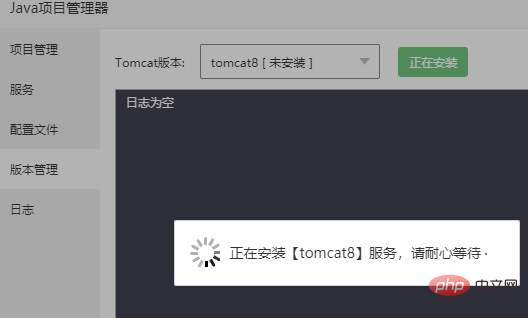apache 域名绑定8082端口
- 修改httpd.conf,取消以下两行前面注释(#)符号
#LoadModule proxy_module modules/mod_proxy.so #LoadModule proxy_http_module modules/mod_proxy_http.so#LoadModule proxy_module modules/mod_proxy.so #LoadModule proxy_http_module modules/mod_proxy_http.so#LoadModule proxy_module modules/mod_proxy.so #LoadModule proxy_http_module modules/mod_proxy_http.so
- 修改Apache\conf\Apache-httpd-vhosts.conf 或 Apache\conf\vhosts.conf
- 直接放最外层,不需要嵌套在别的标签里面
<VirtualHost *:80> ServerAdmin 1@qq.com ServerName baidu.com ProxyRequests off <Proxy *> Order deny,allow Allow from all </Proxy> ProxyPass / http://127.0.0.1:8082/ ProxyPassReverse / http://127.0.0.1:8082/ </VirtualHost><VirtualHost *:80> ServerAdmin 1@qq.com ServerName baidu.com ProxyRequests off <Proxy *> Order deny,allow Allow from all </Proxy> ProxyPass / http://127.0.0.1:8082/ ProxyPassReverse / http://127.0.0.1:8082/ </VirtualHost><VirtualHost *:80> ServerAdmin 1@qq.com ServerName baidu.com ProxyRequests off <Proxy *> Order deny,allow Allow from all </Proxy> ProxyPass / http://127.0.0.1:8082/ ProxyPassReverse / http://127.0.0.1:8082/ </VirtualHost>
nginx域名绑定8081端口
server { listen 80; server_name baidu.com; index index.php index.html index.htm default.php default.htm default.html; root /www/wwwroot/baidu.com; location / { proxy_pass "http://baidu.com:8081"; proxy_set_header Host baidu.com; proxy_set_header X-Forwarded-For $remote_addr; } location /appfile { #代表访问baidu.com/appfile就是访问静态资源/www/wwwroot/baidu.com/appfile,实现同一域名下动静分离,也可以实现同一域名下不同子目录对应不同的程序(比如a目录php,b目录java,c目录静态图片资源都是可以的) root /www/wwwroot/baidu.com; } access_log /www/wwwlogs/baidu.com.log; error_log /www/wwwlogs/baidu.com.error.log; }server { listen 80; server_name baidu.com; index index.php index.html index.htm default.php default.htm default.html; root /www/wwwroot/baidu.com; location / { proxy_pass "http://baidu.com:8081"; proxy_set_header Host baidu.com; proxy_set_header X-Forwarded-For $remote_addr; } location /appfile { #代表访问baidu.com/appfile就是访问静态资源/www/wwwroot/baidu.com/appfile,实现同一域名下动静分离,也可以实现同一域名下不同子目录对应不同的程序(比如a目录php,b目录java,c目录静态图片资源都是可以的) root /www/wwwroot/baidu.com; } access_log /www/wwwlogs/baidu.com.log; error_log /www/wwwlogs/baidu.com.error.log; }server { listen 80; server_name baidu.com; index index.php index.html index.htm default.php default.htm default.html; root /www/wwwroot/baidu.com; location / { proxy_pass "http://baidu.com:8081"; proxy_set_header Host baidu.com; proxy_set_header X-Forwarded-For $remote_addr; } location /appfile { #代表访问baidu.com/appfile就是访问静态资源/www/wwwroot/baidu.com/appfile,实现同一域名下动静分离,也可以实现同一域名下不同子目录对应不同的程序(比如a目录php,b目录java,c目录静态图片资源都是可以的) root /www/wwwroot/baidu.com; } access_log /www/wwwlogs/baidu.com.log; error_log /www/wwwlogs/baidu.com.error.log; }
服务端的配置教程如上,那么域名服务商端的配置教程可以前往,这里以腾讯云为例:https://blog.csdn.net/qq_41780372/article/details/82629478
另外如果自己搭建网站,为了减少维护程序,推荐直接安装面板使用,在购买服务器或对服务器重装系统时,都可以选择预装了环境或面板的,也可以买纯净版的系统自己装面板。
面板安装教程:https://blog.csdn.net/qq_41780372/article/details/82424672
原文链接:https://blog.csdn.net/qq_41780372/article/details/111831923
© 版权声明
声明📢本站内容均来自互联网,归原创作者所有,如有侵权必删除。
本站文章皆由CC-4.0协议发布,如无来源则为原创,转载请注明出处。
THE END