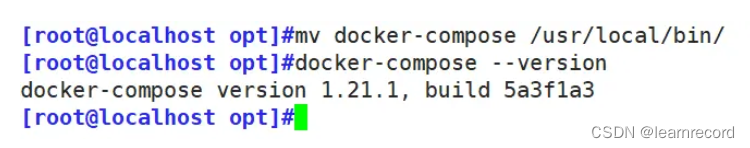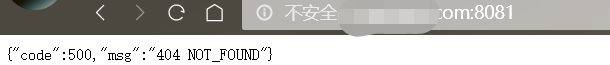frp 内网穿透:
# 访问 ssh 127.0.0.1 -l root -p 6000# 访问 ssh 127.0.0.1 -l root -p 6000# 访问 ssh 127.0.0.1 -l root -p 6000
frp后台自启动的几个方法:
# 服务端: nohup ./frps -c frps.ini >/dev/null 2>&1 & # 客户端: nohup ./frpc -c frpc.ini >/dev/null 2>&1 & # 说明:>/dev/null 2>&1 &,表示丢弃。# 服务端: nohup ./frps -c frps.ini >/dev/null 2>&1 & # 客户端: nohup ./frpc -c frpc.ini >/dev/null 2>&1 & # 说明:>/dev/null 2>&1 &,表示丢弃。# 服务端: nohup ./frps -c frps.ini >/dev/null 2>&1 & # 客户端: nohup ./frpc -c frpc.ini >/dev/null 2>&1 & # 说明:>/dev/null 2>&1 &,表示丢弃。
使用 systemctl 来控制,拿服务端举例:
sudo vim /lib/systemd/system/frps.service
在frps.service里输入以下内容
[Unit] Description=fraps service After=network.target syslog.target Wants=network.target [Service] Type=simple #启动服务的命令(此处写你的frps的实际安装目录) ExecStart=/opt/path/frps -c /opt/path/frps.ini [Install] WantedBy=multi-user.target[Unit] Description=fraps service After=network.target syslog.target Wants=network.target [Service] Type=simple #启动服务的命令(此处写你的frps的实际安装目录) ExecStart=/opt/path/frps -c /opt/path/frps.ini [Install] WantedBy=multi-user.target[Unit] Description=fraps service After=network.target syslog.target Wants=network.target [Service] Type=simple #启动服务的命令(此处写你的frps的实际安装目录) ExecStart=/opt/path/frps -c /opt/path/frps.ini [Install] WantedBy=multi-user.target
然后启动frp:
sudo systemctl start frps
再打开自启动:
sudo systemctl enable frps
- 如果要重启应用,可以这样,
sudo systemctl restart frps - 如果要停止应用,可以输入,
sudo systemctl stop frps - 如果要查看应用的日志,可以输入,
sudo systemctl status frps
首先先安装supervisor
sudo yum install supervisorsudo yum install supervisorsudo yum install supervisor
创建 supervisor frps 配置文件,在 /etc/supervisor/conf.d 创建 frp.conf
[program:frp] command = /opt/path/frps -c /your/path/frps.ini autostart = true[program:frp] command = /opt/path/frps -c /your/path/frps.ini autostart = true[program:frp] command = /opt/path/frps -c /your/path/frps.ini autostart = true
同样是你的绝对路径。
写完以后,要重新加载一下supervisor
# 重启supervisor sudo systemctl restart supervisor # 查看supervisor运行状态 sudo supervisorctl status# 重启supervisor sudo systemctl restart supervisor # 查看supervisor运行状态 sudo supervisorctl status# 重启supervisor sudo systemctl restart supervisor # 查看supervisor运行状态 sudo supervisorctl status
客户端frpc参照一下就可以了。
原文链接:https://blog.csdn.net/qq_36123289/article/details/123313822
© 版权声明
声明📢本站内容均来自互联网,归原创作者所有,如有侵权必删除。
本站文章皆由CC-4.0协议发布,如无来源则为原创,转载请注明出处。
THE END