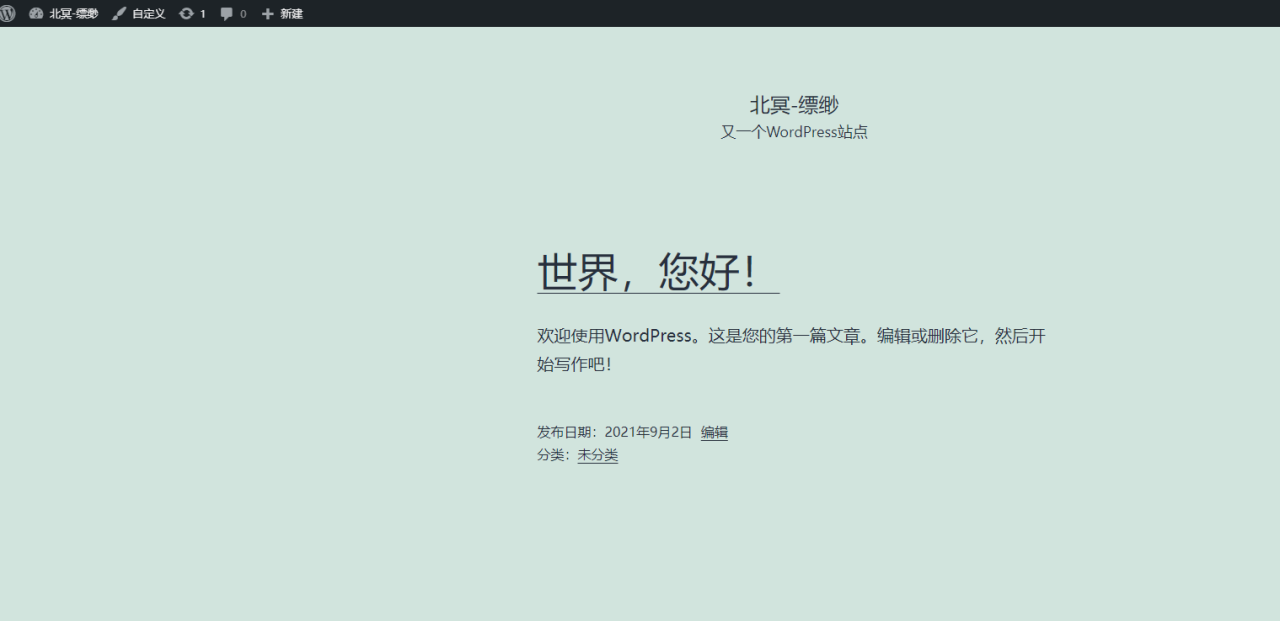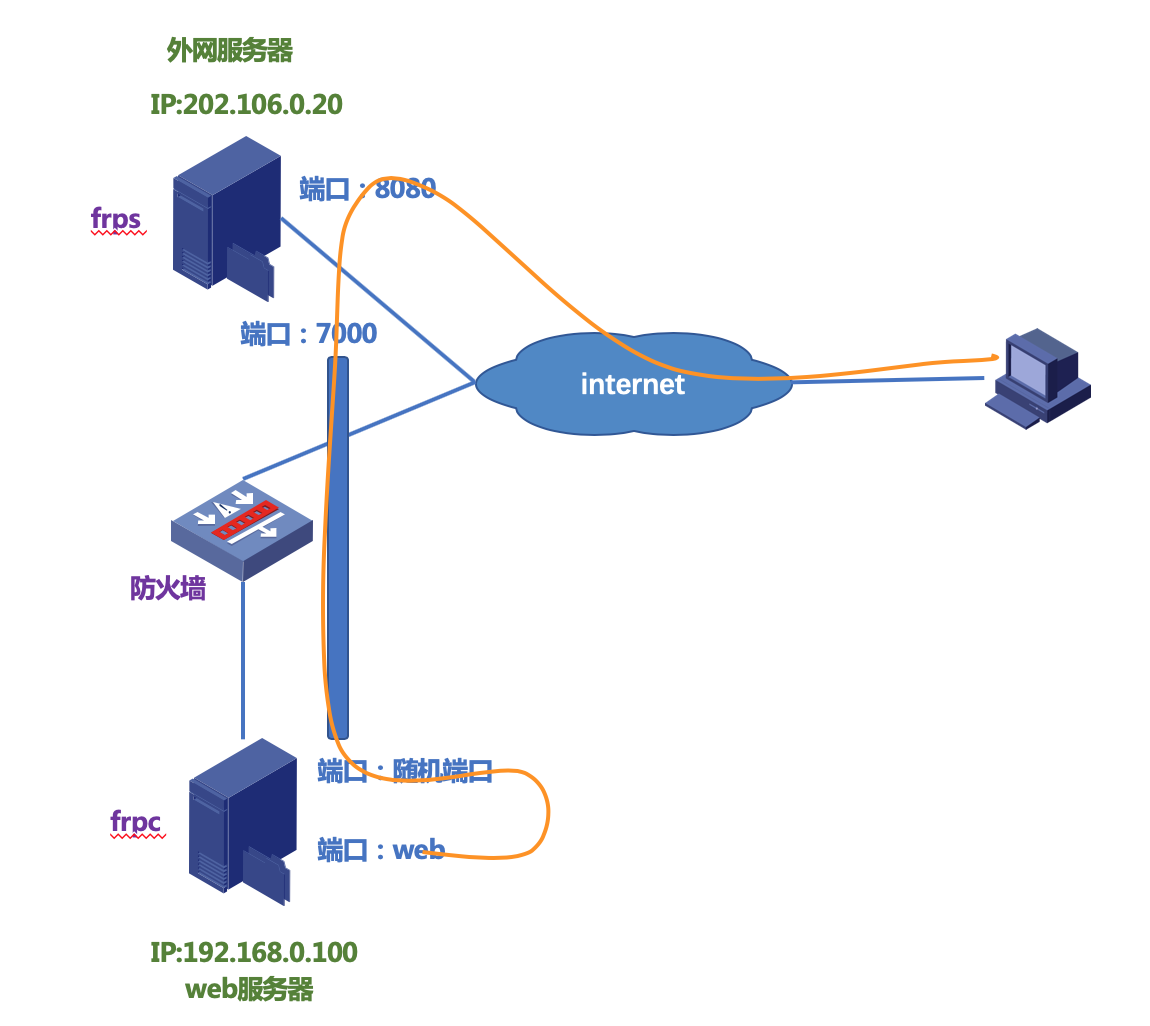1 Frp介绍
frp 是一个开源、简洁易用、高性能的内网穿透和反向代理软件,支持 tcp, udp, http, https等协议。frp 项目官网是 https://github.com/fatedier/frp/releases
一个是linux一个是win

下载完成后上传服务器解压如下:
两个服务器用用一个包
服务端(我这里把frpc删除了)外网
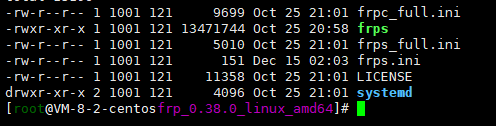
客户端(我这里把frps删除了)内网
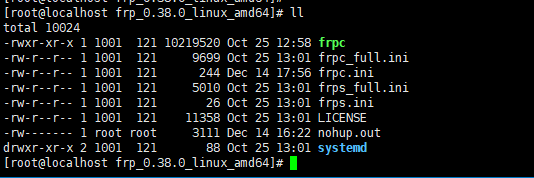
二、配置
- server端
[common] # 共同配置,必需有该配置(请勿修改该代理名) bind_port = 7000 # frps 监听的端口 bind_addr = 0.0.0.0[common] # 共同配置,必需有该配置(请勿修改该代理名) bind_port = 7000 # frps 监听的端口 bind_addr = 0.0.0.0[common] # 共同配置,必需有该配置(请勿修改该代理名) bind_port = 7000 # frps 监听的端口 bind_addr = 0.0.0.0
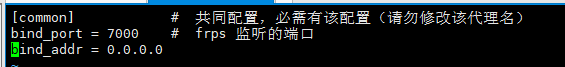
server端启动
./frps -c frps.ini./frps -c frps.ini./frps -c frps.ini
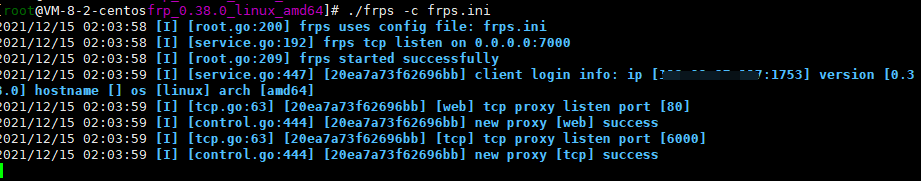
- client端
[common] server_addr = server IP地址 server_port = 7000 [tcp] type = tcp local_ip = 127.0.0.1 local_port = 22 remote_port = 6000 [web] type = tcp local_ip = 127.0.0.1 local_port = 80 remote_port = 80[common] server_addr = server IP地址 server_port = 7000 [tcp] type = tcp local_ip = 127.0.0.1 local_port = 22 remote_port = 6000 [web] type = tcp local_ip = 127.0.0.1 local_port = 80 remote_port = 80[common] server_addr = server IP地址 server_port = 7000 [tcp] type = tcp local_ip = 127.0.0.1 local_port = 22 remote_port = 6000 [web] type = tcp local_ip = 127.0.0.1 local_port = 80 remote_port = 80
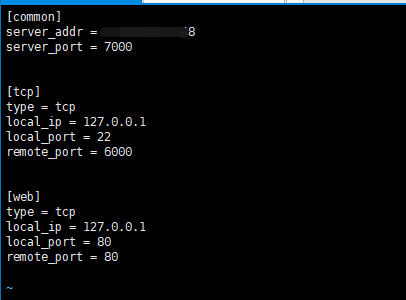
客户端启动
./frpc -c ./frpc.ini./frpc -c ./frpc.ini./frpc -c ./frpc.ini
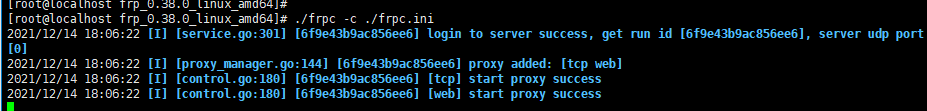
服务端连接信息
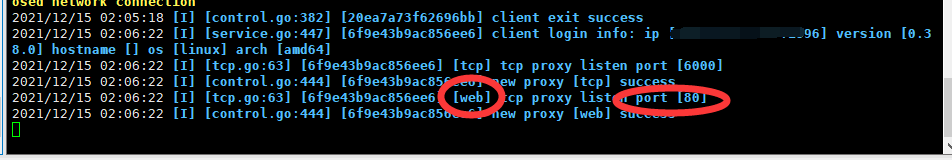
在客户端跑一个nginx项目
我这里是直接使用docker跑,不在演示
浏览器输入

原文链接:https://blog.csdn.net/weixin_42981419/article/details/128610714
© 版权声明
声明📢本站内容均来自互联网,归原创作者所有,如有侵权必删除。
本站文章皆由CC-4.0协议发布,如无来源则为原创,转载请注明出处。
THE END