【路由器实现远程访问的方法】
1、如果你的路由器有公网IP,可以用ddns来实现远程访问
2、如果你的路由器没有公网IP,可以用frp进行内网穿透来实现远程访问文章源自路由网-https://www.luyouwang.net/789.html
判断是否是公网IP的方法:文章源自路由网-https://www.luyouwang.net/789.html
1)查看路由器状态页面,记录下路由器获得的IP地址

2)访问百度,搜索”ip”,会显示你的ip地址

比较上面两个ip地址,如果一致,则表示是公网IP,如果不一致,则是私网IP文章源自路由网-https://www.luyouwang.net/789.html
【ddns使用】
我们以“公云”为例来介绍ddns使用过程文章源自路由网-https://www.luyouwang.net/789.html
1、申请ddns账号文章源自路由网-https://www.luyouwang.net/789.html
访问网站:
http://www.pubyun.com/文章源自路由网-https://www.luyouwang.net/789.html
点击首页的注册,填入相关信息:
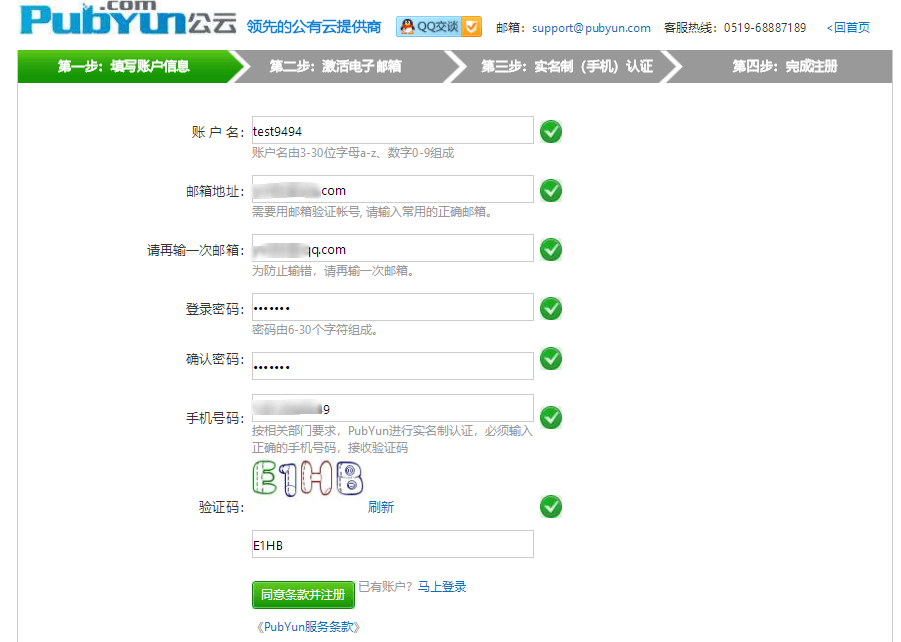
注册后,进入邮箱点击链接激活账号,并验证手机文章源自路由网-https://www.luyouwang.net/789.html
2、创建动态域名文章源自路由网-https://www.luyouwang.net/789.html
登陆注册的公云账号,创建一个动态域名
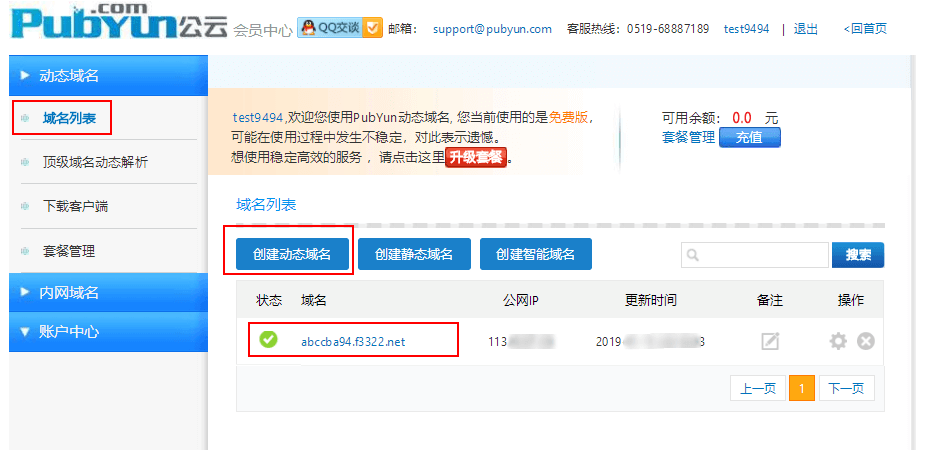 文章源自路由网-https://www.luyouwang.net/789.html
文章源自路由网-https://www.luyouwang.net/789.html
3、路由器设置文章源自路由网-https://www.luyouwang.net/789.html
进入路由器,设置ddns
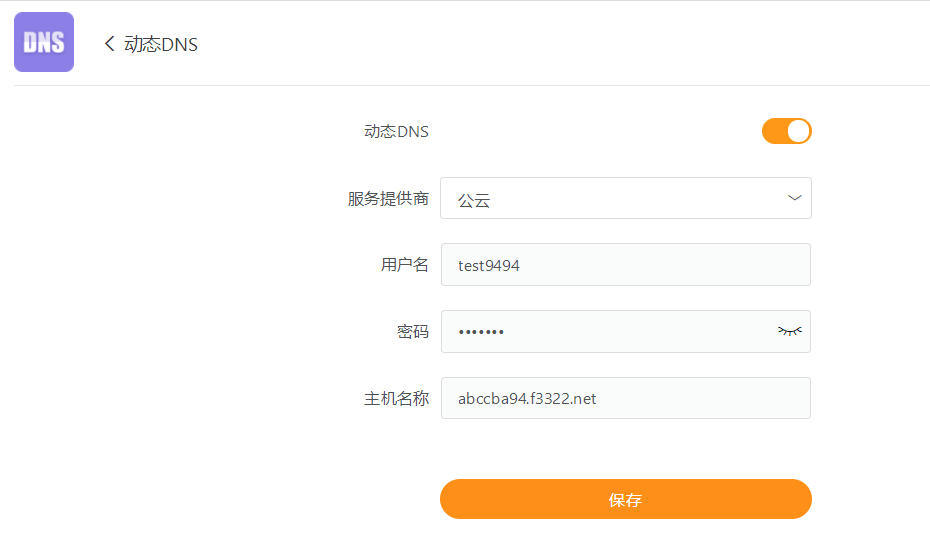 文章源自路由网-https://www.luyouwang.net/789.html
文章源自路由网-https://www.luyouwang.net/789.html
再打开远程管理
 文章源自路由网-https://www.luyouwang.net/789.html
文章源自路由网-https://www.luyouwang.net/789.html
然后你就可以通过动态域名加端口号来访问和管理你的路由器
比如上例中可通过如下网址来远程访问路由器
http://abccba94.f3322.net:8181文章源自路由网-https://www.luyouwang.net/789.html
原文链接:https://www.luyouwang.net/789.html
















