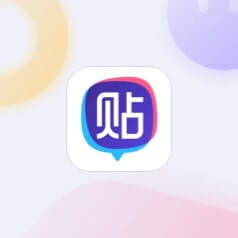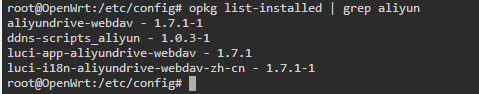在很多情况下,我发现自己必须快速部署一个 Web 应用程序并在客户或产品所有者身上进行演示。如今,使用 Microsoft Azure 等云服务进行部署非常容易,但仍需要一些时间进行初始设置(Web 应用程序和数据库)。
我认为将它部署到托管在我的办公网络上的 docker 容器是更快的解决方案。
这是如何完成的:
作为参考,我使用的是我公司的域 isready.io – 将其替换为您自己的。
1\。在 Synology 上设置 docker 注册表容器
[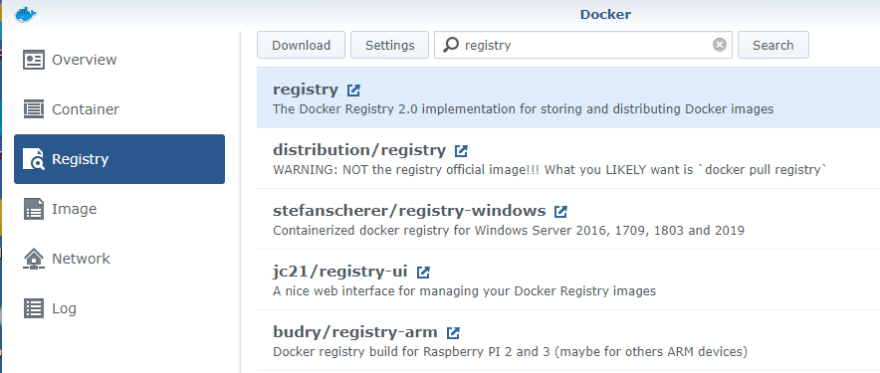 ](https://res.cloudinary.com/practicaldev/image/fetch/s–lHMwTigg–/c_limit%2Cf_auto%2Cfl_progressive%2Cq_auto%2Cw_880/https://dev- to-uploads.s3.amazonaws.com/uploads/articles/w4a2qbd0nkc13fj7vo9c.png)
](https://res.cloudinary.com/practicaldev/image/fetch/s–lHMwTigg–/c_limit%2Cf_auto%2Cfl_progressive%2Cq_auto%2Cw_880/https://dev- to-uploads.s3.amazonaws.com/uploads/articles/w4a2qbd0nkc13fj7vo9c.png)
[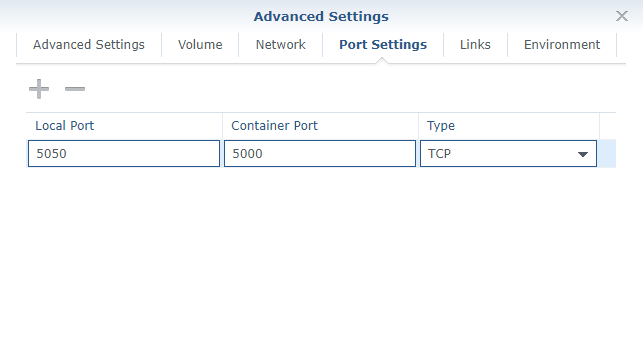 ](https://res.cloudinary.com/practicaldev/image/fetch/s–5fRx_Ctj–/c_limit%2Cf_auto%2Cfl_progressive%2Cq_auto%2Cw_880/https://dev- to-uploads.s3.amazonaws.com/uploads/articles/swds65nha723m2gn640g.png)
](https://res.cloudinary.com/practicaldev/image/fetch/s–5fRx_Ctj–/c_limit%2Cf_auto%2Cfl_progressive%2Cq_auto%2Cw_880/https://dev- to-uploads.s3.amazonaws.com/uploads/articles/swds65nha723m2gn640g.png)
2\。从 Let’s Encrypt 设置 SSL 证书
[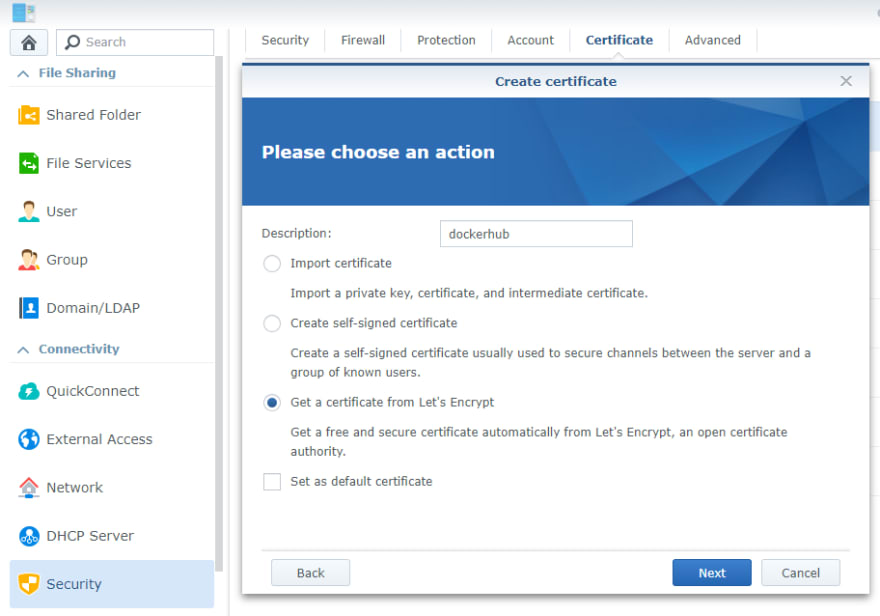 ](https://res.cloudinary.com/practicaldev/image/fetch/s–PmAgrOIH–/c_limit%2Cf_auto%2Cfl_progressive%2Cq_auto%2Cw_880/https://dev- to-uploads.s3.amazonaws.com/uploads/articles/ica4e9zoen2l4s67ips8.png)
](https://res.cloudinary.com/practicaldev/image/fetch/s–PmAgrOIH–/c_limit%2Cf_auto%2Cfl_progressive%2Cq_auto%2Cw_880/https://dev- to-uploads.s3.amazonaws.com/uploads/articles/ica4e9zoen2l4s67ips8.png)
[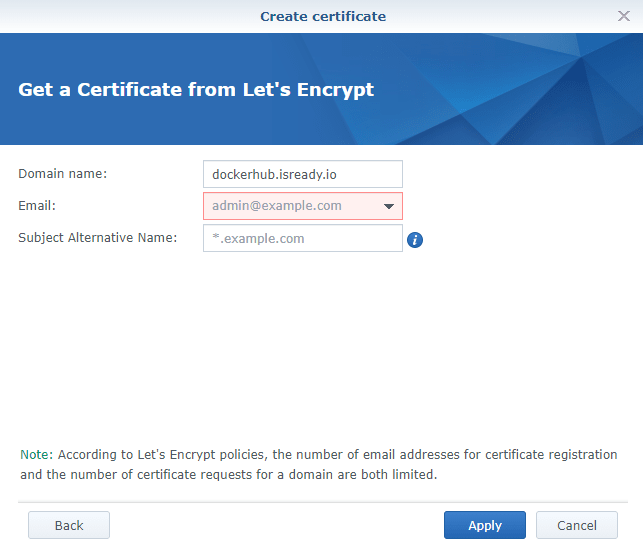 ](https://res.cloudinary.com/practicaldev/image/fetch/s–i8Yb-pgc–/c_limit%2Cf_auto%2Cfl_progressive%2Cq_auto%2Cw_880/https:// dev-to-uploads.s3.amazonaws.com/uploads/articles/ojar8h6yqsd6ci0sctfv.png)
](https://res.cloudinary.com/practicaldev/image/fetch/s–i8Yb-pgc–/c_limit%2Cf_auto%2Cfl_progressive%2Cq_auto%2Cw_880/https:// dev-to-uploads.s3.amazonaws.com/uploads/articles/ojar8h6yqsd6ci0sctfv.png)
3\。设置反向代理
[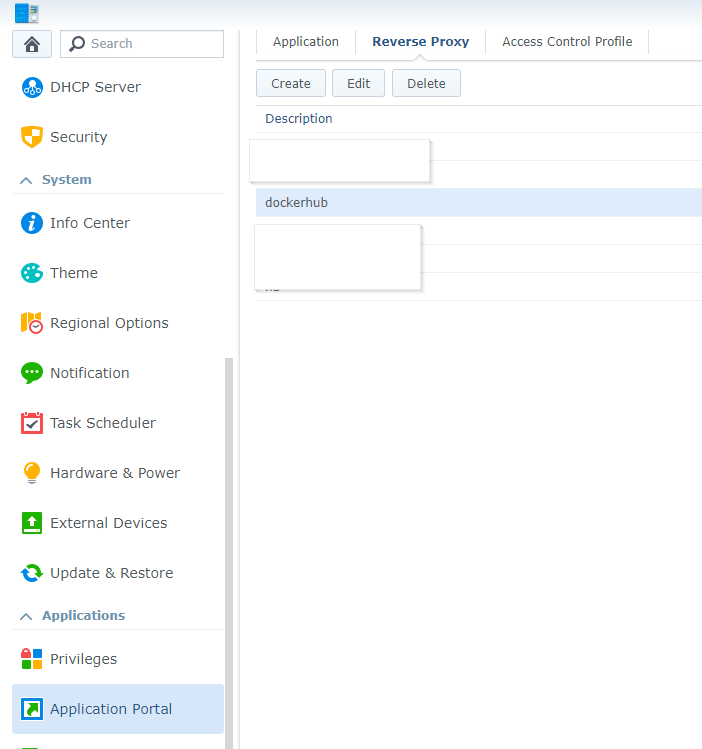 ](https://res.cloudinary.com/practicaldev/image/fetch/s–iqmbIeJW–/c_limit%2Cf_auto%2Cfl_progressive%2Cq_auto%2Cw_880/https://dev- to-uploads.s3.amazonaws.com/uploads/articles/gx0r80x8vj1mtz7jmelm.png)
](https://res.cloudinary.com/practicaldev/image/fetch/s–iqmbIeJW–/c_limit%2Cf_auto%2Cfl_progressive%2Cq_auto%2Cw_880/https://dev- to-uploads.s3.amazonaws.com/uploads/articles/gx0r80x8vj1mtz7jmelm.png)
[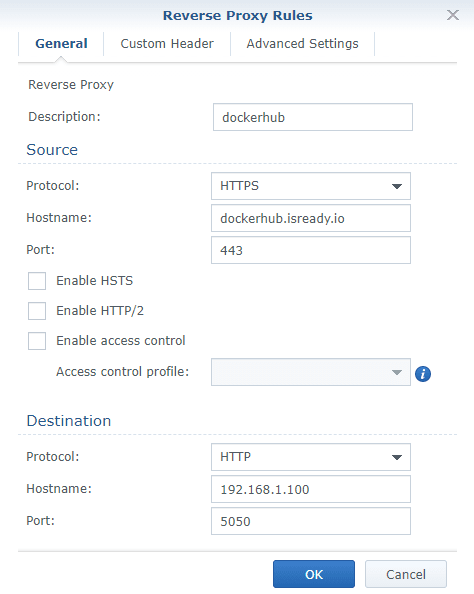 ](https://res.cloudinary.com/practicaldev/image/fetch/s–W7EPiD9c–/c_limit%2Cf_auto%2Cfl_progressive%2Cq_auto%2Cw_880/https://dev- to-uploads.s3.amazonaws.com/uploads/articles/icpdt9xacfyf2ki724a9.png)
](https://res.cloudinary.com/practicaldev/image/fetch/s–W7EPiD9c–/c_limit%2Cf_auto%2Cfl_progressive%2Cq_auto%2Cw_880/https://dev- to-uploads.s3.amazonaws.com/uploads/articles/icpdt9xacfyf2ki724a9.png)
[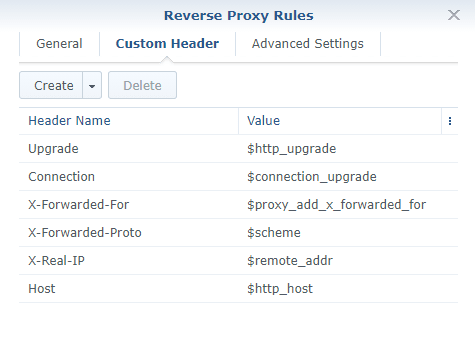 ](https://res.cloudinary.com/practicaldev/image/fetch/s–8fJWZGow–/c_limit%2Cf_auto%2Cfl_progressive%2Cq_auto%2Cw_880/https://dev- to-uploads.s3.amazonaws.com/uploads/articles/lnuqvdadxmdm2ew8wbwu.png)
](https://res.cloudinary.com/practicaldev/image/fetch/s–8fJWZGow–/c_limit%2Cf_auto%2Cfl_progressive%2Cq_auto%2Cw_880/https://dev- to-uploads.s3.amazonaws.com/uploads/articles/lnuqvdadxmdm2ew8wbwu.png)
4\。测试 docker 注册表端点
[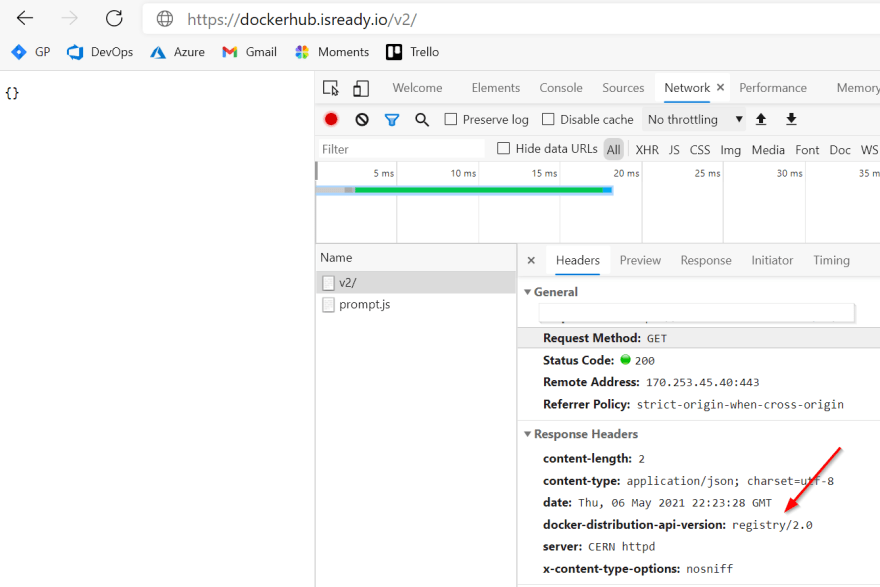 ](https://res.cloudinary.com/practicaldev/image/fetch/s–PhbPODne–/c_limit%2Cf_auto%2Cfl_progressive%2Cq_auto%2Cw_880/https://dev- to-uploads.s3.amazonaws.com/uploads/articles/rrt36tzw135xf5w5qcos.png)
](https://res.cloudinary.com/practicaldev/image/fetch/s–PhbPODne–/c_limit%2Cf_auto%2Cfl_progressive%2Cq_auto%2Cw_880/https://dev- to-uploads.s3.amazonaws.com/uploads/articles/rrt36tzw135xf5w5qcos.png)
5.构建 docker 镜像并推送到注册表
在此示例中,我正在 Windows 10 上构建 Blazor Web Assembly 应用程序这可能很明显,但请确保 Docker Desktop 已安装并正在运行。
构建 docker 镜像:
docker build -t gp-web -f Dockerfile .
标记它
docker tag gp-web:latest dockerhub.isready.io/gp-web
推送到 docker 注册表
docker push dockerhub.isready.io/gp-web:latest
您的图像应该在此处可见
https://dockerhub.isready.io/v2/_catalog
6\。在 Synology Docker 中配置您的私有注册表
[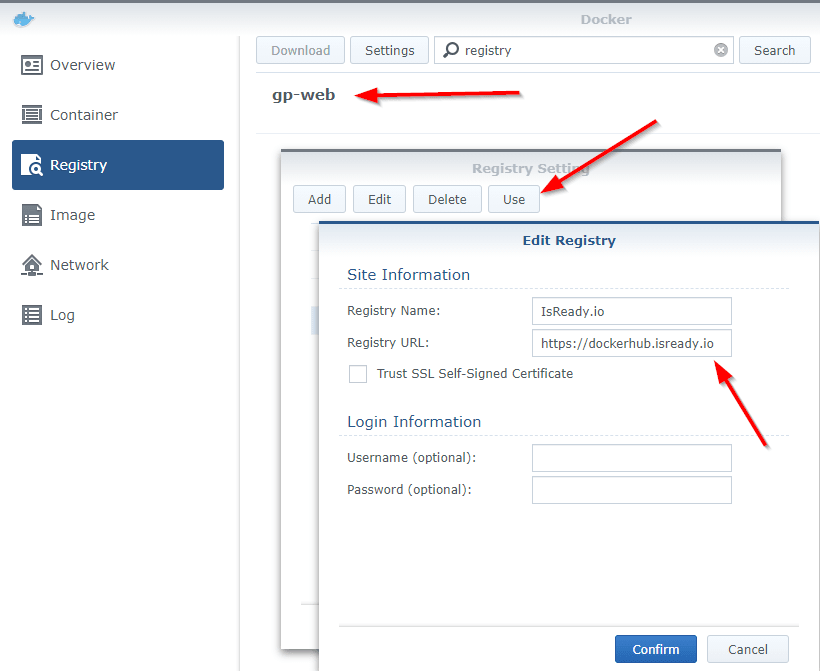 ](https://res.cloudinary.com/practicaldev/image/fetch/s–OK23CXkq–/c_limit%2Cf_auto%2Cfl_progressive%2Cq_auto%2Cw_880/https://dev- to-uploads.s3.amazonaws.com/uploads/articles/cdy6vs8gksuiavirtz8v.png)
](https://res.cloudinary.com/practicaldev/image/fetch/s–OK23CXkq–/c_limit%2Cf_auto%2Cfl_progressive%2Cq_auto%2Cw_880/https://dev- to-uploads.s3.amazonaws.com/uploads/articles/cdy6vs8gksuiavirtz8v.png)
您应该看到您的映像并能够安装它。
原文链接:https://devpress.csdn.net/cicd/62ed98937e6682346618132a.html