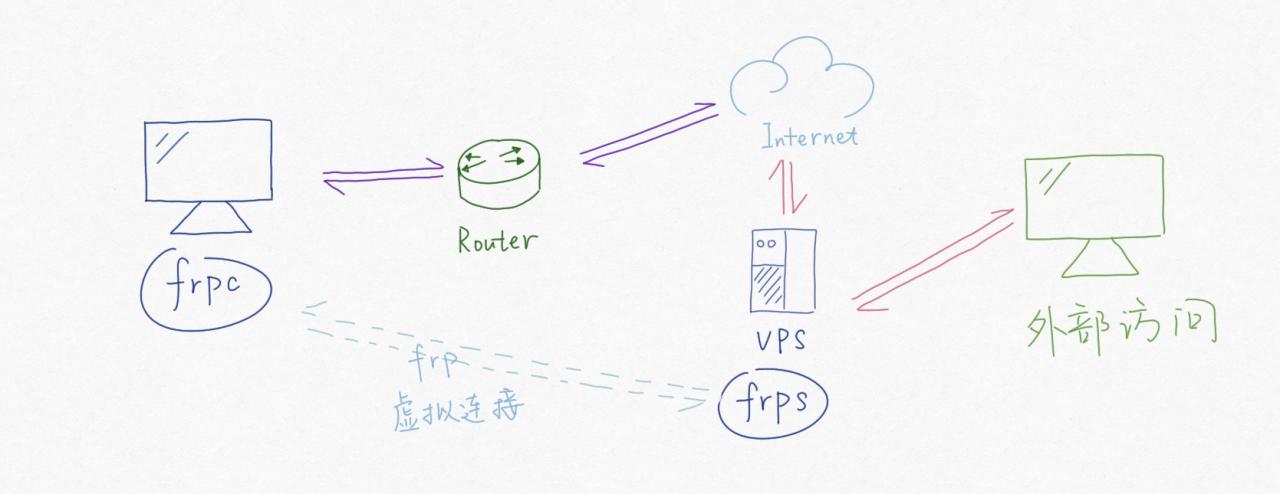配置科学网络
申请阿里云海外服务器<span class="token punctuation">(</span>建议申请抢占式vpc+按量付费的网络<span class="token punctuation">)</span>,执行如下命令<span class="token punctuation">(</span>自行按需去掉多余的符号<span class="token punctuation">)</span>,按照需要选择即可 <span class="token function">wget</span> --no-check-certificate https://raw.githubusercontent.com/teddysun/<span class="token punctuation">{<!-- --></span>shadow<span class="token punctuation">}</span><span class="token punctuation">{<!-- --></span>socks<span class="token punctuation">}</span>_install/master/<span class="token punctuation">{<!-- --></span>shadow<span class="token punctuation">}</span><span class="token punctuation">{<!-- --></span>socksR<span class="token punctuation">}</span>.sh <span class="token function">bash</span> <span class="token punctuation">{<!-- --></span>shadow<span class="token punctuation">}</span><span class="token punctuation">{<!-- --></span>socksR<span class="token punctuation">}</span>.sh 然后在机器上安装对应的客户端<span class="token punctuation">(</span>github可以很容易搜到的<span class="token punctuation">)</span>,配置端口和ip即可使用<span class="token punctuation">;</span> 也可以直接通过snap安装 snap <span class="token function">install</span> ss-qt申请阿里云海外服务器<span class="token punctuation">(</span>建议申请抢占式vpc+按量付费的网络<span class="token punctuation">)</span>,执行如下命令<span class="token punctuation">(</span>自行按需去掉多余的符号<span class="token punctuation">)</span>,按照需要选择即可 <span class="token function">wget</span> --no-check-certificate https://raw.githubusercontent.com/teddysun/<span class="token punctuation">{<!-- --></span>shadow<span class="token punctuation">}</span><span class="token punctuation">{<!-- --></span>socks<span class="token punctuation">}</span>_install/master/<span class="token punctuation">{<!-- --></span>shadow<span class="token punctuation">}</span><span class="token punctuation">{<!-- --></span>socksR<span class="token punctuation">}</span>.sh <span class="token function">bash</span> <span class="token punctuation">{<!-- --></span>shadow<span class="token punctuation">}</span><span class="token punctuation">{<!-- --></span>socksR<span class="token punctuation">}</span>.sh 然后在机器上安装对应的客户端<span class="token punctuation">(</span>github可以很容易搜到的<span class="token punctuation">)</span>,配置端口和ip即可使用<span class="token punctuation">;</span> 也可以直接通过snap安装 snap <span class="token function">install</span> ss-qt申请阿里云海外服务器(建议申请抢占式vpc+按量付费的网络),执行如下命令(自行按需去掉多余的符号),按照需要选择即可 wget --no-check-certificate https://raw.githubusercontent.com/teddysun/{shadow}{socks}_install/master/{shadow}{socksR}.sh bash {shadow}{socksR}.sh 然后在机器上安装对应的客户端(github可以很容易搜到的),配置端口和ip即可使用; 也可以直接通过snap安装 snap install ss-qt
自动关机,关机后不收取网络、cpu内存费用(配置eip的会收取eip费用)
pip3 安装如下包: pip3 install aliyun<span class="token operator">-</span>python<span class="token operator">-</span>sdk<span class="token operator">-</span>core aliyun<span class="token operator">-</span>python<span class="token operator">-</span>sdk<span class="token operator">-</span>ecs aliyun<span class="token operator">-</span>python<span class="token operator">-</span>sdk<span class="token operator">-</span>core <span class="token number">2.13</span><span class="token number">.30</span> aliyun<span class="token operator">-</span>python<span class="token operator">-</span>sdk<span class="token operator">-</span>ecs <span class="token number">4.23</span><span class="token number">.7</span> 相关停机不收费代码: 需要在 AccessKey 管理 中新见accessKey, 然后找到机器的区域代码,并更改实例Id vim cat stop_ecs<span class="token punctuation">.</span>py <span class="token keyword">from</span> aliyunsdkcore<span class="token punctuation">.</span>client <span class="token keyword">import</span> AcsClient <span class="token keyword">from</span> aliyunsdkcore<span class="token punctuation">.</span>acs_exception<span class="token punctuation">.</span>exceptions <span class="token keyword">import</span> ClientException <span class="token keyword">from</span> aliyunsdkcore<span class="token punctuation">.</span>acs_exception<span class="token punctuation">.</span>exceptions <span class="token keyword">import</span> ServerException <span class="token keyword">from</span> aliyunsdkecs<span class="token punctuation">.</span>request<span class="token punctuation">.</span>v20140526<span class="token punctuation">.</span>StopInstanceRequest <span class="token keyword">import</span> StopInstanceRequest client <span class="token operator">=</span> AcsClient<span class="token punctuation">(</span><span class="token string">'xx_id'</span><span class="token punctuation">,</span> <span class="token string">'xx_key'</span><span class="token punctuation">,</span> <span class="token string">'ap-southeast-1'</span><span class="token punctuation">)</span> request <span class="token operator">=</span> StopInstanceRequest<span class="token punctuation">(</span><span class="token punctuation">)</span> request<span class="token punctuation">.</span>set_accept_format<span class="token punctuation">(</span><span class="token string">'json'</span><span class="token punctuation">)</span> request<span class="token punctuation">.</span>set_InstanceId<span class="token punctuation">(</span><span class="token string">"i-t4ne48e1aqezu02hzrnv"</span><span class="token punctuation">)</span> request<span class="token punctuation">.</span>set_StoppedMode<span class="token punctuation">(</span><span class="token string">'StopCharging'</span><span class="token punctuation">)</span> response <span class="token operator">=</span> client<span class="token punctuation">.</span>do_action_with_exception<span class="token punctuation">(</span>request<span class="token punctuation">)</span> <span class="token keyword">print</span><span class="token punctuation">(</span><span class="token builtin">str</span><span class="token punctuation">(</span>response<span class="token punctuation">,</span> encoding<span class="token operator">=</span><span class="token string">'utf-8'</span><span class="token punctuation">)</span><span class="token punctuation">)</span> 添加自动关机功能: <span class="token number">10</span> <span class="token number">1</span> <span class="token operator">*</span> <span class="token operator">*</span> <span class="token operator">*</span> python3 <span class="token operator">/</span>root<span class="token operator">/</span>code<span class="token operator">/</span>stop_ecs<span class="token punctuation">.</span>pypip3 安装如下包: pip3 install aliyun<span class="token operator">-</span>python<span class="token operator">-</span>sdk<span class="token operator">-</span>core aliyun<span class="token operator">-</span>python<span class="token operator">-</span>sdk<span class="token operator">-</span>ecs aliyun<span class="token operator">-</span>python<span class="token operator">-</span>sdk<span class="token operator">-</span>core <span class="token number">2.13</span><span class="token number">.30</span> aliyun<span class="token operator">-</span>python<span class="token operator">-</span>sdk<span class="token operator">-</span>ecs <span class="token number">4.23</span><span class="token number">.7</span> 相关停机不收费代码: 需要在 AccessKey 管理 中新见accessKey, 然后找到机器的区域代码,并更改实例Id vim cat stop_ecs<span class="token punctuation">.</span>py <span class="token keyword">from</span> aliyunsdkcore<span class="token punctuation">.</span>client <span class="token keyword">import</span> AcsClient <span class="token keyword">from</span> aliyunsdkcore<span class="token punctuation">.</span>acs_exception<span class="token punctuation">.</span>exceptions <span class="token keyword">import</span> ClientException <span class="token keyword">from</span> aliyunsdkcore<span class="token punctuation">.</span>acs_exception<span class="token punctuation">.</span>exceptions <span class="token keyword">import</span> ServerException <span class="token keyword">from</span> aliyunsdkecs<span class="token punctuation">.</span>request<span class="token punctuation">.</span>v20140526<span class="token punctuation">.</span>StopInstanceRequest <span class="token keyword">import</span> StopInstanceRequest client <span class="token operator">=</span> AcsClient<span class="token punctuation">(</span><span class="token string">'xx_id'</span><span class="token punctuation">,</span> <span class="token string">'xx_key'</span><span class="token punctuation">,</span> <span class="token string">'ap-southeast-1'</span><span class="token punctuation">)</span> request <span class="token operator">=</span> StopInstanceRequest<span class="token punctuation">(</span><span class="token punctuation">)</span> request<span class="token punctuation">.</span>set_accept_format<span class="token punctuation">(</span><span class="token string">'json'</span><span class="token punctuation">)</span> request<span class="token punctuation">.</span>set_InstanceId<span class="token punctuation">(</span><span class="token string">"i-t4ne48e1aqezu02hzrnv"</span><span class="token punctuation">)</span> request<span class="token punctuation">.</span>set_StoppedMode<span class="token punctuation">(</span><span class="token string">'StopCharging'</span><span class="token punctuation">)</span> response <span class="token operator">=</span> client<span class="token punctuation">.</span>do_action_with_exception<span class="token punctuation">(</span>request<span class="token punctuation">)</span> <span class="token keyword">print</span><span class="token punctuation">(</span><span class="token builtin">str</span><span class="token punctuation">(</span>response<span class="token punctuation">,</span> encoding<span class="token operator">=</span><span class="token string">'utf-8'</span><span class="token punctuation">)</span><span class="token punctuation">)</span> 添加自动关机功能: <span class="token number">10</span> <span class="token number">1</span> <span class="token operator">*</span> <span class="token operator">*</span> <span class="token operator">*</span> python3 <span class="token operator">/</span>root<span class="token operator">/</span>code<span class="token operator">/</span>stop_ecs<span class="token punctuation">.</span>pypip3 安装如下包: pip3 install aliyun-python-sdk-core aliyun-python-sdk-ecs aliyun-python-sdk-core 2.13.30 aliyun-python-sdk-ecs 4.23.7 相关停机不收费代码: 需要在 AccessKey 管理 中新见accessKey, 然后找到机器的区域代码,并更改实例Id vim cat stop_ecs.py from aliyunsdkcore.client import AcsClient from aliyunsdkcore.acs_exception.exceptions import ClientException from aliyunsdkcore.acs_exception.exceptions import ServerException from aliyunsdkecs.request.v20140526.StopInstanceRequest import StopInstanceRequest client = AcsClient('xx_id', 'xx_key', 'ap-southeast-1') request = StopInstanceRequest() request.set_accept_format('json') request.set_InstanceId("i-t4ne48e1aqezu02hzrnv") request.set_StoppedMode('StopCharging') response = client.do_action_with_exception(request) print(str(response, encoding='utf-8')) 添加自动关机功能: 10 1 * * * python3 /root/code/stop_ecs.py
install vmware workstation
下载 <span class="token punctuation">[</span>VMware-Workstation-Full-16.0.0-16894299.x86_64.bundle<span class="token punctuation">]</span><span class="token punctuation">(</span>https://download3.vmware.com/software/WKST-1623-LX-New/VMware-Workstation-Full-16.0.0-16894299.x86_64.bundle<span class="token punctuation">)</span> 下载 <span class="token punctuation">[</span>VMware-Workstation-Full-16.2.3-19376536.x86_64.bundle<span class="token punctuation">]</span><span class="token punctuation">(</span>https://download3.vmware.com/software/WKST-1623-LX-New/VMware-Workstation-Full-16.2.3-19376536.x86_64.bundle<span class="token punctuation">)</span> <span class="token function">chmod</span> u+x VMware-Workstation-Full-16.2.3-19376536.x86_64.bundle 注意:较高版本的内核在安装的时候会出现 vmnet和vmmon 内核模块编译失败的现象, 解决方法: 下载 https://gitee.com/forgeek/VMware_update/blob/master/vmware-update.sh 后更改VMWARE_VERSION 为实际版本,然后重新编译模块即可<span class="token punctuation">(</span>笔者使用该放在在 ubuntu20.04 <span class="token number">5.13</span>.0-40 上正常安装了VMware-Workstation-Full-16.0.0-16894299.x86_64.bundle<span class="token punctuation">)</span>。 笔者早期 linux-modules-5.8.0-63-generic 的ubuntu可以正常安装,后面linux-modules-5.13.0* 安装就报错 补充说明: 笔者2022/08/02 安装ubuntu22.04 <span class="token number">5.15</span>.0-43-generic 内核,发现就不支持,因为该方法 vm16.0.0 支持最新内核版本为 <span class="token number">5.13</span>.0, 因此若想使用vm16.0.0 则需要降低系统内核版本。 需要安装 <span class="token function">apt-get</span> <span class="token function">install</span> build-essential 否则会报错: Build environment error<span class="token operator">!</span> A required application is missing and Modconfig can not continue. xzCheck the log <span class="token keyword">for</span> <span class="token function">more</span> details 卸载方法: vmware-installer -u vmware-workstation下载 <span class="token punctuation">[</span>VMware-Workstation-Full-16.0.0-16894299.x86_64.bundle<span class="token punctuation">]</span><span class="token punctuation">(</span>https://download3.vmware.com/software/WKST-1623-LX-New/VMware-Workstation-Full-16.0.0-16894299.x86_64.bundle<span class="token punctuation">)</span> 下载 <span class="token punctuation">[</span>VMware-Workstation-Full-16.2.3-19376536.x86_64.bundle<span class="token punctuation">]</span><span class="token punctuation">(</span>https://download3.vmware.com/software/WKST-1623-LX-New/VMware-Workstation-Full-16.2.3-19376536.x86_64.bundle<span class="token punctuation">)</span> <span class="token function">chmod</span> u+x VMware-Workstation-Full-16.2.3-19376536.x86_64.bundle 注意:较高版本的内核在安装的时候会出现 vmnet和vmmon 内核模块编译失败的现象, 解决方法: 下载 https://gitee.com/forgeek/VMware_update/blob/master/vmware-update.sh 后更改VMWARE_VERSION 为实际版本,然后重新编译模块即可<span class="token punctuation">(</span>笔者使用该放在在 ubuntu20.04 <span class="token number">5.13</span>.0-40 上正常安装了VMware-Workstation-Full-16.0.0-16894299.x86_64.bundle<span class="token punctuation">)</span>。 笔者早期 linux-modules-5.8.0-63-generic 的ubuntu可以正常安装,后面linux-modules-5.13.0* 安装就报错 补充说明: 笔者2022/08/02 安装ubuntu22.04 <span class="token number">5.15</span>.0-43-generic 内核,发现就不支持,因为该方法 vm16.0.0 支持最新内核版本为 <span class="token number">5.13</span>.0, 因此若想使用vm16.0.0 则需要降低系统内核版本。 需要安装 <span class="token function">apt-get</span> <span class="token function">install</span> build-essential 否则会报错: Build environment error<span class="token operator">!</span> A required application is missing and Modconfig can not continue. xzCheck the log <span class="token keyword">for</span> <span class="token function">more</span> details 卸载方法: vmware-installer -u vmware-workstation下载 [VMware-Workstation-Full-16.0.0-16894299.x86_64.bundle](https://download3.vmware.com/software/WKST-1623-LX-New/VMware-Workstation-Full-16.0.0-16894299.x86_64.bundle) 下载 [VMware-Workstation-Full-16.2.3-19376536.x86_64.bundle](https://download3.vmware.com/software/WKST-1623-LX-New/VMware-Workstation-Full-16.2.3-19376536.x86_64.bundle) chmod u+x VMware-Workstation-Full-16.2.3-19376536.x86_64.bundle 注意:较高版本的内核在安装的时候会出现 vmnet和vmmon 内核模块编译失败的现象, 解决方法: 下载 https://gitee.com/forgeek/VMware_update/blob/master/vmware-update.sh 后更改VMWARE_VERSION 为实际版本,然后重新编译模块即可(笔者使用该放在在 ubuntu20.04 5.13.0-40 上正常安装了VMware-Workstation-Full-16.0.0-16894299.x86_64.bundle)。 笔者早期 linux-modules-5.8.0-63-generic 的ubuntu可以正常安装,后面linux-modules-5.13.0* 安装就报错 补充说明: 笔者2022/08/02 安装ubuntu22.04 5.15.0-43-generic 内核,发现就不支持,因为该方法 vm16.0.0 支持最新内核版本为 5.13.0, 因此若想使用vm16.0.0 则需要降低系统内核版本。 需要安装 apt-get install build-essential 否则会报错: Build environment error! A required application is missing and Modconfig can not continue. xzCheck the log for more details 卸载方法: vmware-installer -u vmware-workstation
原文链接:https://blog.csdn.net/u011127242/article/details/112430171
© 版权声明
声明📢本站内容均来自互联网,归原创作者所有,如有侵权必删除。
本站文章皆由CC-4.0协议发布,如无来源则为原创,转载请注明出处。
THE END