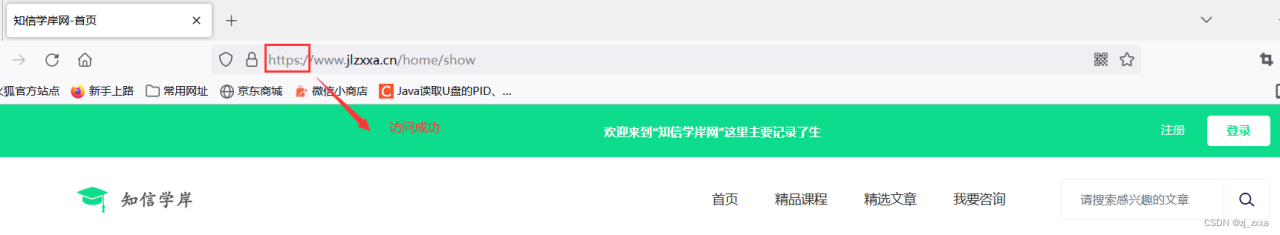1: 环境介绍
。 controller 192.168.0.220 172.16.10.220 10.10.10.20 10.1.1.220 。 compute1 192.168.0.221 172.16.10.221 10.10.10.221 10.1.1.221 。 compute2 192.168.0.222 172.16.10.222 10.10.10.222 10.1.1.222 。 ntp 时间服务器 192.168.0.10 (kvm宿主机) 。 系统间各个组件密码: CINDER_DBPASS Database password for the Block Storage service CINDER_PASS Password of Block Storage service user cinder DASH_DBPASS Database password for the Dashboard DEMO_PASS Password of user demo LANCE_DBPASS Database password for Image service GLANCE_PASS Password of Image service user glance KEYSTONE_DBPASS Database password of Identity service METADATA_SECRET Secret for the metadata proxy NEUTRON_DBPASS Database password for the Networking service NEUTRON_PASS Password of Networking service user neutron NOVA_DBPASS Database password for Compute service NOVA_PASS Password of Compute service user nova PLACEMENT_PASS Password of the Placement service user placement RABBIT_PASS Password of RabbitMQ user openstack。 controller 192.168.0.220 172.16.10.220 10.10.10.20 10.1.1.220 。 compute1 192.168.0.221 172.16.10.221 10.10.10.221 10.1.1.221 。 compute2 192.168.0.222 172.16.10.222 10.10.10.222 10.1.1.222 。 ntp 时间服务器 192.168.0.10 (kvm宿主机) 。 系统间各个组件密码: CINDER_DBPASS Database password for the Block Storage service CINDER_PASS Password of Block Storage service user cinder DASH_DBPASS Database password for the Dashboard DEMO_PASS Password of user demo LANCE_DBPASS Database password for Image service GLANCE_PASS Password of Image service user glance KEYSTONE_DBPASS Database password of Identity service METADATA_SECRET Secret for the metadata proxy NEUTRON_DBPASS Database password for the Networking service NEUTRON_PASS Password of Networking service user neutron NOVA_DBPASS Database password for Compute service NOVA_PASS Password of Compute service user nova PLACEMENT_PASS Password of the Placement service user placement RABBIT_PASS Password of RabbitMQ user openstack。 controller 192.168.0.220 172.16.10.220 10.10.10.20 10.1.1.220 。 compute1 192.168.0.221 172.16.10.221 10.10.10.221 10.1.1.221 。 compute2 192.168.0.222 172.16.10.222 10.10.10.222 10.1.1.222 。 ntp 时间服务器 192.168.0.10 (kvm宿主机) 。 系统间各个组件密码: CINDER_DBPASS Database password for the Block Storage service CINDER_PASS Password of Block Storage service user cinder DASH_DBPASS Database password for the Dashboard DEMO_PASS Password of user demo LANCE_DBPASS Database password for Image service GLANCE_PASS Password of Image service user glance KEYSTONE_DBPASS Database password of Identity service METADATA_SECRET Secret for the metadata proxy NEUTRON_DBPASS Database password for the Networking service NEUTRON_PASS Password of Networking service user neutron NOVA_DBPASS Database password for Compute service NOVA_PASS Password of Compute service user nova PLACEMENT_PASS Password of the Placement service user placement RABBIT_PASS Password of RabbitMQ user openstack
2: 为controller,compute1,compute2配置IP地址,ssh,ntp等基础环境
。 1: 配置IP地址: (注意缩进关系) , 以controller 为例,comput1,compute2略 。 vim /etc/netplan/00-installer-config.yaml network: ethernets: enp1s0: dhcp4: no addresses: [192.168.0.220/24] gateway4: 192.168.0.1 nameservers: addresses: [192.168.0.1, 114.114.114.114] enp2s0: dhcp4: no addresses: [172.16.10.220/24] enp3s0: dhcp4: no addresses: [10.10.10.220/24] enp4s0: dhcp4: no addresses: [10.1.1.220/24] version: 2 。 执行 netplan apply 。 2: 设置root账户及远程登录 。 1:为root账户设置密码: sudo passwd root 。 2: sed -i 's/#Port 22/Port 22/' /etc/ssh/sshd_config 。 3: echo PermitRootLogin yes' >>/etc/ssh/sshd_config 。 4:重启sshd服务 systemctl start sshd.service 。 3: 为每台服务配置国内apt源 。 1:vim /etc/apt/sources.list deb https://mirrors.aliyun.com/ubuntu/ focal main restricted universe multiverse deb-src https://mirrors.aliyun.com/ubuntu/ focal main restricted universe multiverse deb https://mirrors.aliyun.com/ubuntu/ focal-security main restricted universe multiverse deb-src https://mirrors.aliyun.com/ubuntu/ focal-security main restricted universe multiverse deb https://mirrors.aliyun.com/ubuntu/ focal-updates main restricted universe multiverse deb-src https://mirrors.aliyun.com/ubuntu/ focal-updates main restricted universe multiverse # deb https://mirrors.aliyun.com/ubuntu/ focal-proposed main restricted universe multiverse # deb-src https://mirrors.aliyun.com/ubuntu/ focal-proposed main restricted universe multiverse deb https://mirrors.aliyun.com/ubuntu/ focal-backports main restricted universe multiverse deb-src https://mirrors.aliyun.com/ubuntu/ focal-backports main restricted universe multiverse 。 2: 执行 sudo apt update 。 3: 执行 sudo apt upgrade 。 4: 为每台服务器配置NTP时间同步源 (这里将kvm宿主机作为NTP服务器 192.168.0.10) 。 1: 安装ntp sudo apt install chrony 。 2: 配置时间源 vim /etc/chrony/chrony.conf pool 192.168.0.10 iburst 。 3: 启动服务,设成开机自启 systemctl enable chrony --now 。 4: 验证是否同步成功 chronyc sources 。 5: 配置名称解析 vim /etc/hosts 192.168.0.220 controller 192.168.0.221 compute1 192.168.0.222 compute2。 1: 配置IP地址: (注意缩进关系) , 以controller 为例,comput1,compute2略 。 vim /etc/netplan/00-installer-config.yaml network: ethernets: enp1s0: dhcp4: no addresses: [192.168.0.220/24] gateway4: 192.168.0.1 nameservers: addresses: [192.168.0.1, 114.114.114.114] enp2s0: dhcp4: no addresses: [172.16.10.220/24] enp3s0: dhcp4: no addresses: [10.10.10.220/24] enp4s0: dhcp4: no addresses: [10.1.1.220/24] version: 2 。 执行 netplan apply 。 2: 设置root账户及远程登录 。 1:为root账户设置密码: sudo passwd root 。 2: sed -i 's/#Port 22/Port 22/' /etc/ssh/sshd_config 。 3: echo PermitRootLogin yes' >>/etc/ssh/sshd_config 。 4:重启sshd服务 systemctl start sshd.service 。 3: 为每台服务配置国内apt源 。 1:vim /etc/apt/sources.list deb https://mirrors.aliyun.com/ubuntu/ focal main restricted universe multiverse deb-src https://mirrors.aliyun.com/ubuntu/ focal main restricted universe multiverse deb https://mirrors.aliyun.com/ubuntu/ focal-security main restricted universe multiverse deb-src https://mirrors.aliyun.com/ubuntu/ focal-security main restricted universe multiverse deb https://mirrors.aliyun.com/ubuntu/ focal-updates main restricted universe multiverse deb-src https://mirrors.aliyun.com/ubuntu/ focal-updates main restricted universe multiverse # deb https://mirrors.aliyun.com/ubuntu/ focal-proposed main restricted universe multiverse # deb-src https://mirrors.aliyun.com/ubuntu/ focal-proposed main restricted universe multiverse deb https://mirrors.aliyun.com/ubuntu/ focal-backports main restricted universe multiverse deb-src https://mirrors.aliyun.com/ubuntu/ focal-backports main restricted universe multiverse 。 2: 执行 sudo apt update 。 3: 执行 sudo apt upgrade 。 4: 为每台服务器配置NTP时间同步源 (这里将kvm宿主机作为NTP服务器 192.168.0.10) 。 1: 安装ntp sudo apt install chrony 。 2: 配置时间源 vim /etc/chrony/chrony.conf pool 192.168.0.10 iburst 。 3: 启动服务,设成开机自启 systemctl enable chrony --now 。 4: 验证是否同步成功 chronyc sources 。 5: 配置名称解析 vim /etc/hosts 192.168.0.220 controller 192.168.0.221 compute1 192.168.0.222 compute2。 1: 配置IP地址: (注意缩进关系) , 以controller 为例,comput1,compute2略 。 vim /etc/netplan/00-installer-config.yaml network: ethernets: enp1s0: dhcp4: no addresses: [192.168.0.220/24] gateway4: 192.168.0.1 nameservers: addresses: [192.168.0.1, 114.114.114.114] enp2s0: dhcp4: no addresses: [172.16.10.220/24] enp3s0: dhcp4: no addresses: [10.10.10.220/24] enp4s0: dhcp4: no addresses: [10.1.1.220/24] version: 2 。 执行 netplan apply 。 2: 设置root账户及远程登录 。 1:为root账户设置密码: sudo passwd root 。 2: sed -i 's/#Port 22/Port 22/' /etc/ssh/sshd_config 。 3: echo PermitRootLogin yes' >>/etc/ssh/sshd_config 。 4:重启sshd服务 systemctl start sshd.service 。 3: 为每台服务配置国内apt源 。 1:vim /etc/apt/sources.list deb https://mirrors.aliyun.com/ubuntu/ focal main restricted universe multiverse deb-src https://mirrors.aliyun.com/ubuntu/ focal main restricted universe multiverse deb https://mirrors.aliyun.com/ubuntu/ focal-security main restricted universe multiverse deb-src https://mirrors.aliyun.com/ubuntu/ focal-security main restricted universe multiverse deb https://mirrors.aliyun.com/ubuntu/ focal-updates main restricted universe multiverse deb-src https://mirrors.aliyun.com/ubuntu/ focal-updates main restricted universe multiverse # deb https://mirrors.aliyun.com/ubuntu/ focal-proposed main restricted universe multiverse # deb-src https://mirrors.aliyun.com/ubuntu/ focal-proposed main restricted universe multiverse deb https://mirrors.aliyun.com/ubuntu/ focal-backports main restricted universe multiverse deb-src https://mirrors.aliyun.com/ubuntu/ focal-backports main restricted universe multiverse 。 2: 执行 sudo apt update 。 3: 执行 sudo apt upgrade 。 4: 为每台服务器配置NTP时间同步源 (这里将kvm宿主机作为NTP服务器 192.168.0.10) 。 1: 安装ntp sudo apt install chrony 。 2: 配置时间源 vim /etc/chrony/chrony.conf pool 192.168.0.10 iburst 。 3: 启动服务,设成开机自启 systemctl enable chrony --now 。 4: 验证是否同步成功 chronyc sources 。 5: 配置名称解析 vim /etc/hosts 192.168.0.220 controller 192.168.0.221 compute1 192.168.0.222 compute2
3: 设置openstack victoria 源
。 1: 执行命令: add-apt-repository cloud-archive:victoria。 1: 执行命令: add-apt-repository cloud-archive:victoria。 1: 执行命令: add-apt-repository cloud-archive:victoria
4: 安装openstack 的基础服务
。 1: 数据库的安装 mysql (控制节点执行) apt install mariadb-server python3-pymysql 。 2:编辑配置文件 /etc/mysql/mariadb.conf.d/99-openstack.cnf [mysqld] bind-address = 10.0.0.11 default-storage-engine = innodb innodb_file_per_table = on max_connections = 4096 collation-server = utf8_general_ci character-set-server = utf8_general_ci 。 3: 重启数据库服务 service mysql restart 。 4:安装安全选项 mysql_secure_installation。 1: 数据库的安装 mysql (控制节点执行) apt install mariadb-server python3-pymysql 。 2:编辑配置文件 /etc/mysql/mariadb.conf.d/99-openstack.cnf [mysqld] bind-address = 10.0.0.11 default-storage-engine = innodb innodb_file_per_table = on max_connections = 4096 collation-server = utf8_general_ci character-set-server = utf8_general_ci 。 3: 重启数据库服务 service mysql restart 。 4:安装安全选项 mysql_secure_installation。 1: 数据库的安装 mysql (控制节点执行) apt install mariadb-server python3-pymysql 。 2:编辑配置文件 /etc/mysql/mariadb.conf.d/99-openstack.cnf [mysqld] bind-address = 10.0.0.11 default-storage-engine = innodb innodb_file_per_table = on max_connections = 4096 collation-server = utf8_general_ci character-set-server = utf8_general_ci 。 3: 重启数据库服务 service mysql restart 。 4:安装安全选项 mysql_secure_installation
5: 安装消息队列服务
。 1:执行安装命令 apt install rabbitmq-server 。 2:创建opensatck 用户 rabbitmqctl add_user openstack RABBIT_PASS 。 3: 给openstack 用户添加,读,写,访问权限 rabbitmqctl set_permissions openstack ".*" ".*" ".*"。 1:执行安装命令 apt install rabbitmq-server 。 2:创建opensatck 用户 rabbitmqctl add_user openstack RABBIT_PASS 。 3: 给openstack 用户添加,读,写,访问权限 rabbitmqctl set_permissions openstack ".*" ".*" ".*"。 1:执行安装命令 apt install rabbitmq-server 。 2:创建opensatck 用户 rabbitmqctl add_user openstack RABBIT_PASS 。 3: 给openstack 用户添加,读,写,访问权限 rabbitmqctl set_permissions openstack ".*" ".*" ".*"
6: 安装memcahe 服务
。 1: 执行安装命令 apt install memcached python3-memcache 。 2: 修改配置文件 /etc/memcached.conf -l 192.168.0.220 。 3:重启服务 service memcached restart。 1: 执行安装命令 apt install memcached python3-memcache 。 2: 修改配置文件 /etc/memcached.conf -l 192.168.0.220 。 3:重启服务 service memcached restart。 1: 执行安装命令 apt install memcached python3-memcache 。 2: 修改配置文件 /etc/memcached.conf -l 192.168.0.220 。 3:重启服务 service memcached restart
7:安装ETCD服务
。 1:执行命令 apt install etcd 。 2:修改配置文件 /etc/default/etcd.conf ETCD_NAME="controller" ETCD_DATA_DIR="/var/lib/etcd" ETCD_INITIAL_CLUSTER_STATE="new" ETCD_INITIAL_CLUSTER_TOKEN="etcd-cluster-01" ETCD_INITIAL_CLUSTER="controller=http://192.168.0.220:2380" ETCD_INITIAL_ADVERTISE_PEER_URLS="http://192.168.0.220:2380" ETCD_ADVERTISE_CLIENT_URLS="http://192.168.0.220:2379" ETCD_LISTEN_PEER_URLS="http://0.0.0.0:2380" ETCD_LISTEN_CLIENT_URLS="http://192.168.0.220:2379" 。 3: 启动etcd并设置成开机自启 systemctl enable etcd systemctl restart etcd。 1:执行命令 apt install etcd 。 2:修改配置文件 /etc/default/etcd.conf ETCD_NAME="controller" ETCD_DATA_DIR="/var/lib/etcd" ETCD_INITIAL_CLUSTER_STATE="new" ETCD_INITIAL_CLUSTER_TOKEN="etcd-cluster-01" ETCD_INITIAL_CLUSTER="controller=http://192.168.0.220:2380" ETCD_INITIAL_ADVERTISE_PEER_URLS="http://192.168.0.220:2380" ETCD_ADVERTISE_CLIENT_URLS="http://192.168.0.220:2379" ETCD_LISTEN_PEER_URLS="http://0.0.0.0:2380" ETCD_LISTEN_CLIENT_URLS="http://192.168.0.220:2379" 。 3: 启动etcd并设置成开机自启 systemctl enable etcd systemctl restart etcd。 1:执行命令 apt install etcd 。 2:修改配置文件 /etc/default/etcd.conf ETCD_NAME="controller" ETCD_DATA_DIR="/var/lib/etcd" ETCD_INITIAL_CLUSTER_STATE="new" ETCD_INITIAL_CLUSTER_TOKEN="etcd-cluster-01" ETCD_INITIAL_CLUSTER="controller=http://192.168.0.220:2380" ETCD_INITIAL_ADVERTISE_PEER_URLS="http://192.168.0.220:2380" ETCD_ADVERTISE_CLIENT_URLS="http://192.168.0.220:2379" ETCD_LISTEN_PEER_URLS="http://0.0.0.0:2380" ETCD_LISTEN_CLIENT_URLS="http://192.168.0.220:2379" 。 3: 启动etcd并设置成开机自启 systemctl enable etcd systemctl restart etcd
8: keystone 的安装与配置
。1: 进入数据库创建keystone的数据库并授权 mysql MariaDB [(none)]> CREATE DATABASE keystone; Query OK, 1 row affected (0.001 sec) MariaDB [(none)]> GRANT ALL PRIVILEGES ON keystone.* TO 'keystone'@'localhost' IDENTIFIED BY 'KEYSTONE_DBPASS'; Query OK, 0 rows affected (0.058 sec) MariaDB [(none)]> GRANT ALL PRIVILEGES ON keystone.* TO 'keystone'@'%' IDENTIFIED BY 'KEYSTONE_DBPASS'; Query OK, 0 rows affected (0.000 sec) 。 2:执行命令安装keystone服务 apt install keystone 。 3:修改配置文件 vim /etc/keystone/keystone.conf [database] connection = mysql+pymysql://keystone:KEYSTONE_DBPASS@controller/keystone [token] provider = fernet 。 4:同步数据库 su -s /bin/sh -c "keystone-manage db_sync" keystone 。 5:初始化keystone keystone-manage fernet_setup --keystone-user keystone --keystone-group keystone keystone-manage credential_setup --keystone-user keystone --keystone-group keystone 。 6:启动服务 keystone-manage bootstrap --bootstrap-password ADMIN_PASS --bootstrap-admin-url http://controller:5000/v3/ --bootstrap-internal-url http://controller:5000/v3/ --bootstrap-public-url http://controller:5000/v3/ --bootstrap-region-id RegionOne 。 7:配置Apache vim /etc/apache2/apache2.conf 加上 ServerName controller 。 8:重启服务 service apache2 restart 。 9:配置admin用户 export OS_USERNAME=admin export OS_PASSWORD=ADMIN_PASS export OS_PROJECT_NAME=admin export OS_USER_DOMAIN_NAME=Default export OS_PROJECT_DOMAIN_NAME=Default export OS_AUTH_URL=http://controller:5000/v3 export OS_IDENTITY_API_VERSION=3 。 10:创建域,项目,用户,角色等 openstack domain create --description "An Example Domain" example +-------------+----------------------------------+ | Field | Value | +-------------+----------------------------------+ | description | An Example Domain | | enabled | True | | id | 54aeaeb30f9c46f6869486c1aaead09a | | name | example | | options | {} | | tags | [] | +-------------+----------------------------------+ openstack project create --domain default --description "Service Project" service +-------------+----------------------------------+ | Field | Value | +-------------+----------------------------------+ | description | Service Project | | domain_id | default | | enabled | True | | id | d0f60fa0fa674aa89f3651cb69e7f284 | | is_domain | False | | name | service | | options | {} | | parent_id | default | | tags | [] | +-------------+----------------------------------+ openstack project create --domain default --description "Demo Project" myproject +-------------+----------------------------------+ | Field | Value | +-------------+----------------------------------+ | description | Demo Project | | domain_id | default | | enabled | True | | id | 7cb35309c53a4560b60afdaa59e9df6a | | is_domain | False | | name | myproject | | options | {} | | parent_id | default | | tags | [] | +-------------+----------------------------------+ openstack user create --domain default --password-prompt myuser User Password:admin Repeat User Password:admin +---------------------+----------------------------------+ | Field | Value | +---------------------+----------------------------------+ | domain_id | default | | enabled | True | | id | 7392ac98cde645eb8f5f6c6a14c4a0a5 | | name | myuser | | options | {} | | password_expires_at | None | +---------------------+----------------------------------+ openstack role create myrole +-------------+----------------------------------+ | Field | Value | +-------------+----------------------------------+ | description | None | | domain_id | None | | id | abd40cfffe3d4aeebdc1cc8414cdcc3b | | name | myrole | | options | {} | +-------------+----------------------------------+ openstack role add --project myproject --user myuser myrole 。 10:验证: 。 执行命令 unset OS_AUTH_URL OS_PASSWORD 。 再执行: openstack --os-auth-url http://controller:5000/v3 \。1: 进入数据库创建keystone的数据库并授权 mysql MariaDB [(none)]> CREATE DATABASE keystone; Query OK, 1 row affected (0.001 sec) MariaDB [(none)]> GRANT ALL PRIVILEGES ON keystone.* TO 'keystone'@'localhost' IDENTIFIED BY 'KEYSTONE_DBPASS'; Query OK, 0 rows affected (0.058 sec) MariaDB [(none)]> GRANT ALL PRIVILEGES ON keystone.* TO 'keystone'@'%' IDENTIFIED BY 'KEYSTONE_DBPASS'; Query OK, 0 rows affected (0.000 sec) 。 2:执行命令安装keystone服务 apt install keystone 。 3:修改配置文件 vim /etc/keystone/keystone.conf [database] connection = mysql+pymysql://keystone:KEYSTONE_DBPASS@controller/keystone [token] provider = fernet 。 4:同步数据库 su -s /bin/sh -c "keystone-manage db_sync" keystone 。 5:初始化keystone keystone-manage fernet_setup --keystone-user keystone --keystone-group keystone keystone-manage credential_setup --keystone-user keystone --keystone-group keystone 。 6:启动服务 keystone-manage bootstrap --bootstrap-password ADMIN_PASS --bootstrap-admin-url http://controller:5000/v3/ --bootstrap-internal-url http://controller:5000/v3/ --bootstrap-public-url http://controller:5000/v3/ --bootstrap-region-id RegionOne 。 7:配置Apache vim /etc/apache2/apache2.conf 加上 ServerName controller 。 8:重启服务 service apache2 restart 。 9:配置admin用户 export OS_USERNAME=admin export OS_PASSWORD=ADMIN_PASS export OS_PROJECT_NAME=admin export OS_USER_DOMAIN_NAME=Default export OS_PROJECT_DOMAIN_NAME=Default export OS_AUTH_URL=http://controller:5000/v3 export OS_IDENTITY_API_VERSION=3 。 10:创建域,项目,用户,角色等 openstack domain create --description "An Example Domain" example +-------------+----------------------------------+ | Field | Value | +-------------+----------------------------------+ | description | An Example Domain | | enabled | True | | id | 54aeaeb30f9c46f6869486c1aaead09a | | name | example | | options | {} | | tags | [] | +-------------+----------------------------------+ openstack project create --domain default --description "Service Project" service +-------------+----------------------------------+ | Field | Value | +-------------+----------------------------------+ | description | Service Project | | domain_id | default | | enabled | True | | id | d0f60fa0fa674aa89f3651cb69e7f284 | | is_domain | False | | name | service | | options | {} | | parent_id | default | | tags | [] | +-------------+----------------------------------+ openstack project create --domain default --description "Demo Project" myproject +-------------+----------------------------------+ | Field | Value | +-------------+----------------------------------+ | description | Demo Project | | domain_id | default | | enabled | True | | id | 7cb35309c53a4560b60afdaa59e9df6a | | is_domain | False | | name | myproject | | options | {} | | parent_id | default | | tags | [] | +-------------+----------------------------------+ openstack user create --domain default --password-prompt myuser User Password:admin Repeat User Password:admin +---------------------+----------------------------------+ | Field | Value | +---------------------+----------------------------------+ | domain_id | default | | enabled | True | | id | 7392ac98cde645eb8f5f6c6a14c4a0a5 | | name | myuser | | options | {} | | password_expires_at | None | +---------------------+----------------------------------+ openstack role create myrole +-------------+----------------------------------+ | Field | Value | +-------------+----------------------------------+ | description | None | | domain_id | None | | id | abd40cfffe3d4aeebdc1cc8414cdcc3b | | name | myrole | | options | {} | +-------------+----------------------------------+ openstack role add --project myproject --user myuser myrole 。 10:验证: 。 执行命令 unset OS_AUTH_URL OS_PASSWORD 。 再执行: openstack --os-auth-url http://controller:5000/v3 \。1: 进入数据库创建keystone的数据库并授权 mysql MariaDB [(none)]> CREATE DATABASE keystone; Query OK, 1 row affected (0.001 sec) MariaDB [(none)]> GRANT ALL PRIVILEGES ON keystone.* TO 'keystone'@'localhost' IDENTIFIED BY 'KEYSTONE_DBPASS'; Query OK, 0 rows affected (0.058 sec) MariaDB [(none)]> GRANT ALL PRIVILEGES ON keystone.* TO 'keystone'@'%' IDENTIFIED BY 'KEYSTONE_DBPASS'; Query OK, 0 rows affected (0.000 sec) 。 2:执行命令安装keystone服务 apt install keystone 。 3:修改配置文件 vim /etc/keystone/keystone.conf [database] connection = mysql+pymysql://keystone:KEYSTONE_DBPASS@controller/keystone [token] provider = fernet 。 4:同步数据库 su -s /bin/sh -c "keystone-manage db_sync" keystone 。 5:初始化keystone keystone-manage fernet_setup --keystone-user keystone --keystone-group keystone keystone-manage credential_setup --keystone-user keystone --keystone-group keystone 。 6:启动服务 keystone-manage bootstrap --bootstrap-password ADMIN_PASS --bootstrap-admin-url http://controller:5000/v3/ --bootstrap-internal-url http://controller:5000/v3/ --bootstrap-public-url http://controller:5000/v3/ --bootstrap-region-id RegionOne 。 7:配置Apache vim /etc/apache2/apache2.conf 加上 ServerName controller 。 8:重启服务 service apache2 restart 。 9:配置admin用户 export OS_USERNAME=admin export OS_PASSWORD=ADMIN_PASS export OS_PROJECT_NAME=admin export OS_USER_DOMAIN_NAME=Default export OS_PROJECT_DOMAIN_NAME=Default export OS_AUTH_URL=http://controller:5000/v3 export OS_IDENTITY_API_VERSION=3 。 10:创建域,项目,用户,角色等 openstack domain create --description "An Example Domain" example +-------------+----------------------------------+ | Field | Value | +-------------+----------------------------------+ | description | An Example Domain | | enabled | True | | id | 54aeaeb30f9c46f6869486c1aaead09a | | name | example | | options | {} | | tags | [] | +-------------+----------------------------------+ openstack project create --domain default --description "Service Project" service +-------------+----------------------------------+ | Field | Value | +-------------+----------------------------------+ | description | Service Project | | domain_id | default | | enabled | True | | id | d0f60fa0fa674aa89f3651cb69e7f284 | | is_domain | False | | name | service | | options | {} | | parent_id | default | | tags | [] | +-------------+----------------------------------+ openstack project create --domain default --description "Demo Project" myproject +-------------+----------------------------------+ | Field | Value | +-------------+----------------------------------+ | description | Demo Project | | domain_id | default | | enabled | True | | id | 7cb35309c53a4560b60afdaa59e9df6a | | is_domain | False | | name | myproject | | options | {} | | parent_id | default | | tags | [] | +-------------+----------------------------------+ openstack user create --domain default --password-prompt myuser User Password:admin Repeat User Password:admin +---------------------+----------------------------------+ | Field | Value | +---------------------+----------------------------------+ | domain_id | default | | enabled | True | | id | 7392ac98cde645eb8f5f6c6a14c4a0a5 | | name | myuser | | options | {} | | password_expires_at | None | +---------------------+----------------------------------+ openstack role create myrole +-------------+----------------------------------+ | Field | Value | +-------------+----------------------------------+ | description | None | | domain_id | None | | id | abd40cfffe3d4aeebdc1cc8414cdcc3b | | name | myrole | | options | {} | +-------------+----------------------------------+ openstack role add --project myproject --user myuser myrole 。 10:验证: 。 执行命令 unset OS_AUTH_URL OS_PASSWORD 。 再执行: openstack --os-auth-url http://controller:5000/v3 \
–os-project-domain-name Default –os-user-domain-name Default
–os-project-name admin –os-username admin token issue
+------------------------------------------------------------------------------------------------------------------------------------------------------------`-----------------------------+ | Field | Value | +------------+-----------------------------------------------------------------------------------------------------------------------------------------------------------------------------------------+ | expires | 2022-09-11T08:16:50+0000 | | id | gAAAAABjHYtiz5j-E2bDyoAI8u21dRJMCjpQPx75PqCW22jVCFrzgOq2qB_KseVQsxnxcSQgQm8ErSa-vyrZyFR1hUsNuZj2il8wZ3By4tjEqf5xaeY4qWuwXZxo2xRCp9ervTP3nBFzjvgs19iWUkoMLEyV0Uby4xu5IILoAX_2-_cc927JJjk | | project_id | 1a78e4de07194b2aac34215e56444672 | | user_id | ae16ad3979cb4b90911fd967933c2ac8 | +---------------------------------------------------------------------------------------------------------------------------------------------------- 。 3: 再执行: openstack --os-auth-url http://controller:5000/v3 \+------------------------------------------------------------------------------------------------------------------------------------------------------------`-----------------------------+ | Field | Value | +------------+-----------------------------------------------------------------------------------------------------------------------------------------------------------------------------------------+ | expires | 2022-09-11T08:16:50+0000 | | id | gAAAAABjHYtiz5j-E2bDyoAI8u21dRJMCjpQPx75PqCW22jVCFrzgOq2qB_KseVQsxnxcSQgQm8ErSa-vyrZyFR1hUsNuZj2il8wZ3By4tjEqf5xaeY4qWuwXZxo2xRCp9ervTP3nBFzjvgs19iWUkoMLEyV0Uby4xu5IILoAX_2-_cc927JJjk | | project_id | 1a78e4de07194b2aac34215e56444672 | | user_id | ae16ad3979cb4b90911fd967933c2ac8 | +---------------------------------------------------------------------------------------------------------------------------------------------------- 。 3: 再执行: openstack --os-auth-url http://controller:5000/v3 \+------------------------------------------------------------------------------------------------------------------------------------------------------------`-----------------------------+ | Field | Value | +------------+-----------------------------------------------------------------------------------------------------------------------------------------------------------------------------------------+ | expires | 2022-09-11T08:16:50+0000 | | id | gAAAAABjHYtiz5j-E2bDyoAI8u21dRJMCjpQPx75PqCW22jVCFrzgOq2qB_KseVQsxnxcSQgQm8ErSa-vyrZyFR1hUsNuZj2il8wZ3By4tjEqf5xaeY4qWuwXZxo2xRCp9ervTP3nBFzjvgs19iWUkoMLEyV0Uby4xu5IILoAX_2-_cc927JJjk | | project_id | 1a78e4de07194b2aac34215e56444672 | | user_id | ae16ad3979cb4b90911fd967933c2ac8 | +---------------------------------------------------------------------------------------------------------------------------------------------------- 。 3: 再执行: openstack --os-auth-url http://controller:5000/v3 \
–os-project-domain-name Default –os-user-domain-name Default
–os-project-name myproject –os-username myuser token issue
±———–±—————————————————————————————————————————————————————————————-+
| Field | Value |
±———–±—————————————————————————————————————————————————————————————-+
| expires | 2022-09-11T08:19:44+0000 |
| id | gAAAAABjHYwQ58teJP92GgUHN8IUwOpQcOMmV-s6MKmt2TlkLA1fI4AkaFH4RNQ5FmuhmDAIoauuupxKmj8ql3JwU6IosZIRRrmXEXDbNeJMb96X47dR4icEV3F1dUlgt3yoFz2d7jyM2V6SMd-Ta2bP3goReDPCF4EjX3Jfyt2XlqsLv5UwMEg |
| project_id | 7cb35309c53a4560b60afdaa59e9df6a |
| user_id | 7392ac98cde645eb8f5f6c6a14c4a0a5 |
±———–±—————————————————————————————————————————————————————————————-±—————————
. 11: 编写 admin-openrc 文件 export OS_PROJECT_DOMAIN_NAME=Default export OS_USER_DOMAIN_NAME=Default export OS_PROJECT_NAME=admin export OS_USERNAME=admin export OS_PASSWORD=ADMIN_PASS export OS_AUTH_URL=http://controller:5000/v3 export OS_IDENTITY_API_VERSION=3 export OS_IMAGE_API_VERSION=2 。 12:编写demo-openrc文件 export OS_PROJECT_DOMAIN_NAME=Default export OS_USER_DOMAIN_NAME=Default export OS_PROJECT_NAME=myproject export OS_USERNAME=myuser export OS_PASSWORD=admin export OS_AUTH_URL=http://controller:5000/v3 export OS_IDENTITY_API_VERSION=3 export OS_IMAGE_API_VERSION=2 。 13: 执行脚本 . admin-openrc openstack token issue +--------+-----------------------------------------------------------------------------------------------------------------------------------------------------------------------------------------+ | Field | Value | +------------+-----------------------------------------------------------------------------------------------------------------------------------------------------------------------------------------+ | expires | 2022-09-11T08:27:57+0000 | | id | gAAAAABjHY39bBD6Q-GISlXl21DYBwIwSF6kEfqV45Fnghy5gS7XDLnrhzWsqlr_cTai5iHI7itFQGZdXqIvIBEQzFifCpCs4d4yngHS1b6NTp6epu86BBPpwcW2dzF1dpxhv8OLIrZNf3Eo5MjWsH0NBycRZ42EMRja2Cd4PRYuoDjWskcpOXs | | project_id | 1a78e4de07194b2aac34215e56444672 | | user_id | ae16ad3979cb4b90911fd967933c2ac8 | +------------+-----------------------------------------------------------------------------------------------------------------------------------------------------------------------------------------+-------------. 11: 编写 admin-openrc 文件 export OS_PROJECT_DOMAIN_NAME=Default export OS_USER_DOMAIN_NAME=Default export OS_PROJECT_NAME=admin export OS_USERNAME=admin export OS_PASSWORD=ADMIN_PASS export OS_AUTH_URL=http://controller:5000/v3 export OS_IDENTITY_API_VERSION=3 export OS_IMAGE_API_VERSION=2 。 12:编写demo-openrc文件 export OS_PROJECT_DOMAIN_NAME=Default export OS_USER_DOMAIN_NAME=Default export OS_PROJECT_NAME=myproject export OS_USERNAME=myuser export OS_PASSWORD=admin export OS_AUTH_URL=http://controller:5000/v3 export OS_IDENTITY_API_VERSION=3 export OS_IMAGE_API_VERSION=2 。 13: 执行脚本 . admin-openrc openstack token issue +--------+-----------------------------------------------------------------------------------------------------------------------------------------------------------------------------------------+ | Field | Value | +------------+-----------------------------------------------------------------------------------------------------------------------------------------------------------------------------------------+ | expires | 2022-09-11T08:27:57+0000 | | id | gAAAAABjHY39bBD6Q-GISlXl21DYBwIwSF6kEfqV45Fnghy5gS7XDLnrhzWsqlr_cTai5iHI7itFQGZdXqIvIBEQzFifCpCs4d4yngHS1b6NTp6epu86BBPpwcW2dzF1dpxhv8OLIrZNf3Eo5MjWsH0NBycRZ42EMRja2Cd4PRYuoDjWskcpOXs | | project_id | 1a78e4de07194b2aac34215e56444672 | | user_id | ae16ad3979cb4b90911fd967933c2ac8 | +------------+-----------------------------------------------------------------------------------------------------------------------------------------------------------------------------------------+-------------. 11: 编写 admin-openrc 文件 export OS_PROJECT_DOMAIN_NAME=Default export OS_USER_DOMAIN_NAME=Default export OS_PROJECT_NAME=admin export OS_USERNAME=admin export OS_PASSWORD=ADMIN_PASS export OS_AUTH_URL=http://controller:5000/v3 export OS_IDENTITY_API_VERSION=3 export OS_IMAGE_API_VERSION=2 。 12:编写demo-openrc文件 export OS_PROJECT_DOMAIN_NAME=Default export OS_USER_DOMAIN_NAME=Default export OS_PROJECT_NAME=myproject export OS_USERNAME=myuser export OS_PASSWORD=admin export OS_AUTH_URL=http://controller:5000/v3 export OS_IDENTITY_API_VERSION=3 export OS_IMAGE_API_VERSION=2 。 13: 执行脚本 . admin-openrc openstack token issue +--------+-----------------------------------------------------------------------------------------------------------------------------------------------------------------------------------------+ | Field | Value | +------------+-----------------------------------------------------------------------------------------------------------------------------------------------------------------------------------------+ | expires | 2022-09-11T08:27:57+0000 | | id | gAAAAABjHY39bBD6Q-GISlXl21DYBwIwSF6kEfqV45Fnghy5gS7XDLnrhzWsqlr_cTai5iHI7itFQGZdXqIvIBEQzFifCpCs4d4yngHS1b6NTp6epu86BBPpwcW2dzF1dpxhv8OLIrZNf3Eo5MjWsH0NBycRZ42EMRja2Cd4PRYuoDjWskcpOXs | | project_id | 1a78e4de07194b2aac34215e56444672 | | user_id | ae16ad3979cb4b90911fd967933c2ac8 | +------------+-----------------------------------------------------------------------------------------------------------------------------------------------------------------------------------------+-------------
9: glance服务的安装与配置
。 1:进入数据库创建glance 库及授权 mysql MariaDB [(none)]> CREATE DATABASE glance; Query OK, 1 row affected (0.001 sec) MariaDB [(none)]> GRANT ALL PRIVILEGES ON glance.* TO 'glance'@'localhost' \ -> IDENTIFIED BY 'GLANCE_DBPASS'; Query OK, 0 rows affected (0.001 sec) MariaDB [(none)]> GRANT ALL PRIVILEGES ON glance.* TO 'glance'@'%' \ -> IDENTIFIED BY 'GLANCE_DBPASS'; Query OK, 0 rows affected (0.003 sec) 。 2:. admin-openrc openstack user create --domain default --password-prompt glance User Password: Repeat User Password: +---------------------+----------------------------------+ | Field | Value | +---------------------+----------------------------------+ | domain_id | default | | enabled | True | | id | d86ef2fc3b90475a82f3cdc09241a92b | | name | glance | | options | {} | | password_expires_at | None | +---------------------+----------------------------------+ 。 3: openstack role add --project service --user glance admin 。 4:root@controller:~# openstack service create --name glance \。 1:进入数据库创建glance 库及授权 mysql MariaDB [(none)]> CREATE DATABASE glance; Query OK, 1 row affected (0.001 sec) MariaDB [(none)]> GRANT ALL PRIVILEGES ON glance.* TO 'glance'@'localhost' \ -> IDENTIFIED BY 'GLANCE_DBPASS'; Query OK, 0 rows affected (0.001 sec) MariaDB [(none)]> GRANT ALL PRIVILEGES ON glance.* TO 'glance'@'%' \ -> IDENTIFIED BY 'GLANCE_DBPASS'; Query OK, 0 rows affected (0.003 sec) 。 2:. admin-openrc openstack user create --domain default --password-prompt glance User Password: Repeat User Password: +---------------------+----------------------------------+ | Field | Value | +---------------------+----------------------------------+ | domain_id | default | | enabled | True | | id | d86ef2fc3b90475a82f3cdc09241a92b | | name | glance | | options | {} | | password_expires_at | None | +---------------------+----------------------------------+ 。 3: openstack role add --project service --user glance admin 。 4:root@controller:~# openstack service create --name glance \。 1:进入数据库创建glance 库及授权 mysql MariaDB [(none)]> CREATE DATABASE glance; Query OK, 1 row affected (0.001 sec) MariaDB [(none)]> GRANT ALL PRIVILEGES ON glance.* TO 'glance'@'localhost' \ -> IDENTIFIED BY 'GLANCE_DBPASS'; Query OK, 0 rows affected (0.001 sec) MariaDB [(none)]> GRANT ALL PRIVILEGES ON glance.* TO 'glance'@'%' \ -> IDENTIFIED BY 'GLANCE_DBPASS'; Query OK, 0 rows affected (0.003 sec) 。 2:. admin-openrc openstack user create --domain default --password-prompt glance User Password: Repeat User Password: +---------------------+----------------------------------+ | Field | Value | +---------------------+----------------------------------+ | domain_id | default | | enabled | True | | id | d86ef2fc3b90475a82f3cdc09241a92b | | name | glance | | options | {} | | password_expires_at | None | +---------------------+----------------------------------+ 。 3: openstack role add --project service --user glance admin 。 4:root@controller:~# openstack service create --name glance \
–description “OpenStack Image” image
±————±———————————+
| Field | Value |
±————±———————————+
| description | OpenStack Image |
| enabled | True |
| id | 38675898acb844128a2269b20f675c95 |
| name | glance |
| type | image |
±————±———————————+
。 5:root@controller:~# openstack endpoint create --region RegionOne \。 5:root@controller:~# openstack endpoint create --region RegionOne \。 5:root@controller:~# openstack endpoint create --region RegionOne \
image public http://controller:9292
±————-±———————————+
| Field | Value |
±————-±———————————+
| enabled | True |
| id | 4fcb4ec019424210a677bcfbb8872f64 |
| interface | public |
| region | RegionOne |
| region_id | RegionOne |
| service_id | 38675898acb844128a2269b20f675c95 |
| service_name | glance |
| service_type | image |
| url | http://controller:9292 |
±————-±———————————+:
。 6: openstack endpoint create –region RegionOne
image internal http://controller:9292
±————-±———————————+
| Field | Value |
±————-±———————————+
| enabled | True |
| id | da6b3e7a856d4d8a89c6b83aaedfaebf |
| interface | internal |
| region | RegionOne |
| region_id | RegionOne |
| service_id | 38675898acb844128a2269b20f675c95 |
| service_name | glance |
| service_type | image |
| url | http://controller:9292 |
±————-±———————————+
。 7: openstack endpoint create --region RegionOne \。 7: openstack endpoint create --region RegionOne \。 7: openstack endpoint create --region RegionOne \
image admin http://controller:9292
±————-±———————————+
| Field | Value |
±————-±———————————+
| enabled | True |
| id | 7d126f4f39cb440e8a7dbdb7840b0d8f |
| interface | admin |
| region | RegionOne |
| region_id | RegionOne |
| service_id | 38675898acb844128a2269b20f675c95 |
| service_name | glance |
| service_type | image |
| url | http://controller:9292 |
±————-±———————————+
。 8:执行安装命令 apt install glance 。 9:更改配置文件 /etc/glance/glance-api.conf vim /etc/glance/glance-api.conf [database] connection = mysql+pymysql://glance:GLANCE_DBPASS@controller/glance [keystone_authtoken] www_authenticate_uri = http://controller:5000 auth_url = http://controller:5000 memcached_servers = controller:11211 auth_type = password project_domain_name = Default user_domain_name = Default project_name = service username = glance password = GLANCE_PASS [paste_deploy] flavor = keystone [glance_store] stores = file,http default_store = file filesystem_store_datadir = /var/lib/glance/images/ 。 10:同步数据库 su -s /bin/sh -c "glance-manage db_sync" glance 。 11:重启glance服务: service glance-api restart 。 12:验证glance服务 。 . admin-openrc 。 wget http://download.cirros-cloud.net/0.4.0/cirros-0.4.0-x86_64-disk.img 。 glance image-create --name "cirros" --file cirros-0.4.0-x86_64-disk.img --disk-format qcow2 --container-format bare --visibility=public +------------------+----------------------------------------------------------------------------------+ | Property | Value | +------------------+----------------------------------------------------------------------------------+ | checksum | 443b7623e27ecf03dc9e01ee93f67afe | | container_format | bare | | created_at | 2022-09-11T08:25:30Z | | disk_format | qcow2 | | id | f92126fb-1191-43d6-9675-2b0eab8d30f5 | | min_disk | 0 | | min_ram | 0 | | name | cirros | | os_hash_algo | sha512 | | os_hash_value | 6513f21e44aa3da349f248188a44bc304a3653a04122d8fb4535423c8e1d14cd6a153f735bb0982e | | | 2161b5b5186106570c17a9e58b64dd39390617cd5a350f78 | | os_hidden | False | | owner | 1a78e4de07194b2aac34215e56444672 | | protected | False | | size | 12716032 | | status | active | | tags | [] | | updated_at | 2022-09-11T08:25:30Z | | virtual_size | 46137344 | | visibility | public | +------------------+----------------------------------------------------------------------------------+ 。 执行 glance image-list glance image-list +--------------------------------------+--------+ | ID | Name | +--------------------------------------+--------+ | f92126fb-1191-43d6-9675-2b0eab8d30f5 | cirros | +--------------------------------------+--------+。 8:执行安装命令 apt install glance 。 9:更改配置文件 /etc/glance/glance-api.conf vim /etc/glance/glance-api.conf [database] connection = mysql+pymysql://glance:GLANCE_DBPASS@controller/glance [keystone_authtoken] www_authenticate_uri = http://controller:5000 auth_url = http://controller:5000 memcached_servers = controller:11211 auth_type = password project_domain_name = Default user_domain_name = Default project_name = service username = glance password = GLANCE_PASS [paste_deploy] flavor = keystone [glance_store] stores = file,http default_store = file filesystem_store_datadir = /var/lib/glance/images/ 。 10:同步数据库 su -s /bin/sh -c "glance-manage db_sync" glance 。 11:重启glance服务: service glance-api restart 。 12:验证glance服务 。 . admin-openrc 。 wget http://download.cirros-cloud.net/0.4.0/cirros-0.4.0-x86_64-disk.img 。 glance image-create --name "cirros" --file cirros-0.4.0-x86_64-disk.img --disk-format qcow2 --container-format bare --visibility=public +------------------+----------------------------------------------------------------------------------+ | Property | Value | +------------------+----------------------------------------------------------------------------------+ | checksum | 443b7623e27ecf03dc9e01ee93f67afe | | container_format | bare | | created_at | 2022-09-11T08:25:30Z | | disk_format | qcow2 | | id | f92126fb-1191-43d6-9675-2b0eab8d30f5 | | min_disk | 0 | | min_ram | 0 | | name | cirros | | os_hash_algo | sha512 | | os_hash_value | 6513f21e44aa3da349f248188a44bc304a3653a04122d8fb4535423c8e1d14cd6a153f735bb0982e | | | 2161b5b5186106570c17a9e58b64dd39390617cd5a350f78 | | os_hidden | False | | owner | 1a78e4de07194b2aac34215e56444672 | | protected | False | | size | 12716032 | | status | active | | tags | [] | | updated_at | 2022-09-11T08:25:30Z | | virtual_size | 46137344 | | visibility | public | +------------------+----------------------------------------------------------------------------------+ 。 执行 glance image-list glance image-list +--------------------------------------+--------+ | ID | Name | +--------------------------------------+--------+ | f92126fb-1191-43d6-9675-2b0eab8d30f5 | cirros | +--------------------------------------+--------+。 8:执行安装命令 apt install glance 。 9:更改配置文件 /etc/glance/glance-api.conf vim /etc/glance/glance-api.conf [database] connection = mysql+pymysql://glance:GLANCE_DBPASS@controller/glance [keystone_authtoken] www_authenticate_uri = http://controller:5000 auth_url = http://controller:5000 memcached_servers = controller:11211 auth_type = password project_domain_name = Default user_domain_name = Default project_name = service username = glance password = GLANCE_PASS [paste_deploy] flavor = keystone [glance_store] stores = file,http default_store = file filesystem_store_datadir = /var/lib/glance/images/ 。 10:同步数据库 su -s /bin/sh -c "glance-manage db_sync" glance 。 11:重启glance服务: service glance-api restart 。 12:验证glance服务 。 . admin-openrc 。 wget http://download.cirros-cloud.net/0.4.0/cirros-0.4.0-x86_64-disk.img 。 glance image-create --name "cirros" --file cirros-0.4.0-x86_64-disk.img --disk-format qcow2 --container-format bare --visibility=public +------------------+----------------------------------------------------------------------------------+ | Property | Value | +------------------+----------------------------------------------------------------------------------+ | checksum | 443b7623e27ecf03dc9e01ee93f67afe | | container_format | bare | | created_at | 2022-09-11T08:25:30Z | | disk_format | qcow2 | | id | f92126fb-1191-43d6-9675-2b0eab8d30f5 | | min_disk | 0 | | min_ram | 0 | | name | cirros | | os_hash_algo | sha512 | | os_hash_value | 6513f21e44aa3da349f248188a44bc304a3653a04122d8fb4535423c8e1d14cd6a153f735bb0982e | | | 2161b5b5186106570c17a9e58b64dd39390617cd5a350f78 | | os_hidden | False | | owner | 1a78e4de07194b2aac34215e56444672 | | protected | False | | size | 12716032 | | status | active | | tags | [] | | updated_at | 2022-09-11T08:25:30Z | | virtual_size | 46137344 | | visibility | public | +------------------+----------------------------------------------------------------------------------+ 。 执行 glance image-list glance image-list +--------------------------------------+--------+ | ID | Name | +--------------------------------------+--------+ | f92126fb-1191-43d6-9675-2b0eab8d30f5 | cirros | +--------------------------------------+--------+
10: 安装placement服务
。 1:进入数据库 创建placement数据库,并设置权限 mysql MariaDB [(none)]> CREATE DATABASE placement; Query OK, 1 row affected (0.001 sec) MariaDB [(none)]> GRANT ALL PRIVILEGES ON placement.* TO 'placement'@'localhost' \ -> IDENTIFIED BY 'PLACEMENT_DBPASS'; Query OK, 0 rows affected (0.001 sec) MariaDB [(none)]> GRANT ALL PRIVILEGES ON placement.* TO 'placement'@'%' \ -> IDENTIFIED BY 'PLACEMENT_DBPASS'; Query OK, 0 rows affected (0.001 sec) 。 2: . admin-openrc 。 3: 执行 openstack user create --domain default --password-prompt placement +---------------------+----------------------------------+ | Field | Value | +---------------------+----------------------------------+ | domain_id | default | | enabled | True | | id | be2f46559f0549c294a5c308e9120467 | | name | placement | | options | {} | | password_expires_at | None | +---------------------+----------------------------------+ 。 4:openstack role add --project service --user placement admin 。 5: openstack service create --name placement \。 1:进入数据库 创建placement数据库,并设置权限 mysql MariaDB [(none)]> CREATE DATABASE placement; Query OK, 1 row affected (0.001 sec) MariaDB [(none)]> GRANT ALL PRIVILEGES ON placement.* TO 'placement'@'localhost' \ -> IDENTIFIED BY 'PLACEMENT_DBPASS'; Query OK, 0 rows affected (0.001 sec) MariaDB [(none)]> GRANT ALL PRIVILEGES ON placement.* TO 'placement'@'%' \ -> IDENTIFIED BY 'PLACEMENT_DBPASS'; Query OK, 0 rows affected (0.001 sec) 。 2: . admin-openrc 。 3: 执行 openstack user create --domain default --password-prompt placement +---------------------+----------------------------------+ | Field | Value | +---------------------+----------------------------------+ | domain_id | default | | enabled | True | | id | be2f46559f0549c294a5c308e9120467 | | name | placement | | options | {} | | password_expires_at | None | +---------------------+----------------------------------+ 。 4:openstack role add --project service --user placement admin 。 5: openstack service create --name placement \。 1:进入数据库 创建placement数据库,并设置权限 mysql MariaDB [(none)]> CREATE DATABASE placement; Query OK, 1 row affected (0.001 sec) MariaDB [(none)]> GRANT ALL PRIVILEGES ON placement.* TO 'placement'@'localhost' \ -> IDENTIFIED BY 'PLACEMENT_DBPASS'; Query OK, 0 rows affected (0.001 sec) MariaDB [(none)]> GRANT ALL PRIVILEGES ON placement.* TO 'placement'@'%' \ -> IDENTIFIED BY 'PLACEMENT_DBPASS'; Query OK, 0 rows affected (0.001 sec) 。 2: . admin-openrc 。 3: 执行 openstack user create --domain default --password-prompt placement +---------------------+----------------------------------+ | Field | Value | +---------------------+----------------------------------+ | domain_id | default | | enabled | True | | id | be2f46559f0549c294a5c308e9120467 | | name | placement | | options | {} | | password_expires_at | None | +---------------------+----------------------------------+ 。 4:openstack role add --project service --user placement admin 。 5: openstack service create --name placement \
–description “Placement API” placement
±————±———————————+
| Field | Value |
±————±———————————+
| description | Placement API |
| enabled | True |
| id | c77bec5fb4204e9dbca1dccb740df16b |
| name | placement |
| type | placement |
±————±———————————+
。 6:openstack endpoint create --region RegionOne \。 6:openstack endpoint create --region RegionOne \。 6:openstack endpoint create --region RegionOne \
placement public http://controller:8778
±————-±———————————+
| Field | Value |
±————-±———————————+
| enabled | True |
| id | 8c962cd364384936b7610dbad705419b |
| interface | public |
| region | RegionOne |
| region_id | RegionOne |
| service_id | c77bec5fb4204e9dbca1dccb740df16b |
| service_name | placement |
| service_type | placement |
| url | http://controller:8778 |
±————-±———————————+
。 7:openstack endpoint create --region RegionOne \。 7:openstack endpoint create --region RegionOne \。 7:openstack endpoint create --region RegionOne \
placement internal http://controller:8778
±————-±———————————+
| Field | Value |
±————-±———————————+
| enabled | True |
| id | 389d3406edbc49359f07f1c01f2ea9e7 |
| interface | internal |
| region | RegionOne |
| region_id | RegionOne |
| service_id | c77bec5fb4204e9dbca1dccb740df16b |
| service_name | placement |
| service_type | placement |
| url | http://controller:8778 |
±————-±———————————+
。 8:openstack endpoint create --region RegionOne \。 8:openstack endpoint create --region RegionOne \。 8:openstack endpoint create --region RegionOne \
placement admin http://controller:8778
±————-±———————————+
| Field | Value |
±————-±———————————+
| enabled | True |
| id | b684badfa9634849be722e5a52e2a06f |
| interface | admin |
| region | RegionOne |
| region_id | RegionOne |
| service_id | c77bec5fb4204e9dbca1dccb740df16b |
| service_name | placement |
| service_type | placement |
| url | http://controller:8778 |
±————-±———————————+
。9: 安装placement组件及配置 。 apt install placement-api 。 修改配置文件 /etc/placement/placement.conf vim /etc/placement/placement.conf [placement_database] connection = mysql+pymysql://placement:PLACEMENT_DBPASS@controller/placement [api] auth_strategy = keystone [keystone_authtoken] auth_url = http://controller:5000/v3 memcached_servers = controller:11211 auth_type = password project_domain_name = Default user_domain_name = Default project_name = service username = placement password = PLACEMENT_PASS 。 同步数据库 su -s /bin/sh -c "placement-manage db sync" placement 。 重启apache2服务 service apache2 restart 。 10: 验证 。 . admin-openrc 。 placement-status upgrade check +----------------------------------+ | Upgrade Check Results | +----------------------------------+ | Check: Missing Root Provider IDs | | Result: Success | | Details: None | +----------------------------------+ | Check: Incomplete Consumers | | Result: Success | | Details: None | +----------------------------------+ 。11: apt install python3-pip pip3 install osc-placement openstack --os-placement-api-version 1.2 resource class list --sort-column name。9: 安装placement组件及配置 。 apt install placement-api 。 修改配置文件 /etc/placement/placement.conf vim /etc/placement/placement.conf [placement_database] connection = mysql+pymysql://placement:PLACEMENT_DBPASS@controller/placement [api] auth_strategy = keystone [keystone_authtoken] auth_url = http://controller:5000/v3 memcached_servers = controller:11211 auth_type = password project_domain_name = Default user_domain_name = Default project_name = service username = placement password = PLACEMENT_PASS 。 同步数据库 su -s /bin/sh -c "placement-manage db sync" placement 。 重启apache2服务 service apache2 restart 。 10: 验证 。 . admin-openrc 。 placement-status upgrade check +----------------------------------+ | Upgrade Check Results | +----------------------------------+ | Check: Missing Root Provider IDs | | Result: Success | | Details: None | +----------------------------------+ | Check: Incomplete Consumers | | Result: Success | | Details: None | +----------------------------------+ 。11: apt install python3-pip pip3 install osc-placement openstack --os-placement-api-version 1.2 resource class list --sort-column name。9: 安装placement组件及配置 。 apt install placement-api 。 修改配置文件 /etc/placement/placement.conf vim /etc/placement/placement.conf [placement_database] connection = mysql+pymysql://placement:PLACEMENT_DBPASS@controller/placement [api] auth_strategy = keystone [keystone_authtoken] auth_url = http://controller:5000/v3 memcached_servers = controller:11211 auth_type = password project_domain_name = Default user_domain_name = Default project_name = service username = placement password = PLACEMENT_PASS 。 同步数据库 su -s /bin/sh -c "placement-manage db sync" placement 。 重启apache2服务 service apache2 restart 。 10: 验证 。 . admin-openrc 。 placement-status upgrade check +----------------------------------+ | Upgrade Check Results | +----------------------------------+ | Check: Missing Root Provider IDs | | Result: Success | | Details: None | +----------------------------------+ | Check: Incomplete Consumers | | Result: Success | | Details: None | +----------------------------------+ 。11: apt install python3-pip pip3 install osc-placement openstack --os-placement-api-version 1.2 resource class list --sort-column name
11: nova服务的安装及配置(controller, compute)都需要安装
。 controller节点的安装及配置 。 1:进入数据库 创建nova库及授权 mysql MariaDB [(none)]> CREATE DATABASE nova_api; Query OK, 1 row affected (0.001 sec) MariaDB [(none)]> CREATE DATABASE nova; Query OK, 1 row affected (0.000 sec) MariaDB [(none)]> CREATE DATABASE nova_cell0; Query OK, 1 row affected (0.000 sec) MariaDB [(none)]> GRANT ALL PRIVILEGES ON nova_api.* TO 'nova'@'localhost' \ -> IDENTIFIED BY 'NOVA_DBPASS'; Query OK, 0 rows affected (0.001 sec) MariaDB [(none)]> GRANT ALL PRIVILEGES ON nova_api.* TO 'nova'@'%' \ -> IDENTIFIED BY 'NOVA_DBPASS'; Query OK, 0 rows affected (0.000 sec) MariaDB [(none)]> GRANT ALL PRIVILEGES ON nova.* TO 'nova'@'localhost' \ -> IDENTIFIED BY 'NOVA_DBPASS'; Query OK, 0 rows affected (0.001 sec) MariaDB [(none)]> GRANT ALL PRIVILEGES ON nova.* TO 'nova'@'%' \ -> IDENTIFIED BY 'NOVA_DBPASS'; Query OK, 0 rows affected (0.000 sec) MariaDB [(none)]> GRANT ALL PRIVILEGES ON nova_cell0.* TO 'nova'@'localhost' \ -> IDENTIFIED BY 'NOVA_DBPASS'; Query OK, 0 rows affected (0.000 sec) MariaDB [(none)]> GRANT ALL PRIVILEGES ON nova_cell0.* TO 'nova'@'%' \ -> IDENTIFIED BY 'NOVA_DBPASS'; Query OK, 0 rows affected (0.000 sec) 。 2: 执行: . admin-openrc 。 3:openstack user create --domain default --password-prompt nova +---------------------+----------------------------------+ | Field | Value | +---------------------+----------------------------------+ | domain_id | default | | enabled | True | | id | 6d2dcaa814364bbfb53da9a5007ad007 | | name | nova | | options | {} | | password_expires_at | None | +---------------------+----------------------------------+ 。4:openstack role add --project service --user nova admin 。5:openstack service create --name nova \。 controller节点的安装及配置 。 1:进入数据库 创建nova库及授权 mysql MariaDB [(none)]> CREATE DATABASE nova_api; Query OK, 1 row affected (0.001 sec) MariaDB [(none)]> CREATE DATABASE nova; Query OK, 1 row affected (0.000 sec) MariaDB [(none)]> CREATE DATABASE nova_cell0; Query OK, 1 row affected (0.000 sec) MariaDB [(none)]> GRANT ALL PRIVILEGES ON nova_api.* TO 'nova'@'localhost' \ -> IDENTIFIED BY 'NOVA_DBPASS'; Query OK, 0 rows affected (0.001 sec) MariaDB [(none)]> GRANT ALL PRIVILEGES ON nova_api.* TO 'nova'@'%' \ -> IDENTIFIED BY 'NOVA_DBPASS'; Query OK, 0 rows affected (0.000 sec) MariaDB [(none)]> GRANT ALL PRIVILEGES ON nova.* TO 'nova'@'localhost' \ -> IDENTIFIED BY 'NOVA_DBPASS'; Query OK, 0 rows affected (0.001 sec) MariaDB [(none)]> GRANT ALL PRIVILEGES ON nova.* TO 'nova'@'%' \ -> IDENTIFIED BY 'NOVA_DBPASS'; Query OK, 0 rows affected (0.000 sec) MariaDB [(none)]> GRANT ALL PRIVILEGES ON nova_cell0.* TO 'nova'@'localhost' \ -> IDENTIFIED BY 'NOVA_DBPASS'; Query OK, 0 rows affected (0.000 sec) MariaDB [(none)]> GRANT ALL PRIVILEGES ON nova_cell0.* TO 'nova'@'%' \ -> IDENTIFIED BY 'NOVA_DBPASS'; Query OK, 0 rows affected (0.000 sec) 。 2: 执行: . admin-openrc 。 3:openstack user create --domain default --password-prompt nova +---------------------+----------------------------------+ | Field | Value | +---------------------+----------------------------------+ | domain_id | default | | enabled | True | | id | 6d2dcaa814364bbfb53da9a5007ad007 | | name | nova | | options | {} | | password_expires_at | None | +---------------------+----------------------------------+ 。4:openstack role add --project service --user nova admin 。5:openstack service create --name nova \。 controller节点的安装及配置 。 1:进入数据库 创建nova库及授权 mysql MariaDB [(none)]> CREATE DATABASE nova_api; Query OK, 1 row affected (0.001 sec) MariaDB [(none)]> CREATE DATABASE nova; Query OK, 1 row affected (0.000 sec) MariaDB [(none)]> CREATE DATABASE nova_cell0; Query OK, 1 row affected (0.000 sec) MariaDB [(none)]> GRANT ALL PRIVILEGES ON nova_api.* TO 'nova'@'localhost' \ -> IDENTIFIED BY 'NOVA_DBPASS'; Query OK, 0 rows affected (0.001 sec) MariaDB [(none)]> GRANT ALL PRIVILEGES ON nova_api.* TO 'nova'@'%' \ -> IDENTIFIED BY 'NOVA_DBPASS'; Query OK, 0 rows affected (0.000 sec) MariaDB [(none)]> GRANT ALL PRIVILEGES ON nova.* TO 'nova'@'localhost' \ -> IDENTIFIED BY 'NOVA_DBPASS'; Query OK, 0 rows affected (0.001 sec) MariaDB [(none)]> GRANT ALL PRIVILEGES ON nova.* TO 'nova'@'%' \ -> IDENTIFIED BY 'NOVA_DBPASS'; Query OK, 0 rows affected (0.000 sec) MariaDB [(none)]> GRANT ALL PRIVILEGES ON nova_cell0.* TO 'nova'@'localhost' \ -> IDENTIFIED BY 'NOVA_DBPASS'; Query OK, 0 rows affected (0.000 sec) MariaDB [(none)]> GRANT ALL PRIVILEGES ON nova_cell0.* TO 'nova'@'%' \ -> IDENTIFIED BY 'NOVA_DBPASS'; Query OK, 0 rows affected (0.000 sec) 。 2: 执行: . admin-openrc 。 3:openstack user create --domain default --password-prompt nova +---------------------+----------------------------------+ | Field | Value | +---------------------+----------------------------------+ | domain_id | default | | enabled | True | | id | 6d2dcaa814364bbfb53da9a5007ad007 | | name | nova | | options | {} | | password_expires_at | None | +---------------------+----------------------------------+ 。4:openstack role add --project service --user nova admin 。5:openstack service create --name nova \
–description “OpenStack Compute” compute
±————±———————————+
| Field | Value |
±————±———————————+
| description | OpenStack Compute |
| enabled | True |
| id | 37a1fdd1b0f14d05880d20a0aa45cc37 |
| name | nova |
| type | compute |
±————±———————————+
。6:openstack endpoint create --region RegionOne \。6:openstack endpoint create --region RegionOne \。6:openstack endpoint create --region RegionOne \
compute public http://controller:8774/v2.1
±————-±———————————+
| Field | Value |
±————-±———————————+
| enabled | True |
| id | a98138f972134cf5b23579719a2281c3 |
| interface | public |
| region | RegionOne |
| region_id | RegionOne |
| service_id | 37a1fdd1b0f14d05880d20a0aa45cc37 |
| service_name | nova |
| service_type | compute |
| url | http://controller:8774/v2.1 |
±————-±———————————+
。 7: openstack endpoint create --region RegionOne \。 7: openstack endpoint create --region RegionOne \。 7: openstack endpoint create --region RegionOne \
compute internal http://controller:8774/v2.1
±————-±——————————————+
| Field | Value |
±————-±——————————————+
| enabled | True |
| id | e3c918de680746a586eac1f2d9bc10ab |
| interface | internal |
| region | RegionOne |
| region_id | RegionOne |
| service_id | 060d59eac51b4594815603d75a00aba2 |
| service_name | nova |
| service_type | compute |
| url | http://controller:8774/v2.1 |
±————-±——————————————+
。8: openstack endpoint create --region RegionOne \。8: openstack endpoint create --region RegionOne \。8: openstack endpoint create --region RegionOne \
compute admin http://controller:8774/v2.1
±————-±———————————+
| Field | Value |
±————-±———————————+
| enabled | True |
| id | de26da352677498d832c07604de327fd |
| interface | admin |
| region | RegionOne |
| region_id | RegionOne |
| service_id | 37a1fdd1b0f14d05880d20a0aa45cc37 |
| service_name | nova |
| service_type | compute |
| url | http://controller:8774/v2.1 |
±————-±———————————+
。 9: 安装nova各服务组件 apt install nova-api nova-conductor nova-novncproxy nova-scheduler 。 10: 修改配置文件 /etc/nova/nova.conf vim /etc/nova/nova.conf [api_database] connection = mysql+pymysql://nova:NOVA_DBPASS@controller/nova_api [database] connection = mysql+pymysql://nova:NOVA_DBPASS@controller/nova [DEFAULT] transport_url = rabbit://openstack:RABBIT_PASS@controller:5672/ my_ip = 192.168.0.220 [api] auth_strategy = keystone [keystone_authtoken] www_authenticate_uri = http://controller:5000/ auth_url = http://controller:5000/ memcached_servers = controller:11211 auth_type = password project_domain_name = Default user_domain_name = Default project_name = service username = nova password = NOVA_PASS [vnc] enabled = true server_listen = $my_ip server_proxyclient_address = $my_ip [glance] api_servers = http://controller:9292 [oslo_concurrency] lock_path = /var/lib/nova/tmp 。 11:同步数据库 su -s /bin/sh -c "nova-manage api_db sync" nova 。 12:注册cell0 su -s /bin/sh -c "nova-manage cell_v2 map_cell0" nova 。 13:创建cell1 su -s /bin/sh -c "nova-manage cell_v2 create_cell --name=cell1 --verbose" nova 。 14: 再次同步数据库 su -s /bin/sh -c "nova-manage db sync" nova 。 15: 验证 : su -s /bin/sh -c "nova-manage cell_v2 list_cells" nova +-------+--------------------------------------+------------------------------------------+-------------------------------------------------+----------+ | Name | UUID | Transport URL | Database Connection | Disabled | +-------+--------------------------------------+------------------------------------------+-------------------------------------------------+----------+ | cell0 | 00000000-0000-0000-0000-000000000000 | none:/ | mysql+pymysql://nova:****@controller/nova_cell0 | False | | cell1 | d73c7a60-0e5a-444c-80ab-d46b9e8cffd2 | rabbit://openstack:****@controller:5672/ | mysql+pymysql://nova:****@controller/nova | False | +-------+--------------------------------------+------------------------------------------+-------------------------------------------------+----------+ 。16:重启服务 service nova-api restart service nova-scheduler restart service nova-conductor restart service nova-novncproxy restart 。 在两台计算节点compute1 , compute2 安装nova服务 。1:执行安装命令 apt install nova-compute 。2: 分别修改配置文件 /etc/nova/nova.conf vim /etc/nova/nova.conf [DEFAULT] transport_url = rabbit://openstack:RABBIT_PASS@controller my_ip = 192.168.0.222 [api] auth_strategy = keystone [keystone_authtoken] www_authenticate_uri = http://controller:5000/ auth_url = http://controller:5000/ memcached_servers = controller:11211 auth_type = password project_domain_name = Default user_domain_name = Default project_name = service username = nova password = NOVA_PASS [vnc] enabled = true server_listen = 0.0.0.0 server_proxyclient_address = $my_ip novncproxy_base_url = http://controller:6080/vnc_auto.html [glance] api_servers = http://controller:9292 [oslo_concurrency] lock_path = /var/lib/nova/tmp [placement] region_name = RegionOne project_domain_name = Default project_name = service auth_type = password user_domain_name = Default 。 3:查看compute1.compute2 是否支持虚拟化 egrep -c '(vmx|svm)' /proc/cpuinfo 。 4: 修改/etc/nova/nova-compute.conf配置文件 vim /etc/nova/nova-compute.conf [libvirt] # ... virt_type = qemu 。 5: 重启nova服务 service nova-compute restart 。 3: 在回到controller节点在数据库中添加compute节点 openstack compute service list --service nova-compute su -s /bin/sh -c "nova-manage cell_v2 discover_hosts --verbose" nova 。4: 修改controller节点的/etc/nova/nova.conf配置文件 自动发现计算节点 [scheduler] discover_hosts_in_cells_interval = 300。 9: 安装nova各服务组件 apt install nova-api nova-conductor nova-novncproxy nova-scheduler 。 10: 修改配置文件 /etc/nova/nova.conf vim /etc/nova/nova.conf [api_database] connection = mysql+pymysql://nova:NOVA_DBPASS@controller/nova_api [database] connection = mysql+pymysql://nova:NOVA_DBPASS@controller/nova [DEFAULT] transport_url = rabbit://openstack:RABBIT_PASS@controller:5672/ my_ip = 192.168.0.220 [api] auth_strategy = keystone [keystone_authtoken] www_authenticate_uri = http://controller:5000/ auth_url = http://controller:5000/ memcached_servers = controller:11211 auth_type = password project_domain_name = Default user_domain_name = Default project_name = service username = nova password = NOVA_PASS [vnc] enabled = true server_listen = $my_ip server_proxyclient_address = $my_ip [glance] api_servers = http://controller:9292 [oslo_concurrency] lock_path = /var/lib/nova/tmp 。 11:同步数据库 su -s /bin/sh -c "nova-manage api_db sync" nova 。 12:注册cell0 su -s /bin/sh -c "nova-manage cell_v2 map_cell0" nova 。 13:创建cell1 su -s /bin/sh -c "nova-manage cell_v2 create_cell --name=cell1 --verbose" nova 。 14: 再次同步数据库 su -s /bin/sh -c "nova-manage db sync" nova 。 15: 验证 : su -s /bin/sh -c "nova-manage cell_v2 list_cells" nova +-------+--------------------------------------+------------------------------------------+-------------------------------------------------+----------+ | Name | UUID | Transport URL | Database Connection | Disabled | +-------+--------------------------------------+------------------------------------------+-------------------------------------------------+----------+ | cell0 | 00000000-0000-0000-0000-000000000000 | none:/ | mysql+pymysql://nova:****@controller/nova_cell0 | False | | cell1 | d73c7a60-0e5a-444c-80ab-d46b9e8cffd2 | rabbit://openstack:****@controller:5672/ | mysql+pymysql://nova:****@controller/nova | False | +-------+--------------------------------------+------------------------------------------+-------------------------------------------------+----------+ 。16:重启服务 service nova-api restart service nova-scheduler restart service nova-conductor restart service nova-novncproxy restart 。 在两台计算节点compute1 , compute2 安装nova服务 。1:执行安装命令 apt install nova-compute 。2: 分别修改配置文件 /etc/nova/nova.conf vim /etc/nova/nova.conf [DEFAULT] transport_url = rabbit://openstack:RABBIT_PASS@controller my_ip = 192.168.0.222 [api] auth_strategy = keystone [keystone_authtoken] www_authenticate_uri = http://controller:5000/ auth_url = http://controller:5000/ memcached_servers = controller:11211 auth_type = password project_domain_name = Default user_domain_name = Default project_name = service username = nova password = NOVA_PASS [vnc] enabled = true server_listen = 0.0.0.0 server_proxyclient_address = $my_ip novncproxy_base_url = http://controller:6080/vnc_auto.html [glance] api_servers = http://controller:9292 [oslo_concurrency] lock_path = /var/lib/nova/tmp [placement] region_name = RegionOne project_domain_name = Default project_name = service auth_type = password user_domain_name = Default 。 3:查看compute1.compute2 是否支持虚拟化 egrep -c '(vmx|svm)' /proc/cpuinfo 。 4: 修改/etc/nova/nova-compute.conf配置文件 vim /etc/nova/nova-compute.conf [libvirt] # ... virt_type = qemu 。 5: 重启nova服务 service nova-compute restart 。 3: 在回到controller节点在数据库中添加compute节点 openstack compute service list --service nova-compute su -s /bin/sh -c "nova-manage cell_v2 discover_hosts --verbose" nova 。4: 修改controller节点的/etc/nova/nova.conf配置文件 自动发现计算节点 [scheduler] discover_hosts_in_cells_interval = 300。 9: 安装nova各服务组件 apt install nova-api nova-conductor nova-novncproxy nova-scheduler 。 10: 修改配置文件 /etc/nova/nova.conf vim /etc/nova/nova.conf [api_database] connection = mysql+pymysql://nova:NOVA_DBPASS@controller/nova_api [database] connection = mysql+pymysql://nova:NOVA_DBPASS@controller/nova [DEFAULT] transport_url = rabbit://openstack:RABBIT_PASS@controller:5672/ my_ip = 192.168.0.220 [api] auth_strategy = keystone [keystone_authtoken] www_authenticate_uri = http://controller:5000/ auth_url = http://controller:5000/ memcached_servers = controller:11211 auth_type = password project_domain_name = Default user_domain_name = Default project_name = service username = nova password = NOVA_PASS [vnc] enabled = true server_listen = $my_ip server_proxyclient_address = $my_ip [glance] api_servers = http://controller:9292 [oslo_concurrency] lock_path = /var/lib/nova/tmp 。 11:同步数据库 su -s /bin/sh -c "nova-manage api_db sync" nova 。 12:注册cell0 su -s /bin/sh -c "nova-manage cell_v2 map_cell0" nova 。 13:创建cell1 su -s /bin/sh -c "nova-manage cell_v2 create_cell --name=cell1 --verbose" nova 。 14: 再次同步数据库 su -s /bin/sh -c "nova-manage db sync" nova 。 15: 验证 : su -s /bin/sh -c "nova-manage cell_v2 list_cells" nova +-------+--------------------------------------+------------------------------------------+-------------------------------------------------+----------+ | Name | UUID | Transport URL | Database Connection | Disabled | +-------+--------------------------------------+------------------------------------------+-------------------------------------------------+----------+ | cell0 | 00000000-0000-0000-0000-000000000000 | none:/ | mysql+pymysql://nova:****@controller/nova_cell0 | False | | cell1 | d73c7a60-0e5a-444c-80ab-d46b9e8cffd2 | rabbit://openstack:****@controller:5672/ | mysql+pymysql://nova:****@controller/nova | False | +-------+--------------------------------------+------------------------------------------+-------------------------------------------------+----------+ 。16:重启服务 service nova-api restart service nova-scheduler restart service nova-conductor restart service nova-novncproxy restart 。 在两台计算节点compute1 , compute2 安装nova服务 。1:执行安装命令 apt install nova-compute 。2: 分别修改配置文件 /etc/nova/nova.conf vim /etc/nova/nova.conf [DEFAULT] transport_url = rabbit://openstack:RABBIT_PASS@controller my_ip = 192.168.0.222 [api] auth_strategy = keystone [keystone_authtoken] www_authenticate_uri = http://controller:5000/ auth_url = http://controller:5000/ memcached_servers = controller:11211 auth_type = password project_domain_name = Default user_domain_name = Default project_name = service username = nova password = NOVA_PASS [vnc] enabled = true server_listen = 0.0.0.0 server_proxyclient_address = $my_ip novncproxy_base_url = http://controller:6080/vnc_auto.html [glance] api_servers = http://controller:9292 [oslo_concurrency] lock_path = /var/lib/nova/tmp [placement] region_name = RegionOne project_domain_name = Default project_name = service auth_type = password user_domain_name = Default 。 3:查看compute1.compute2 是否支持虚拟化 egrep -c '(vmx|svm)' /proc/cpuinfo 。 4: 修改/etc/nova/nova-compute.conf配置文件 vim /etc/nova/nova-compute.conf [libvirt] # ... virt_type = qemu 。 5: 重启nova服务 service nova-compute restart 。 3: 在回到controller节点在数据库中添加compute节点 openstack compute service list --service nova-compute su -s /bin/sh -c "nova-manage cell_v2 discover_hosts --verbose" nova 。4: 修改controller节点的/etc/nova/nova.conf配置文件 自动发现计算节点 [scheduler] discover_hosts_in_cells_interval = 300
12: neutron 网络服务的安装及配置(controller,compute)节点
。 controller节点的安装 。 1: 进入数据库 创建neutron库以及授权 mysql MariaDB [(none)]> CREATE DATABASE neutron; Query OK, 1 row affected (0.000 sec) MariaDB [(none)]> GRANT ALL PRIVILEGES ON neutron.* TO 'neutron'@'localhost' \ -> IDENTIFIED BY 'NEUTRON_DBPASS'; Query OK, 0 rows affected (0.001 sec) MariaDB [(none)]> GRANT ALL PRIVILEGES ON neutron.* TO 'neutron'@'%' \ -> IDENTIFIED BY 'NEUTRON_DBPASS'; Query OK, 0 rows affected (0.000 sec) 。 2: 退出数据库 执行 . admin-openrc 。 3: openstack user create --domain default --password-prompt neutron +---------------------+----------------------------------+ | Field | Value | +---------------------+----------------------------------+ | domain_id | default | | enabled | True | | id | b8e6011e48ba4de2b9c0f95740db26ed | | name | neutron | | options | {} | | password_expires_at | None | +---------------------+----------------------------------+ 。 4: openstack role add --project service --user neutron admin 。 5: openstack service create --name neutron \。 controller节点的安装 。 1: 进入数据库 创建neutron库以及授权 mysql MariaDB [(none)]> CREATE DATABASE neutron; Query OK, 1 row affected (0.000 sec) MariaDB [(none)]> GRANT ALL PRIVILEGES ON neutron.* TO 'neutron'@'localhost' \ -> IDENTIFIED BY 'NEUTRON_DBPASS'; Query OK, 0 rows affected (0.001 sec) MariaDB [(none)]> GRANT ALL PRIVILEGES ON neutron.* TO 'neutron'@'%' \ -> IDENTIFIED BY 'NEUTRON_DBPASS'; Query OK, 0 rows affected (0.000 sec) 。 2: 退出数据库 执行 . admin-openrc 。 3: openstack user create --domain default --password-prompt neutron +---------------------+----------------------------------+ | Field | Value | +---------------------+----------------------------------+ | domain_id | default | | enabled | True | | id | b8e6011e48ba4de2b9c0f95740db26ed | | name | neutron | | options | {} | | password_expires_at | None | +---------------------+----------------------------------+ 。 4: openstack role add --project service --user neutron admin 。 5: openstack service create --name neutron \。 controller节点的安装 。 1: 进入数据库 创建neutron库以及授权 mysql MariaDB [(none)]> CREATE DATABASE neutron; Query OK, 1 row affected (0.000 sec) MariaDB [(none)]> GRANT ALL PRIVILEGES ON neutron.* TO 'neutron'@'localhost' \ -> IDENTIFIED BY 'NEUTRON_DBPASS'; Query OK, 0 rows affected (0.001 sec) MariaDB [(none)]> GRANT ALL PRIVILEGES ON neutron.* TO 'neutron'@'%' \ -> IDENTIFIED BY 'NEUTRON_DBPASS'; Query OK, 0 rows affected (0.000 sec) 。 2: 退出数据库 执行 . admin-openrc 。 3: openstack user create --domain default --password-prompt neutron +---------------------+----------------------------------+ | Field | Value | +---------------------+----------------------------------+ | domain_id | default | | enabled | True | | id | b8e6011e48ba4de2b9c0f95740db26ed | | name | neutron | | options | {} | | password_expires_at | None | +---------------------+----------------------------------+ 。 4: openstack role add --project service --user neutron admin 。 5: openstack service create --name neutron \
–description “OpenStack Networking” network
±————±———————————+
| Field | Value |
±————±———————————+
| description | OpenStack Networking |
| enabled | True |
| id | 7ea390ddfdeb449abd856aa2efe79b68 |
| name | neutron |
| type | network |
±————±———————————+
。 6: openstack endpoint create --region RegionOne \。 6: openstack endpoint create --region RegionOne \。 6: openstack endpoint create --region RegionOne \
network public http://controller:9696
±————-±———————————+
| Field | Value |
±————-±———————————+
| enabled | True |
| id | 52686c8a6f024680bcb3f650a670ca1b |
| interface | public |
| region | RegionOne |
| region_id | RegionOne |
| service_id | 7ea390ddfdeb449abd856aa2efe79b68 |
| service_name | neutron |
| service_type | network |
| url | http://controller:9696 |
±————-±———————————+
。 7: openstack endpoint create –region RegionOne
network internal http://controller:9696
±————-±———————————+
| Field | Value |
±————-±———————————+
| enabled | True |
| id | 8aa54051022445e1a51f747eb1a1117a |
| interface | internal |
| region | RegionOne |
| region_id | RegionOne |
| service_id | 7ea390ddfdeb449abd856aa2efe79b68 |
| service_name | neutron |
| service_type | network |
| url | http://controller:9696 |
±————-±———————————+
。 8: openstack endpoint create --region RegionOne \。 8: openstack endpoint create --region RegionOne \。 8: openstack endpoint create --region RegionOne \
network admin http://controller:9696
±————-±———————————+
| Field | Value |
±————-±———————————+
| enabled | True |
| id | c2ee763242a1427986eb332e654fe953 |
| interface | admin |
| region | RegionOne |
| region_id | RegionOne |
| service_id | 7ea390ddfdeb449abd856aa2efe79b68 |
| service_name | neutron |
| service_type | network |
| url | http://controller:9696 |
±————-±———————————+
。 9: 安装网路组件(这里选择option2 提供DHCP, floatip, router等功能)
apt install neutron-server neutron-plugin-ml2
neutron-linuxbridge-agent neutron-l3-agent neutron-dhcp-agent
neutron-metadata-agent
。 10: 修改/etc/neutron/neutron.conf vim /etc/neutron/neutron.conf [database] connection = mysql+pymysql://neutron:NEUTRON_DBPASS@controller/neutron [DEFAULT] core_plugin = ml2 service_plugins = router allow_overlapping_ips = true transport_url = rabbit://openstack:RABBIT_PASS@controller auth_strategy = keystone notify_nova_on_port_status_changes = true notify_nova_on_port_data_changes = true [keystone_authtoken] www_authenticate_uri = http://controller:5000 auth_url = http://controller:5000 memcached_servers = controller:11211 auth_type = password project_domain_name = default user_domain_name = default project_name = service username = neutron password = NEUTRON_PASS [nova] auth_url = http://controller:5000 auth_type = password project_domain_name = default user_domain_name = default region_name = RegionOne project_name = service username = nova password = NOVA_PASS [oslo_concurrency] lock_path = /var/lib/neutron/tmp 。 11: 修改 /etc/neutron/plugins/ml2/ml2_conf.ini [ml2] type_drivers = flat,vlan,vxlan tenant_network_types = vxlan mechanism_drivers = linuxbridge,l2population extension_drivers = port_security [ml2_type_flat] flat_networks = provider [ml2_type_vxlan] vni_ranges = 1:1000 [securitygroup] enable_ipset = True 。 12: 修改 /etc/neutron/plugins/ml2/linuxbridge_agent.ini [linux_bridge] physical_interface_mappings = provider: enp1s0 [vxlan] enable_vxlan = true local_ip = 192.168.0.220 l2_population = true [securitygroup] enable_security_group = true firewall_driver = neutron.agent.linux.iptables_firewall.IptablesFirewallDriver . 13: 修改 /etc/sysctl.conf 在末尾添加如下内容 net.bridge.bridge-nf-call-iptables = 1 net.bridge.bridge-nf-call-ip6tables = 1 。 14: 执行 sysctl -p 。 15: 修改 /etc/neutron/l3_agent.ini [DEFAULT] interface_driver = linuxbridge 。 16: 修改 /etc/neutron/dhcp_agent.ini 。 compute节点安装网络组件 。 1: apt install neutron-linuxbridge-agent 。 2: 配置 [DEFAULT] transport_url = rabbit://openstack:RABBIT_PASS@controller auth_strategy = keystone [keystone_authtoken] www_authenticate_uri = http://controller:5000 auth_url = http://controller:5000 memcached_servers = controller:11211 auth_type = password project_domain_name = default user_domain_name = default project_name = service username = neutron password = NEUTRON_PASS [oslo_concurrency] lock_path = /var/lib/neutron/tmp 。 3: 配置 /etc/neutron/plugins/ml2/linuxbridge_agent.ini [linux_bridge] physical_interface_mappings = provider:enp1s0 [vxlan] enable_vxlan = true local_ip = 192.168.0.221 l2_population = true [securitygroup] enable_security_group = true firewall_driver = neutron.agent.linux.iptables_firewall.IptablesFirewallDriver 。 4: 修改/etc/sysctl.conf net.bridge.bridge-nf-call-iptables = 1 net.bridge.bridge-nf-call-ip6tables = 1 。 5: 修改 vim /etc/neutron/metadata_agent.ini [DEFAULT] nova_metadata_host = controller metadata_proxy_shared_secret = METADATA_SECRET 。 6: 修改 /etc/nova/nova.conf 添加 [neutron] auth_url = http://controller:5000 auth_type = password project_domain_name = default user_domain_name = default region_name = RegionOne project_name = service username = neutron password = NEUTRON_PASS service_metadata_proxy = true metadata_proxy_shared_secret = METADATA_SECRET 。 3: 在控制节点执行数据库同步 su -s /bin/sh -c "neutron-db-manage --config-file /etc/neutron/neutron.conf \。 10: 修改/etc/neutron/neutron.conf vim /etc/neutron/neutron.conf [database] connection = mysql+pymysql://neutron:NEUTRON_DBPASS@controller/neutron [DEFAULT] core_plugin = ml2 service_plugins = router allow_overlapping_ips = true transport_url = rabbit://openstack:RABBIT_PASS@controller auth_strategy = keystone notify_nova_on_port_status_changes = true notify_nova_on_port_data_changes = true [keystone_authtoken] www_authenticate_uri = http://controller:5000 auth_url = http://controller:5000 memcached_servers = controller:11211 auth_type = password project_domain_name = default user_domain_name = default project_name = service username = neutron password = NEUTRON_PASS [nova] auth_url = http://controller:5000 auth_type = password project_domain_name = default user_domain_name = default region_name = RegionOne project_name = service username = nova password = NOVA_PASS [oslo_concurrency] lock_path = /var/lib/neutron/tmp 。 11: 修改 /etc/neutron/plugins/ml2/ml2_conf.ini [ml2] type_drivers = flat,vlan,vxlan tenant_network_types = vxlan mechanism_drivers = linuxbridge,l2population extension_drivers = port_security [ml2_type_flat] flat_networks = provider [ml2_type_vxlan] vni_ranges = 1:1000 [securitygroup] enable_ipset = True 。 12: 修改 /etc/neutron/plugins/ml2/linuxbridge_agent.ini [linux_bridge] physical_interface_mappings = provider: enp1s0 [vxlan] enable_vxlan = true local_ip = 192.168.0.220 l2_population = true [securitygroup] enable_security_group = true firewall_driver = neutron.agent.linux.iptables_firewall.IptablesFirewallDriver . 13: 修改 /etc/sysctl.conf 在末尾添加如下内容 net.bridge.bridge-nf-call-iptables = 1 net.bridge.bridge-nf-call-ip6tables = 1 。 14: 执行 sysctl -p 。 15: 修改 /etc/neutron/l3_agent.ini [DEFAULT] interface_driver = linuxbridge 。 16: 修改 /etc/neutron/dhcp_agent.ini 。 compute节点安装网络组件 。 1: apt install neutron-linuxbridge-agent 。 2: 配置 [DEFAULT] transport_url = rabbit://openstack:RABBIT_PASS@controller auth_strategy = keystone [keystone_authtoken] www_authenticate_uri = http://controller:5000 auth_url = http://controller:5000 memcached_servers = controller:11211 auth_type = password project_domain_name = default user_domain_name = default project_name = service username = neutron password = NEUTRON_PASS [oslo_concurrency] lock_path = /var/lib/neutron/tmp 。 3: 配置 /etc/neutron/plugins/ml2/linuxbridge_agent.ini [linux_bridge] physical_interface_mappings = provider:enp1s0 [vxlan] enable_vxlan = true local_ip = 192.168.0.221 l2_population = true [securitygroup] enable_security_group = true firewall_driver = neutron.agent.linux.iptables_firewall.IptablesFirewallDriver 。 4: 修改/etc/sysctl.conf net.bridge.bridge-nf-call-iptables = 1 net.bridge.bridge-nf-call-ip6tables = 1 。 5: 修改 vim /etc/neutron/metadata_agent.ini [DEFAULT] nova_metadata_host = controller metadata_proxy_shared_secret = METADATA_SECRET 。 6: 修改 /etc/nova/nova.conf 添加 [neutron] auth_url = http://controller:5000 auth_type = password project_domain_name = default user_domain_name = default region_name = RegionOne project_name = service username = neutron password = NEUTRON_PASS service_metadata_proxy = true metadata_proxy_shared_secret = METADATA_SECRET 。 3: 在控制节点执行数据库同步 su -s /bin/sh -c "neutron-db-manage --config-file /etc/neutron/neutron.conf \。 10: 修改/etc/neutron/neutron.conf vim /etc/neutron/neutron.conf [database] connection = mysql+pymysql://neutron:NEUTRON_DBPASS@controller/neutron [DEFAULT] core_plugin = ml2 service_plugins = router allow_overlapping_ips = true transport_url = rabbit://openstack:RABBIT_PASS@controller auth_strategy = keystone notify_nova_on_port_status_changes = true notify_nova_on_port_data_changes = true [keystone_authtoken] www_authenticate_uri = http://controller:5000 auth_url = http://controller:5000 memcached_servers = controller:11211 auth_type = password project_domain_name = default user_domain_name = default project_name = service username = neutron password = NEUTRON_PASS [nova] auth_url = http://controller:5000 auth_type = password project_domain_name = default user_domain_name = default region_name = RegionOne project_name = service username = nova password = NOVA_PASS [oslo_concurrency] lock_path = /var/lib/neutron/tmp 。 11: 修改 /etc/neutron/plugins/ml2/ml2_conf.ini [ml2] type_drivers = flat,vlan,vxlan tenant_network_types = vxlan mechanism_drivers = linuxbridge,l2population extension_drivers = port_security [ml2_type_flat] flat_networks = provider [ml2_type_vxlan] vni_ranges = 1:1000 [securitygroup] enable_ipset = True 。 12: 修改 /etc/neutron/plugins/ml2/linuxbridge_agent.ini [linux_bridge] physical_interface_mappings = provider: enp1s0 [vxlan] enable_vxlan = true local_ip = 192.168.0.220 l2_population = true [securitygroup] enable_security_group = true firewall_driver = neutron.agent.linux.iptables_firewall.IptablesFirewallDriver . 13: 修改 /etc/sysctl.conf 在末尾添加如下内容 net.bridge.bridge-nf-call-iptables = 1 net.bridge.bridge-nf-call-ip6tables = 1 。 14: 执行 sysctl -p 。 15: 修改 /etc/neutron/l3_agent.ini [DEFAULT] interface_driver = linuxbridge 。 16: 修改 /etc/neutron/dhcp_agent.ini 。 compute节点安装网络组件 。 1: apt install neutron-linuxbridge-agent 。 2: 配置 [DEFAULT] transport_url = rabbit://openstack:RABBIT_PASS@controller auth_strategy = keystone [keystone_authtoken] www_authenticate_uri = http://controller:5000 auth_url = http://controller:5000 memcached_servers = controller:11211 auth_type = password project_domain_name = default user_domain_name = default project_name = service username = neutron password = NEUTRON_PASS [oslo_concurrency] lock_path = /var/lib/neutron/tmp 。 3: 配置 /etc/neutron/plugins/ml2/linuxbridge_agent.ini [linux_bridge] physical_interface_mappings = provider:enp1s0 [vxlan] enable_vxlan = true local_ip = 192.168.0.221 l2_population = true [securitygroup] enable_security_group = true firewall_driver = neutron.agent.linux.iptables_firewall.IptablesFirewallDriver 。 4: 修改/etc/sysctl.conf net.bridge.bridge-nf-call-iptables = 1 net.bridge.bridge-nf-call-ip6tables = 1 。 5: 修改 vim /etc/neutron/metadata_agent.ini [DEFAULT] nova_metadata_host = controller metadata_proxy_shared_secret = METADATA_SECRET 。 6: 修改 /etc/nova/nova.conf 添加 [neutron] auth_url = http://controller:5000 auth_type = password project_domain_name = default user_domain_name = default region_name = RegionOne project_name = service username = neutron password = NEUTRON_PASS service_metadata_proxy = true metadata_proxy_shared_secret = METADATA_SECRET 。 3: 在控制节点执行数据库同步 su -s /bin/sh -c "neutron-db-manage --config-file /etc/neutron/neutron.conf \
–config-file /etc/neutron/plugins/ml2/ml2_conf.ini upgrade head" neutron
。 4: 执行重启
service nova-api restart
service neutron-server restart
service neutron-linuxbridge-agent restart
service neutron-dhcp-agent restart
service neutron-metadata-agent restart
service neutron-l3-agent restart
。5: 计算节点执行重启 service nova-compute restart service neutron-linuxbridge-agent restart 控制节点安装确认, compute节点都需要执行以下步骤 添加sudoer权限 修改vim /etc/neutron/neutron.conf文件,修改以下内容 [privsep] user = neutron helper_command = sudo privsep-helper 修改vim /etc/sudoers.d/neutron文件,添加以下内容后强制保存退出 neutron ALL = (root) NOPASSWD: allow_overlapping_ips 。 6: openstack network agent list +--------------------------------------+--------------------+------------+-------------------+-------+-------+---------------------------+ | ID | Agent Type | Host | Availability Zone | Alive | State | Binary | +--------------------------------------+--------------------+------------+-------------------+-------+-------+---------------------------+ | 0a091d22-d20a-4a0c-96f5-2316755a7cda | Metadata agent | controller | None | :-) | UP | neutron-metadata-agent | | 0f02d9b9-e8e1-4e87-aa80-72bf957238c8 | Linux bridge agent | compute1 | None | :-) | UP | neutron-linuxbridge-agent | | 15056367-9f70-4304-acb2-0f2508976db8 | Linux bridge agent | controller | None | :-) | UP | neutron-linuxbridge-agent | | 38c4e1d1-d9fe-4be7-b725-1603bc0442c2 | Linux bridge agent | compute2 | None | :-) | UP | neutron-linuxbridge-agent | | 83cc7e71-fccd-41a5-a222-3f5253b60312 | L3 agent | controller | nova | :-) | UP | neutron-l3-agent | | f07be2be-3817-40d9-98de-0daa10dd4b58 | DHCP agent | controller | nova | :-) | UP | neutron-dhcp-agent | +--------------------------------------+--------------------+------------+-------------------+-------+-------+---------------------------+。5: 计算节点执行重启 service nova-compute restart service neutron-linuxbridge-agent restart 控制节点安装确认, compute节点都需要执行以下步骤 添加sudoer权限 修改vim /etc/neutron/neutron.conf文件,修改以下内容 [privsep] user = neutron helper_command = sudo privsep-helper 修改vim /etc/sudoers.d/neutron文件,添加以下内容后强制保存退出 neutron ALL = (root) NOPASSWD: allow_overlapping_ips 。 6: openstack network agent list +--------------------------------------+--------------------+------------+-------------------+-------+-------+---------------------------+ | ID | Agent Type | Host | Availability Zone | Alive | State | Binary | +--------------------------------------+--------------------+------------+-------------------+-------+-------+---------------------------+ | 0a091d22-d20a-4a0c-96f5-2316755a7cda | Metadata agent | controller | None | :-) | UP | neutron-metadata-agent | | 0f02d9b9-e8e1-4e87-aa80-72bf957238c8 | Linux bridge agent | compute1 | None | :-) | UP | neutron-linuxbridge-agent | | 15056367-9f70-4304-acb2-0f2508976db8 | Linux bridge agent | controller | None | :-) | UP | neutron-linuxbridge-agent | | 38c4e1d1-d9fe-4be7-b725-1603bc0442c2 | Linux bridge agent | compute2 | None | :-) | UP | neutron-linuxbridge-agent | | 83cc7e71-fccd-41a5-a222-3f5253b60312 | L3 agent | controller | nova | :-) | UP | neutron-l3-agent | | f07be2be-3817-40d9-98de-0daa10dd4b58 | DHCP agent | controller | nova | :-) | UP | neutron-dhcp-agent | +--------------------------------------+--------------------+------------+-------------------+-------+-------+---------------------------+。5: 计算节点执行重启 service nova-compute restart service neutron-linuxbridge-agent restart 控制节点安装确认, compute节点都需要执行以下步骤 添加sudoer权限 修改vim /etc/neutron/neutron.conf文件,修改以下内容 [privsep] user = neutron helper_command = sudo privsep-helper 修改vim /etc/sudoers.d/neutron文件,添加以下内容后强制保存退出 neutron ALL = (root) NOPASSWD: allow_overlapping_ips 。 6: openstack network agent list +--------------------------------------+--------------------+------------+-------------------+-------+-------+---------------------------+ | ID | Agent Type | Host | Availability Zone | Alive | State | Binary | +--------------------------------------+--------------------+------------+-------------------+-------+-------+---------------------------+ | 0a091d22-d20a-4a0c-96f5-2316755a7cda | Metadata agent | controller | None | :-) | UP | neutron-metadata-agent | | 0f02d9b9-e8e1-4e87-aa80-72bf957238c8 | Linux bridge agent | compute1 | None | :-) | UP | neutron-linuxbridge-agent | | 15056367-9f70-4304-acb2-0f2508976db8 | Linux bridge agent | controller | None | :-) | UP | neutron-linuxbridge-agent | | 38c4e1d1-d9fe-4be7-b725-1603bc0442c2 | Linux bridge agent | compute2 | None | :-) | UP | neutron-linuxbridge-agent | | 83cc7e71-fccd-41a5-a222-3f5253b60312 | L3 agent | controller | nova | :-) | UP | neutron-l3-agent | | f07be2be-3817-40d9-98de-0daa10dd4b58 | DHCP agent | controller | nova | :-) | UP | neutron-dhcp-agent | +--------------------------------------+--------------------+------------+-------------------+-------+-------+---------------------------+
13: horizon 的安装
。1: 执行安装命令 apt install openstack-dashboard 。2: 配置/etc/openstack-dashboard/local_settings.py OPENSTACK_HOST = "controller" ALLOWED_HOSTS = ["*", ] SESSION_ENGINE = 'django.contrib.sessions.backends.cache' CACHES = { 'default': { 'BACKEND': 'django.core.cache.backends.memcached.MemcachedCache', 'LOCATION': 'controller:11211', } } OPENSTACK_KEYSTONE_URL = "http://%s:5000/v3" % OPENSTACK_HOST OPENSTACK_API_VERSIONS = { "identity": 3, "image": 2, "volume": 3, } OPENSTACK_KEYSTONE_MULTIDOMAIN_SUPPORT = True OPENSTACK_KEYSTONE_DEFAULT_DOMAIN = "Default" OPENSTACK_KEYSTONE_DEFAULT_ROLE = "user" TIME_ZONE = "AsiaShanghai" 。 3: 修改配置文件 /etc/apache2/conf-available/openstack-dashboard.conf 。 4: 重启服务 systemctl reload apache2.service。1: 执行安装命令 apt install openstack-dashboard 。2: 配置/etc/openstack-dashboard/local_settings.py OPENSTACK_HOST = "controller" ALLOWED_HOSTS = ["*", ] SESSION_ENGINE = 'django.contrib.sessions.backends.cache' CACHES = { 'default': { 'BACKEND': 'django.core.cache.backends.memcached.MemcachedCache', 'LOCATION': 'controller:11211', } } OPENSTACK_KEYSTONE_URL = "http://%s:5000/v3" % OPENSTACK_HOST OPENSTACK_API_VERSIONS = { "identity": 3, "image": 2, "volume": 3, } OPENSTACK_KEYSTONE_MULTIDOMAIN_SUPPORT = True OPENSTACK_KEYSTONE_DEFAULT_DOMAIN = "Default" OPENSTACK_KEYSTONE_DEFAULT_ROLE = "user" TIME_ZONE = "AsiaShanghai" 。 3: 修改配置文件 /etc/apache2/conf-available/openstack-dashboard.conf 。 4: 重启服务 systemctl reload apache2.service。1: 执行安装命令 apt install openstack-dashboard 。2: 配置/etc/openstack-dashboard/local_settings.py OPENSTACK_HOST = "controller" ALLOWED_HOSTS = ["*", ] SESSION_ENGINE = 'django.contrib.sessions.backends.cache' CACHES = { 'default': { 'BACKEND': 'django.core.cache.backends.memcached.MemcachedCache', 'LOCATION': 'controller:11211', } } OPENSTACK_KEYSTONE_URL = "http://%s:5000/v3" % OPENSTACK_HOST OPENSTACK_API_VERSIONS = { "identity": 3, "image": 2, "volume": 3, } OPENSTACK_KEYSTONE_MULTIDOMAIN_SUPPORT = True OPENSTACK_KEYSTONE_DEFAULT_DOMAIN = "Default" OPENSTACK_KEYSTONE_DEFAULT_ROLE = "user" TIME_ZONE = "AsiaShanghai" 。 3: 修改配置文件 /etc/apache2/conf-available/openstack-dashboard.conf 。 4: 重启服务 systemctl reload apache2.service
。 5: 修改 vim /etc/apache2/sites-available/placement-api.conf
<Directory /usr/bin> <IfVersion >= 2.4> Require all granted </IfVersion> <IfVersion < 2.4> Order allow,deny Require all granted </IfVersion> </Directory /usr/bin> 。6: vim /etc/apache2/conf-available/openstack-dashboard.conf WSGIDaemonProcess dashboard WSGIProcessGroup dashboard WSGISocketPrefix run/wsgi WSGIApplicationGroup %{GLOBAL} WSGIScriptAlias /dashboard /usr/share/openstack-dashboard/openstack_dashboard/wsgi/django.wsgi Alias /dashboard/static /usr/share/openstack-dashboard/static <Directory /usr/share/openstack-dashboard/openstack_dashboard/wsgi> Options All AllowOverride All Require all granted </Directory> <Directory /usr/share/openstack-dashboard/static> Options All AllowOverride All Require all granted </Directory><Directory /usr/bin> <IfVersion >= 2.4> Require all granted </IfVersion> <IfVersion < 2.4> Order allow,deny Require all granted </IfVersion> </Directory /usr/bin> 。6: vim /etc/apache2/conf-available/openstack-dashboard.conf WSGIDaemonProcess dashboard WSGIProcessGroup dashboard WSGISocketPrefix run/wsgi WSGIApplicationGroup %{GLOBAL} WSGIScriptAlias /dashboard /usr/share/openstack-dashboard/openstack_dashboard/wsgi/django.wsgi Alias /dashboard/static /usr/share/openstack-dashboard/static <Directory /usr/share/openstack-dashboard/openstack_dashboard/wsgi> Options All AllowOverride All Require all granted </Directory> <Directory /usr/share/openstack-dashboard/static> Options All AllowOverride All Require all granted </Directory><Directory /usr/bin> <IfVersion >= 2.4> Require all granted </IfVersion> <IfVersion < 2.4> Order allow,deny Require all granted </IfVersion> </Directory /usr/bin> 。6: vim /etc/apache2/conf-available/openstack-dashboard.conf WSGIDaemonProcess dashboard WSGIProcessGroup dashboard WSGISocketPrefix run/wsgi WSGIApplicationGroup %{GLOBAL} WSGIScriptAlias /dashboard /usr/share/openstack-dashboard/openstack_dashboard/wsgi/django.wsgi Alias /dashboard/static /usr/share/openstack-dashboard/static <Directory /usr/share/openstack-dashboard/openstack_dashboard/wsgi> Options All AllowOverride All Require all granted </Directory> <Directory /usr/share/openstack-dashboard/static> Options All AllowOverride All Require all granted </Directory>
。 : 验证: http://192.168.0.220/horizon/.
原文链接:https://blog.csdn.net/pyhuangxiang/article/details/126820424