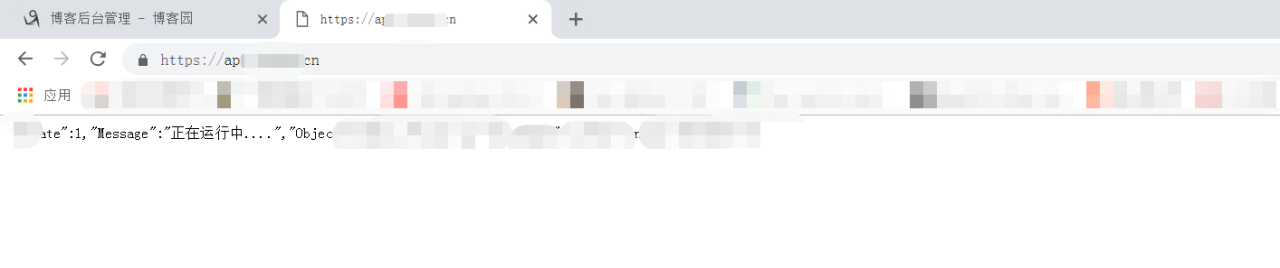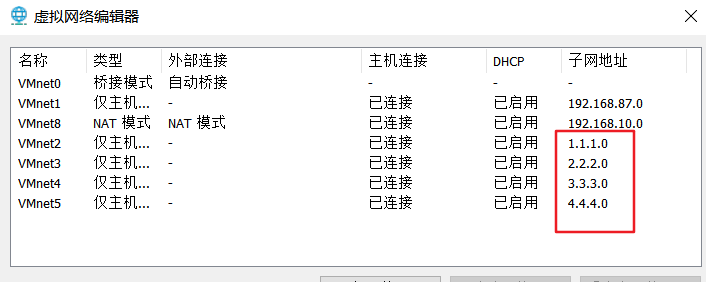1,安装NFS
sudo apt-get install nfs-kernel-server
sudo apt-get install nfs-common
第一个是安装NFS服务器端,第二个是安装NFS客户端
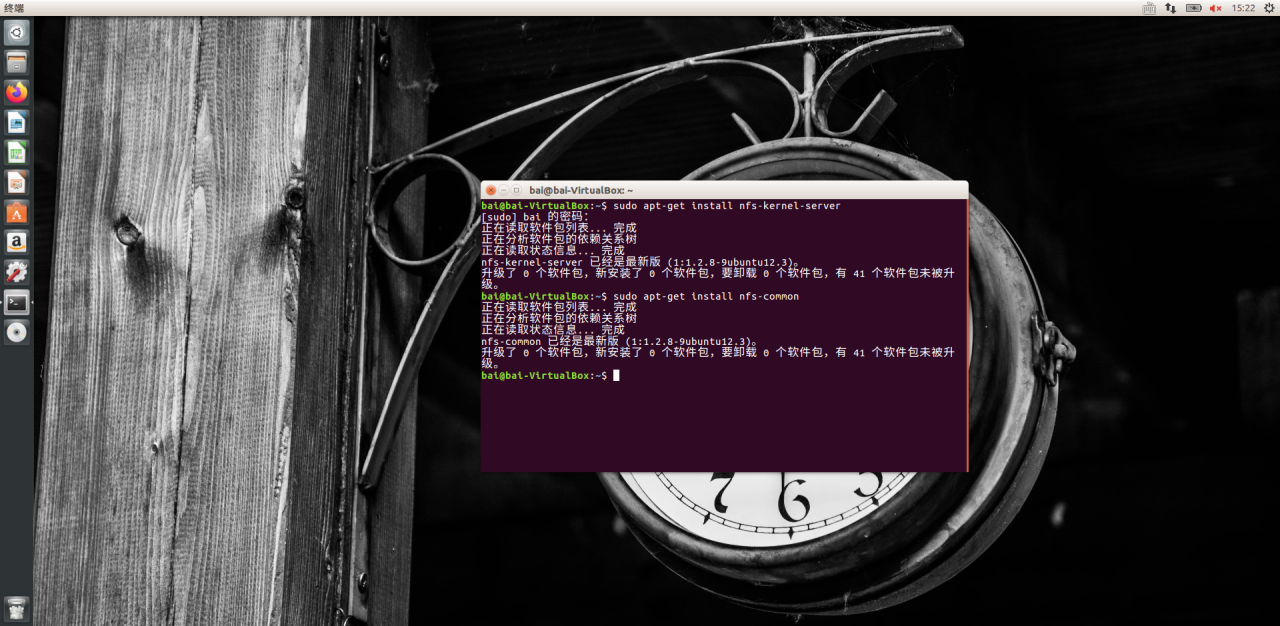
2,添加NFS共享目录
(1)
sudo vim /etc/exports
在文件的最后添加想要共享的文件
/nfsroot *(rw,sync,no_root_squash)
"/nfsroot"是要共享的目录,“ * ”意思是所有人都能挂载
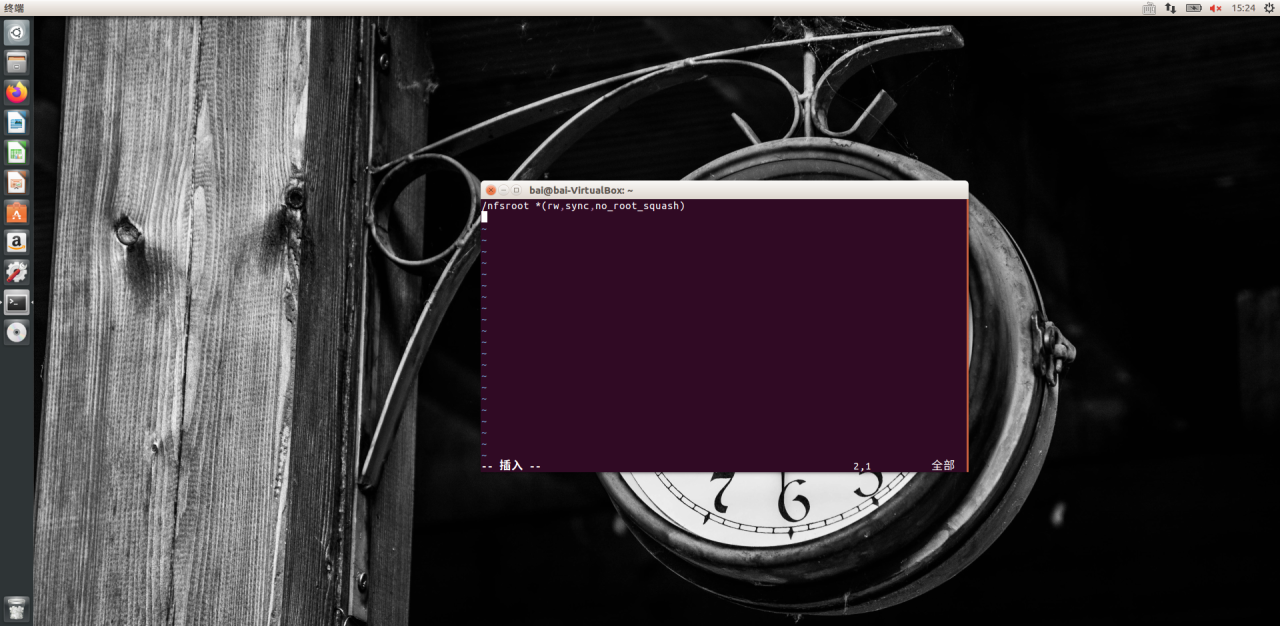
(2)
此时还没有/nfsroot目录,新建/nfsroot目录并为其赋予最高权限
sudo mkdir /nfsroot
sudo chmod -R 777 /nfsroot
sudo chown ipual:ipual /nfsroot/ -R
"ipual"为当前用户
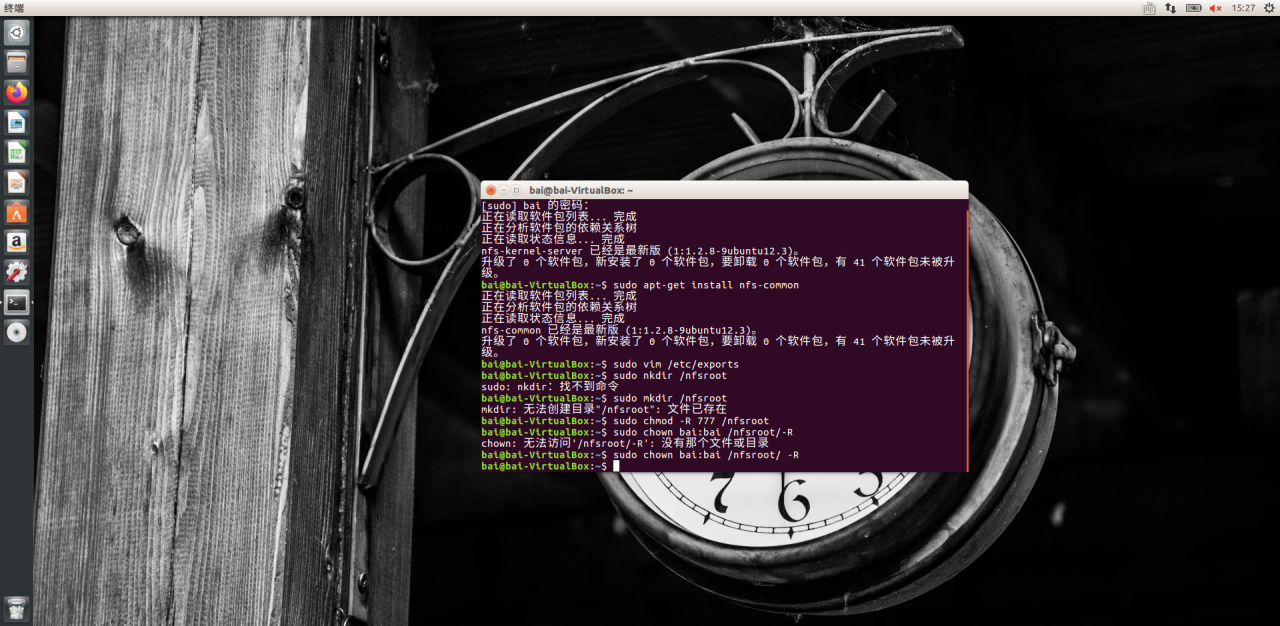
3,启动NFS服务
sudo /etc/init.d/nfs-kernel-server start
这里的start是启动服务,可以换成restart、stop、status,意思分别为“重新启动、停止、查看状态”
注意,当NFS已启动的时候,如果修改了“/etc/exports”文件,需要重新启动NFS服务才能生效
4,进行共享
sudo mount -t nfs 10.0.2.15"/nfsroot /mnt -o nolock
这里的“10.0.2.15”是将“/nfsroot”共享的主机的ip,“/mnt”是与“/nfsroot”共享的目录。两个目录都要写出准确的地址
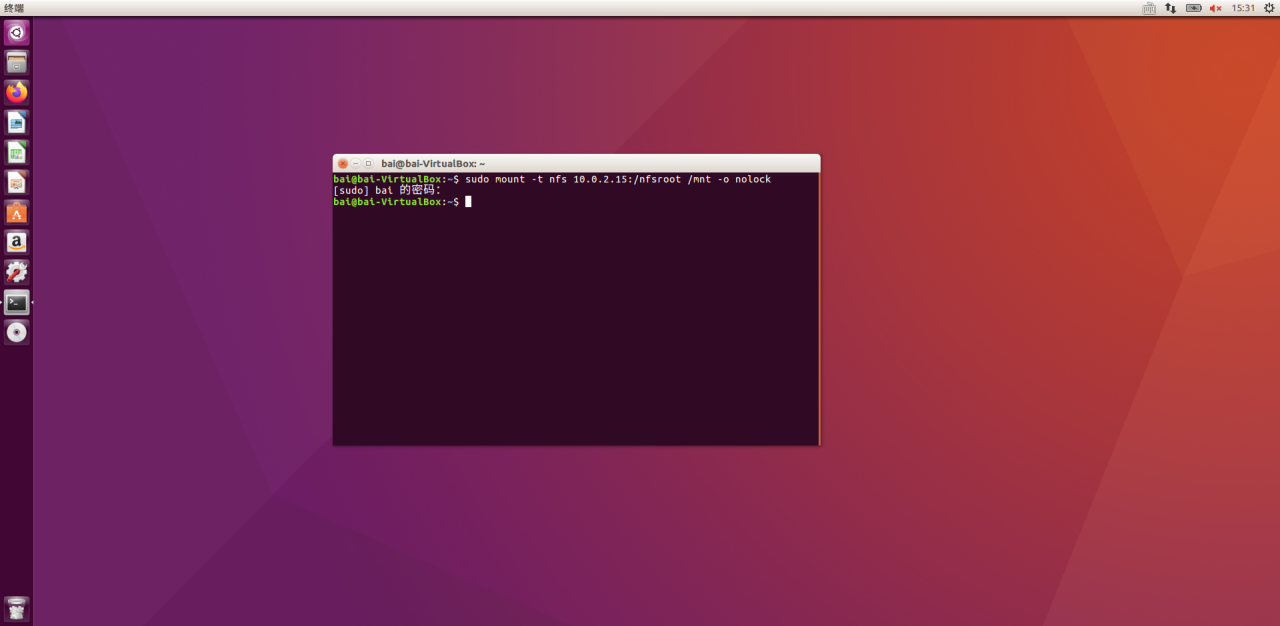
原文链接:
Ubuntu 下搭建 NFS 服务_心驰所往的博客-CSDN博客_nfs ubuntu
原文链接:https://blog.csdn.net/m0_59474046/article/details/123802030