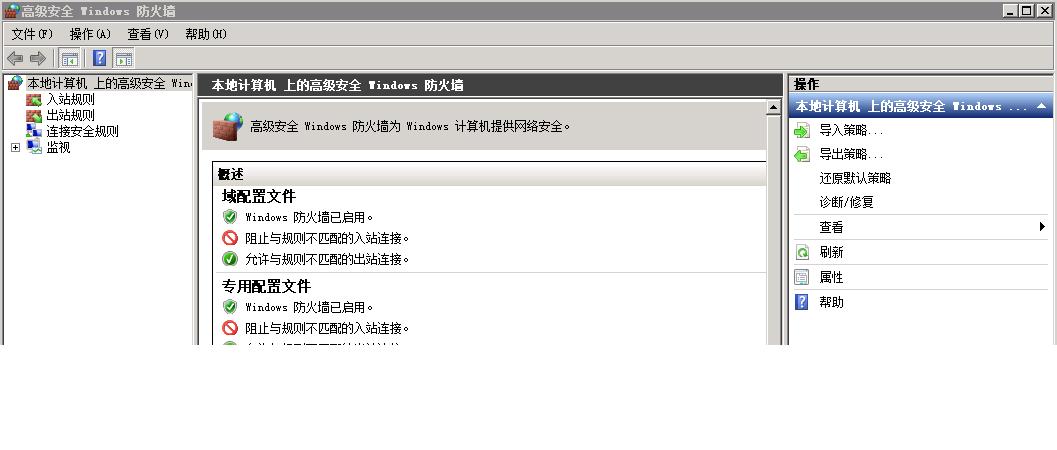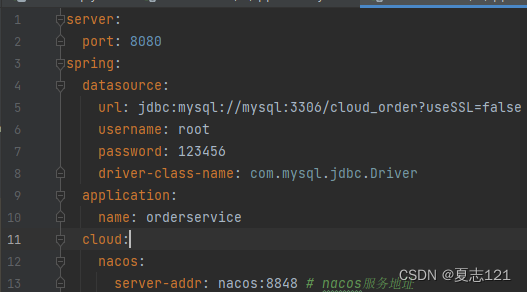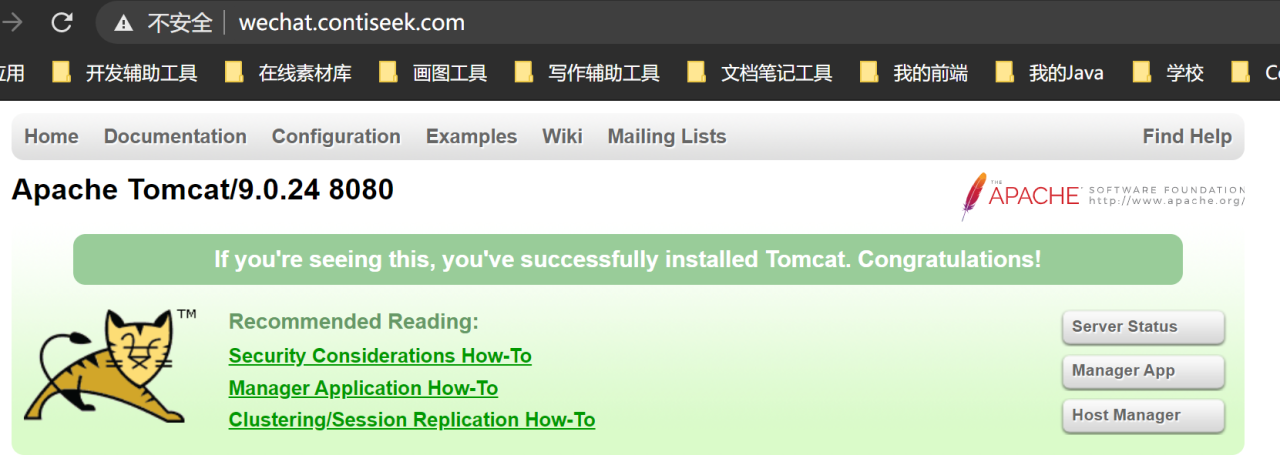配置镜像口
本案例中,需要配置11~20号口做数据镜像,镜像方式是上下行都镜像。在华三S3600三层交换机上设置镜像11号口的命令如下:
---------------------------
<H3C>system-view
[H3C]interface Ethernet 1/0/11
[H3C-Ethernet1/0/11]mirroring-port both
----------------------------
注:有的交换机需要配置镜像组,请查相关手册
其中命令mirroring-port both,表示同时镜像上行和下行的数据。配置完成以后,执行dis this可以看到11号口的配置大致如下:
----------------------------
[H3C-Ethernet1/0/11]dis this
#
interfaceEthernet1/0/11
portlink-typetrunk
undoporttrunk permitvlan 1
porttrunk permitvlan 1601to 1630
mirroring-portboth
#
return
----------------------------
注:dis this命令仅仅是察看当前的配置信息。
重复在12~20号口上做mirroring-port both操作,即完成了镜像口配置。
原文链接:https://jingyan.baidu.com/article/46650658212744f548e5f810.html
© 版权声明
声明📢本站内容均来自互联网,归原创作者所有,如有侵权必删除。
本站文章皆由CC-4.0协议发布,如无来源则为原创,转载请注明出处。
THE END