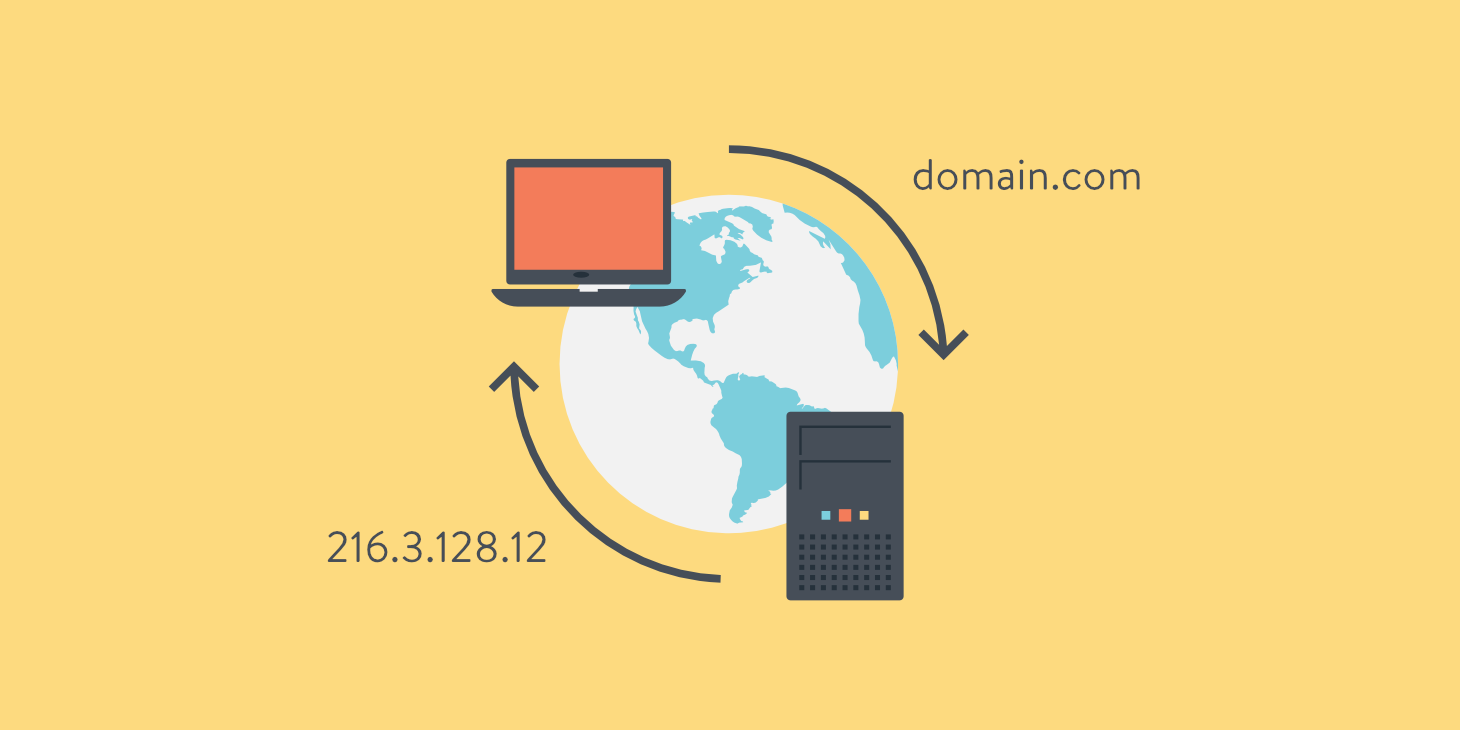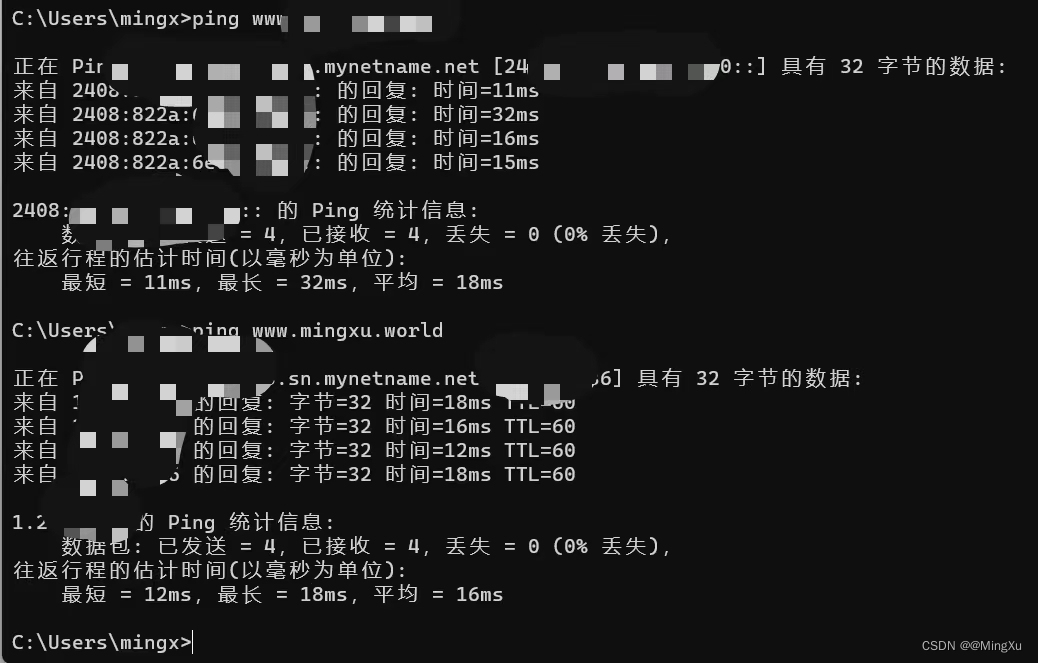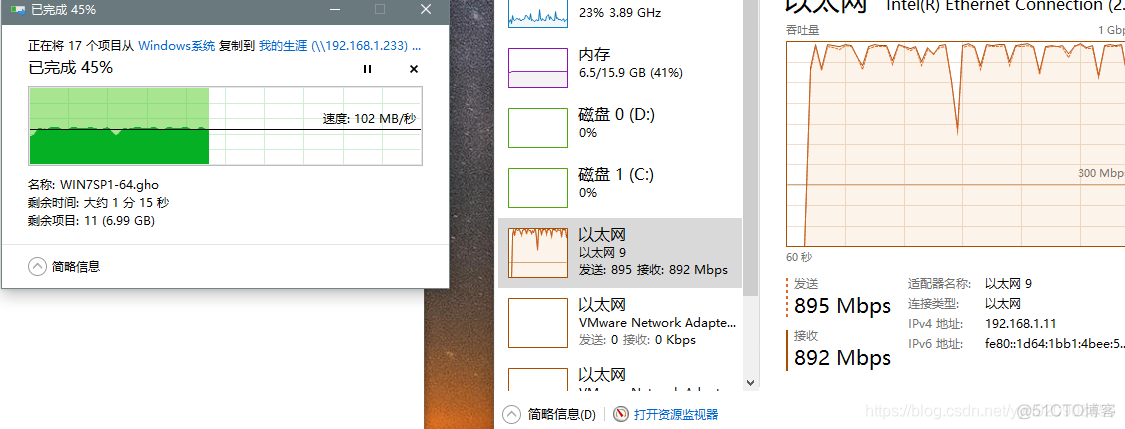Nginx实现反向代理
两个域名指向同一台nginx服务器,用户访问不同的域名显示不同的网页内容。
两个域名是www.sian.com.cn和www.sohu.com
nginx服务器使用虚拟机192.168.101.3
上面的nginx服务器是自己的ip地址。
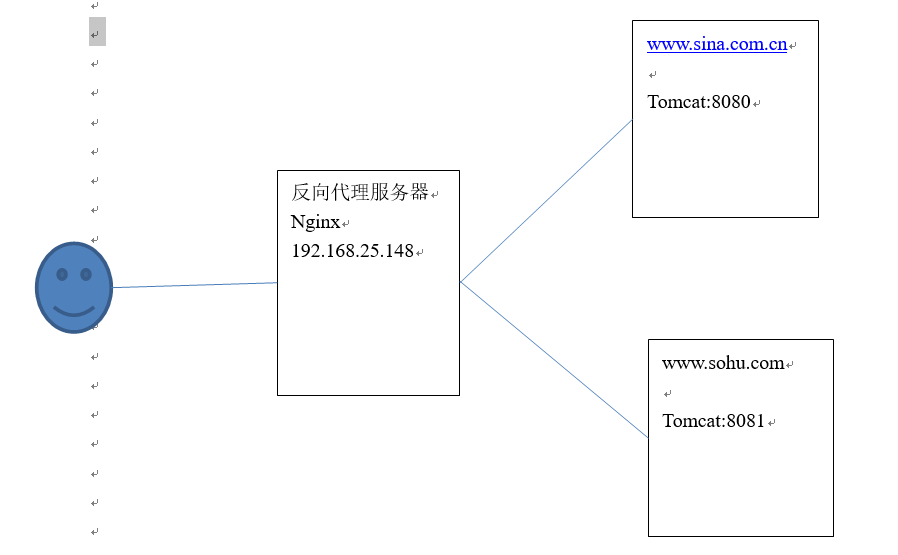
第一步:安装两个tomcat,分别运行在8080和8081端口。
第二步:启动两个tomcat。
第三步:反向代理服务器的配置
upstream tomcat1 { server 192.168.25.148:8080; } server { listen 80; server_name www.sina.com.cn; #charset koi8-r; #access_log logs/host.access.log main; location / { proxy_pass http://tomcat1; index index.html index.htm; } } upstream tomcat2 { server 192.168.25.148:8081; } server { listen 80; server_name www.sohu.com; #charset koi8-r; #access_log logs/host.access.log main; location / { proxy_pass http://tomcat2; index index.html index.htm; } } 第四步:nginx重新加载配置文件
./nginx -s reload
第五步:配置域名
在hosts文件中添加域名和ip的映射关系
C:\Windows\System32\drivers\etc hosts文件在这个路径中
在下面配置对应的ip 域名
192.168.25.148 www.sina.com.cn
192.168.25.148 www.sohu.com
最后 访问不同的域名就访问到不同的页面了!!!
原文链接:https://blog.csdn.net/weixin_44040505/article/details/102518358
© 版权声明
声明📢本站内容均来自互联网,归原创作者所有,如有侵权必删除。
本站文章皆由CC-4.0协议发布,如无来源则为原创,转载请注明出处。
THE END