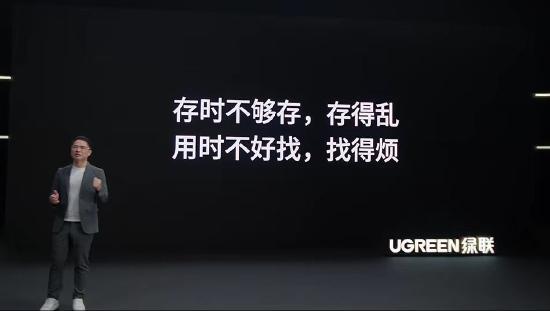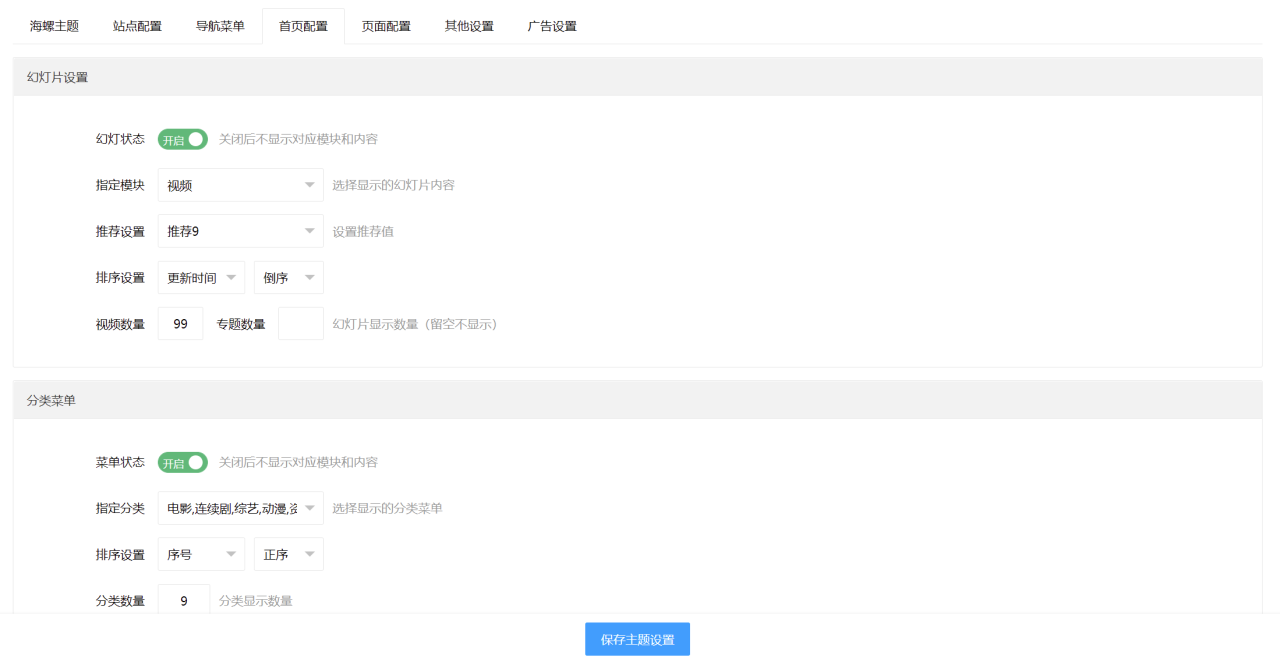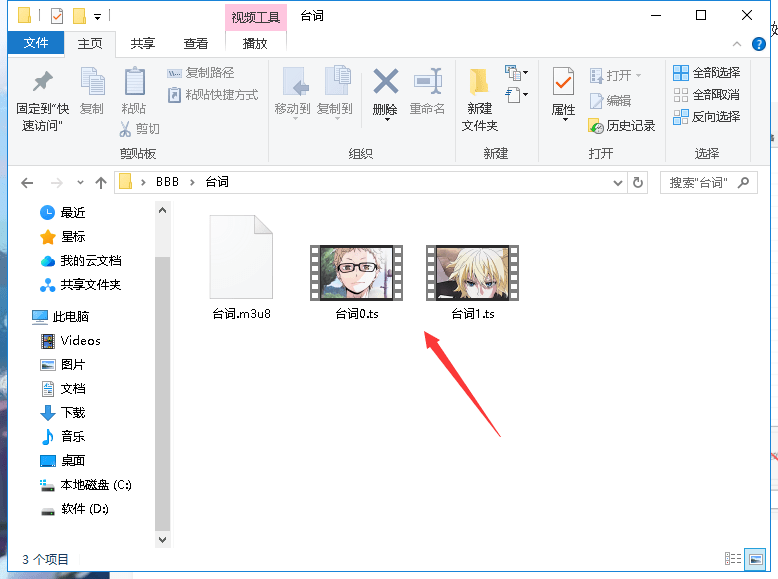1、镜像
hectorqin/reader:latest
2、安装
2.1、基础设置
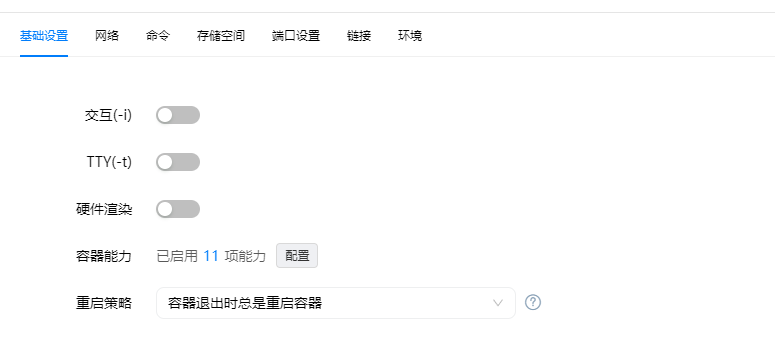
-
重启策略:容器退出时总是重启容器。
2.2、网络
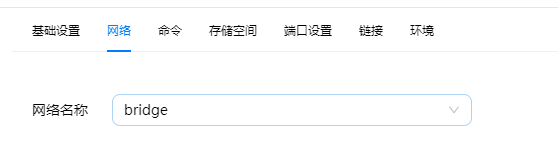
-
网络选择桥接。
2.3、命令
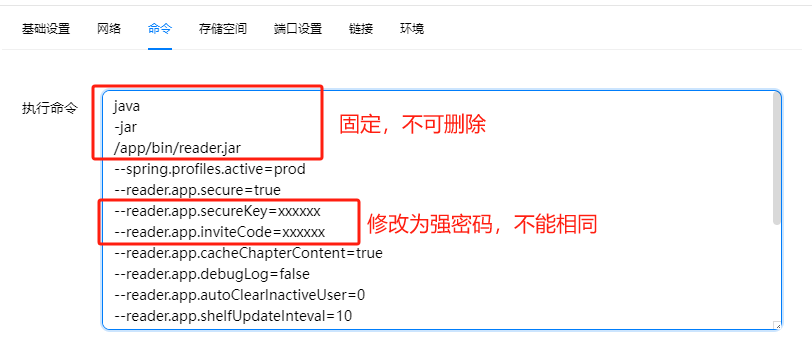
-
固定,不可删除部分为容器自带,不可做任何修改; -
--reader.app.secureKey和--reader.app.inviteCode须设置为强密码且不能一样; -
以下为可设置命令:
java -jar /app/bin/reader.jar --spring.profiles.active=prod --reader.app.secure=true --reader.app.secureKey=xxxxxx --reader.app.inviteCode=xxxxxx --reader.app.cacheChapterContent=true --reader.app.debugLog=false --reader.app.autoClearInactiveUser=0 --reader.app.mongoUri= --reader.app.mongoDbName=reader --reader.app.shelfUpdateInteval=10 --reader.app.userLimit=15 --reader.app.remoteWebviewApi= --reader.app.defaultUserEnableWebdav=true --reader.app.defaultUserEnableLocalStore=true --reader.app.defaultUserEnableBookSource=true --reader.app.defaultUserEnableRssSource=true --reader.app.defaultUserBookSourceLimit=999999 --reader.app.defaultUserBookLimit=999999 --reader.app.autoBackupUserData=falsejava -jar /app/bin/reader.jar --spring.profiles.active=prod --reader.app.secure=true --reader.app.secureKey=xxxxxx --reader.app.inviteCode=xxxxxx --reader.app.cacheChapterContent=true --reader.app.debugLog=false --reader.app.autoClearInactiveUser=0 --reader.app.mongoUri= --reader.app.mongoDbName=reader --reader.app.shelfUpdateInteval=10 --reader.app.userLimit=15 --reader.app.remoteWebviewApi= --reader.app.defaultUserEnableWebdav=true --reader.app.defaultUserEnableLocalStore=true --reader.app.defaultUserEnableBookSource=true --reader.app.defaultUserEnableRssSource=true --reader.app.defaultUserBookSourceLimit=999999 --reader.app.defaultUserBookLimit=999999 --reader.app.autoBackupUserData=falsejava -jar /app/bin/reader.jar --spring.profiles.active=prod --reader.app.secure=true --reader.app.secureKey=xxxxxx --reader.app.inviteCode=xxxxxx --reader.app.cacheChapterContent=true --reader.app.debugLog=false --reader.app.autoClearInactiveUser=0 --reader.app.mongoUri= --reader.app.mongoDbName=reader --reader.app.shelfUpdateInteval=10 --reader.app.userLimit=15 --reader.app.remoteWebviewApi= --reader.app.defaultUserEnableWebdav=true --reader.app.defaultUserEnableLocalStore=true --reader.app.defaultUserEnableBookSource=true --reader.app.defaultUserEnableRssSource=true --reader.app.defaultUserBookSourceLimit=999999 --reader.app.defaultUserBookLimit=999999 --reader.app.autoBackupUserData=false
-
注意:代码中
=右边无值时整条命令都不能添加否则启动时会报错。 -
下表为命令及描述:
|
命令 |
值 |
描述 |
说明 |
|---|---|---|---|
|
|
|
使用的配置文件 |
固定 |
|
|
|
是否需要登录鉴权,开启后将支持多用户模式 |
非个人使用建议开启 |
|
|
管理密码,开启鉴权时,前端管理用户空间的管理密码 |
使用强密码 |
|
|
|
注册邀请码,为空时则开放注册,否则注册时需要输入邀请码 |
使用强密码 |
|
|
|
|
是否缓存章节内容 |
|
|
|
|
是否打开调试日志 |
|
|
|
|
是否自动清理不活跃用户,为0不清理,大于0为清理超过 autoClearInactiveUser 天未登录的用户 |
单位:天 |
|
|
mongodb uri 用于备份数据 |
与 |
|
|
|
|
mongodb 数据库名称 |
与 |
|
|
|
书架自动更新间隔时间,单位分钟,必须是10的倍数 |
|
|
|
|
用户上限,最大 15 |
|
|
|
|
新用户是否默认启用webdav |
|
|
|
|
新用户是否默认启用localStore |
|
|
|
|
新用户是否默认可编辑书源,如果为false,则只能使用默认书源,不能新增/修改/删除 |
|
|
|
|
新用户是否默认可编辑RSS源 |
|
|
|
|
新用户默认书源上限 |
若默认值不满足使用,可修改此值 |
|
|
|
新用户默认书籍上限 |
若默认值不满足使用,可修改此值 |
|
|
|
是否自动备份用户数据 |
2.4、存储空间

-
装载路径
/storage:存储数据文件。 -
装载路径
/logs:存储日志文件
2.5、端口设置

-
容器端口
8080,本地端口自动或未被使用的端口。
原文链接:https://blog.csdn.net/qq_36011182/article/details/137235750?ops_request_misc=%257B%2522request%255Fid%2522%253A%2522171836987416800182718150%2522%252C%2522scm%2522%253A%252220140713.130102334.pc%255Fblog.%2522%257D&request_id=171836987416800182718150&biz_id=0&utm_medium=distribute.pc_search_result.none-task-blog-2~blog~first_rank_ecpm_v1~times_rank-20-137235750-null-null.nonecase&utm_term=%E7%BB%BF%E8%81%94NAS