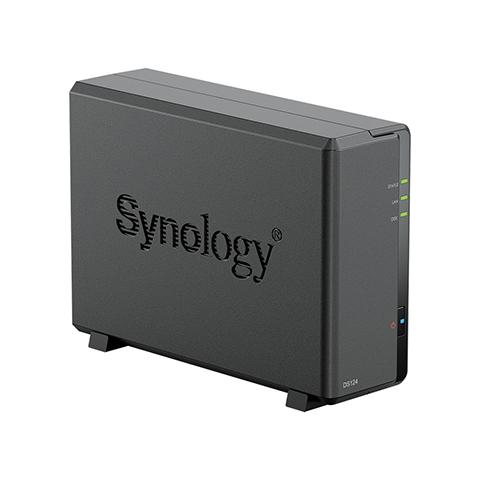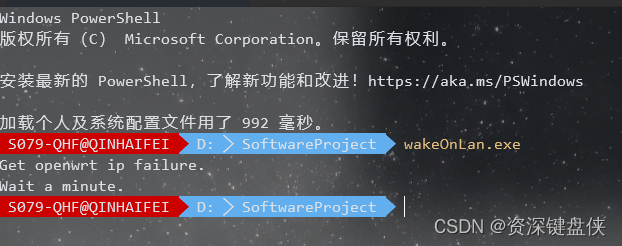miwifi_r4a_firmware_72d65_2.28.62.bin [官方] 可刷机固件,可开启 telnet
openwrt-22.03.2-ramips-mt7621-xiaomi_mi-router-4a-gigabit-squashfs-sysupgrade.bin
openwrt-22.03.2-ramips-mt7621-xiaomi_mi-router-4a-gigabit-initramfs-kernel.bin
squashfs-sysupgrade.bin 是我们要刷的版本,initramfs-kernel.bin 是类似于重启后就会镜像还原的版本;
💻 win10 22H2 📎 小米路由器4A千兆版(R4A) 📎 虚拟机的 Ubuntu 20.04
注:
-
打开
192.168.31.1的标签页也使用虚拟机 ubuntu 的浏览器打开获取 stok 数;之前 Win10 浏览器打开,执行命令,总提示Warning: the process has finished, but seems like ssh connection to the router is not working as expected.;屡次 telnet 进不去;浪费光阴 -
OpenWRTInvasion,该脚本只能运行在 Linux、Mac 上
-
需要先刷为支持的版本,如
2.28.62
原生默认没开启 WiFi;还以为没成功,氪!
WIFI最好通过图形界面(LuCI)开启,相关设置在 Network(网络)> Wireless(无线)里头。
选择启用之后,记得进入 Edit(编辑)> Interface Configuration(接口配置)> Wireless Security(无线安全)来设置密码。
WIFI名在 Interface Configuration(接口配置)> General Setup(常规设置)> ESSID 修改。
<span class="token function">sed</span> <span class="token parameter variable">-i</span> <span class="token string">'s/downloads.openwrt.org/mirrors.ustc.edu.cn\/openwrt/g'</span> /etc/opkg/distfeeds.conf opkg update opkg instll libustream-openssl ca-bundle ca-certificates<span class="token function">sed</span> <span class="token parameter variable">-i</span> <span class="token string">'s/downloads.openwrt.org/mirrors.ustc.edu.cn\/openwrt/g'</span> /etc/opkg/distfeeds.conf opkg update opkg instll libustream-openssl ca-bundle ca-certificatessed -i 's/downloads.openwrt.org/mirrors.ustc.edu.cn\/openwrt/g' /etc/opkg/distfeeds.conf opkg update opkg instll libustream-openssl ca-bundle ca-certificates
参考 https://mirrors.ustc.edu.cn/help/openwrt.html
在 “system-Software” 搜索 luci-i18n-base-zh-cn 之前,先Update 下方可搜寻到
→ release 下载 luci-app-openclash_0.45.78-beta_all.ipk后 ,执行 opkg install /tmp/**.ipk 安装;遇最后一行提示 * opkg_install_cmd: Cannot install package luci-app-openclash. 则需要按照 wiki 先安装所必须的依赖。
然,被提示拿捏的死死的;刷小米固件,会想起某帖说的 8M,也明白了;暴风哭泣。不说了,快跑,撤退~~
原文链接:https://blog.csdn.net/qq_33154343/article/details/128523087?ops_request_misc=%257B%2522request%255Fid%2522%253A%2522171836740116800186526948%2522%252C%2522scm%2522%253A%252220140713.130102334.pc%255Fblog.%2522%257D&request_id=171836740116800186526948&biz_id=0&utm_medium=distribute.pc_search_result.none-task-blog-2~blog~first_rank_ecpm_v1~times_rank-10-128523087-null-null.nonecase&utm_term=%E8%B7%AF%E7%94%B1%E5%99%A8%E3%80%81openwrt