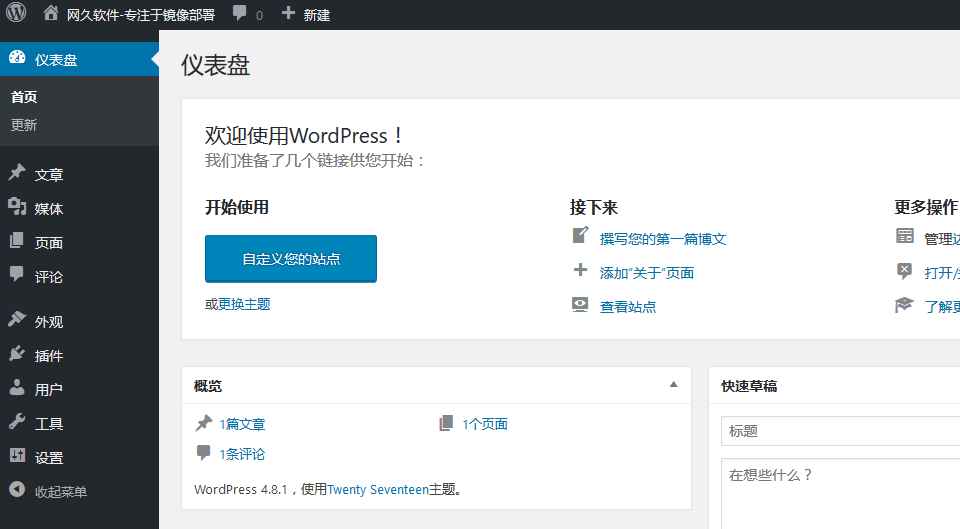制作wordpress主题时,首页、分类页、搜索页的分页效果是需要考量的,尤其是wordpress博客类主题,首页也是需要考虑在内的。如果分页设置不好,就有可能出现有些分页出现404的现象,我就曾经碰到过这样一个主题:首页分页效果正常,分类页后几页出现404现象。下面提供2种方案分页。
方案1:首页与分类页的分页放到1个勾子里。
在function.php文件里添加如下代码:
function custom_posts_per_page($query){
if(is_home()){
$query->set(‘posts_per_page’,8);//首页每页显示8篇文章
}
if(is_search()){
$query->set(‘posts_per_page’,-1);//搜索页显示所有匹配的文章,不分页
}
if(is_archive()){
$query->set(‘posts_per_page’,25);//archive每页显示25篇文章
}
}
add_action(‘pre_get_posts’,’custom_posts_per_page’);
方案2、首页与分类页分页分开放到2个不同的勾子里。
首页与分类文章每页数量分开来设置:
//限制首页文章每页数量
function custom_posts_per_page($query){
if(is_home()){
$query->set(‘posts_per_page’,8);/
原文链接:https://blog.csdn.net/u014054837/article/details/81303118?ops_request_misc=%257B%2522request%255Fid%2522%253A%2522171852351316800227430046%2522%252C%2522scm%2522%253A%252220140713.130102334.pc%255Fblog.%2522%257D&request_id=171852351316800227430046&biz_id=0&utm_medium=distribute.pc_search_result.none-task-blog-2~blog~first_rank_ecpm_v1~times_rank-15-81303118-null-null.nonecase&utm_term=wordpress%E4%B8%BB%E9%A2%98