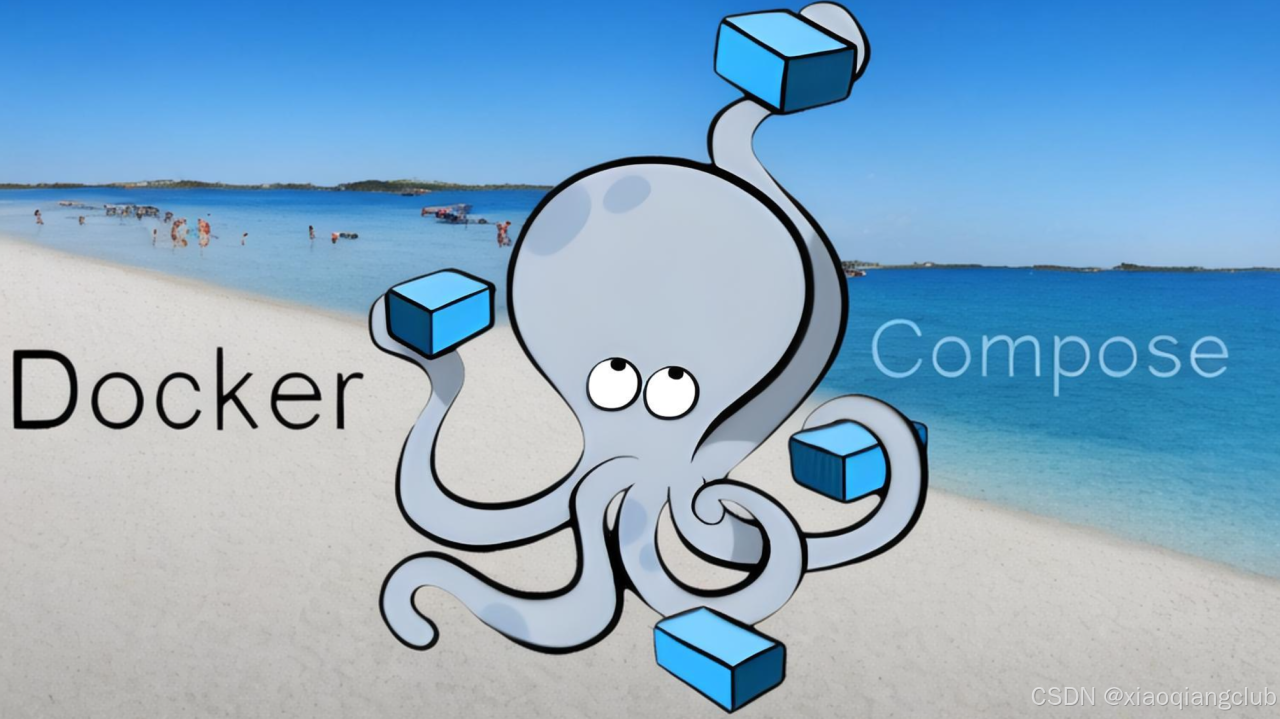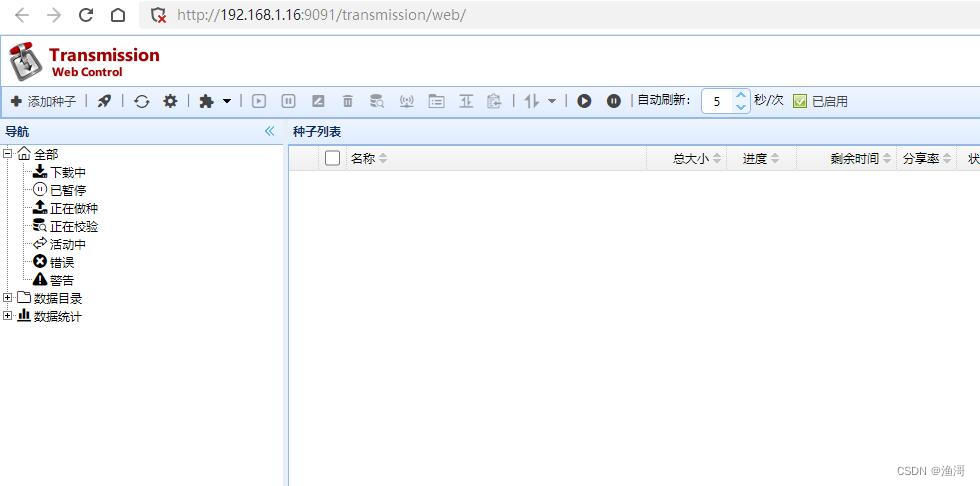我也没发装CA 家里的电信网络不行,公司的网通就毫无问题,后来终于搞好了
首先设置host
echo “# GitHub Start” >> /etc/hosts
echo “52.74.223.119 github.com” >> /etc/hosts
echo “192.30.253.119 gist.github.com” >> /etc/hosts
echo “54.169.195.247 api.github.com” >> /etc/hosts
echo “185.199.111.153 assets-cdn.github.com” >> /etc/hosts
echo “199.232.68.133 raw.githubusercontent.com” >> /etc/hosts
echo “151.101.108.133 user-images.githubusercontent.com” >> /etc/hosts
echo “151.101.76.133 gist.githubusercontent.com” >> /etc/hosts
echo “151.101.76.133 cloud.githubusercontent.com” >> /etc/hosts
echo “151.101.76.133 camo.githubusercontent.com” >> /etc/hosts
echo “151.101.76.133 avatars0.githubusercontent.com” >> /etc/hosts
echo “151.101.76.133 avatars1.githubusercontent.com” >> /etc/hosts
echo “151.101.76.133 avatars2.githubusercontent.com” >> /etc/hosts
echo “151.101.76.133 avatars3.githubusercontent.com” >> /etc/hosts
echo “151.101.76.133 avatars4.githubusercontent.com” >> /etc/hosts
echo “151.101.76.133 avatars5.githubusercontent.com” >> /etc/hosts
echo “151.101.76.133 avatars6.githubusercontent.com” >> /etc/hosts
echo “151.101.76.133 avatars7.githubusercontent.com” >> /etc/hosts
echo “151.101.76.133 avatars8.githubusercontent.com” >> /etc/hosts
然后
替换CA的include的paths.php 用国内的CDN源,记得chmod +x
docker镜像去阿里云免费搞个镜像源
最后下载userscript,自己搞个脚本
array第一次启动的时候把以上的事情做一遍。。
搞好后下载docker查docker images 湿滑。。。
不过unraid文档的确太垃圾,我现在还在爬怎么写插件的。。真是连个统一的文档都没有,整的和小作坊一样。。
原文链接:https://forums.unraid.net/topic/97838-%E5%87%86%E5%A4%87%E6%94%BE%E5%BC%83unraid%E4%BA%86%EF%BC%8C%E8%AF%B4%E8%AF%B4%E5%8D%8A%E5%B9%B4%E6%9D%A5%E4%B8%BA%E4%BD%95%E6%9C%80%E7%BB%88%E6%94%BE%E5%BC%83%E8%BF%99%E4%B8%AAnas%E7%B3%BB%E7%BB%9F%EF%BC%81/